效果图:
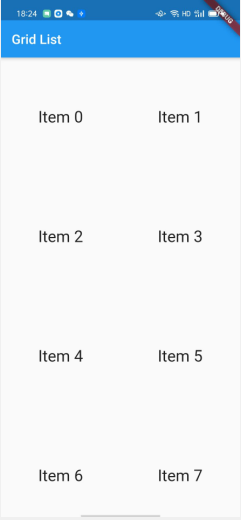
代码+注释:
import 'package:flutter/material.dart';
void main() {
runApp(new MyApp());
}
class MyApp extends StatelessWidget {
@override
Widget build(BuildContext context) {
final title = 'Grid List';
return new MaterialApp(
title: title,
home: new Scaffold(
appBar: new AppBar(
title: new Text(title),
),
body: new GridView.count(
// Create a grid with 2 columns. If you change the scrollDirection to
// horizontal, this would produce 2 rows.
/**
* 创建一个包含2列的网格。 如果将scrollDirection更改为水平,这将产生2行。
*/
crossAxisCount: 2,
// Generate 100 Widgets that display their index in the List
// 生成100个在列表中显示其索引的小部件,参数一: 数量,参数二: 下标
children: new List.generate(100, (index) {
return new Center(
child: new Text(
'Item $index',
style: Theme.of(context).textTheme.headline,
),
);
}),
),
),
);
}
}
喜欢记得点个赞哟,我是王睿,很高兴认识大家!
更多原理请参考谷歌官网:创建一个 grid List