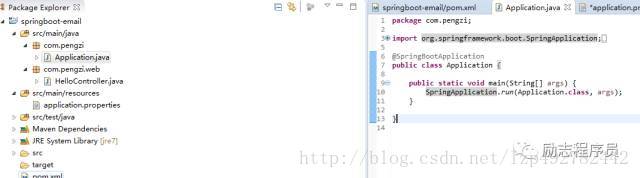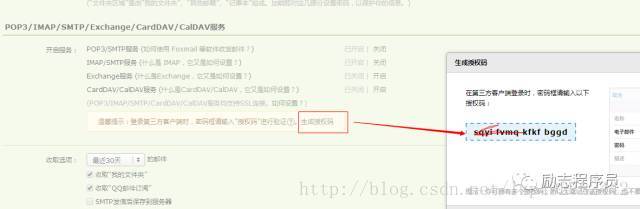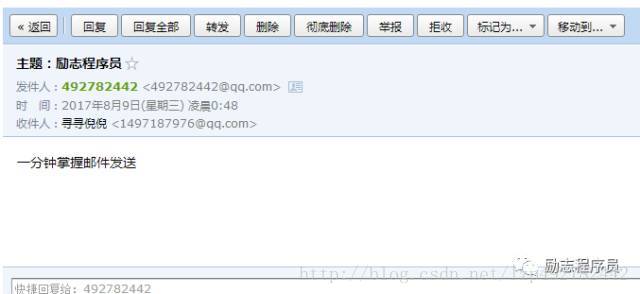邮件发送是项目中经常要用到的功能,我们快速的学习和使用它。
准备工作:
(这里用QQ账号来做测试)
1.开启smtp服务
进入qq邮件后,点击账户,然后点击开启smtp服务,按照步骤开启完成
2.开发环境
- jdk7
- eclipse
使用eclipse创建简单的maven项目,引入springboot配置
项目包结构如下:
配置文件
server.port=8080
server.context-path=/email
spring.mail.debug=true
spring.mail.host=smtp.qq.com
spring.mail.username=492782442@qq.com
spring.mail.password=your auth code
spring.mail.properties.mail.smtp.auth=true
spring.mail.properties.mail.smtp.starttls.enable=true
spring.mail.properties.mail.smtp.starttls.required=truespring.mail.password 密码qq对应得是授权码,如下图获取
核心代码
public String sendSimpleMail() throws Exception {
try {
SimpleMailMessage message = new SimpleMailMessage();
message.setFrom("[email protected]");
message.setTo("[email protected]");
message.setSubject("主题:励志程序员");
message.setText("一分钟掌握邮件发送");
mailSender.send(message);
} catch (Exception e) {
// TODO Auto-generated catch block
e.printStackTrace();
logger.error("发送失败:" + e.getMessage());
return "send error:" + e.getMessage();
}
return "send success";
}收信结果:
献上git地址, https://github.com/1497187976/springboot-email.git
不会使用github的移步
人人都要会的github从入门到实战
![这里写图片描述]