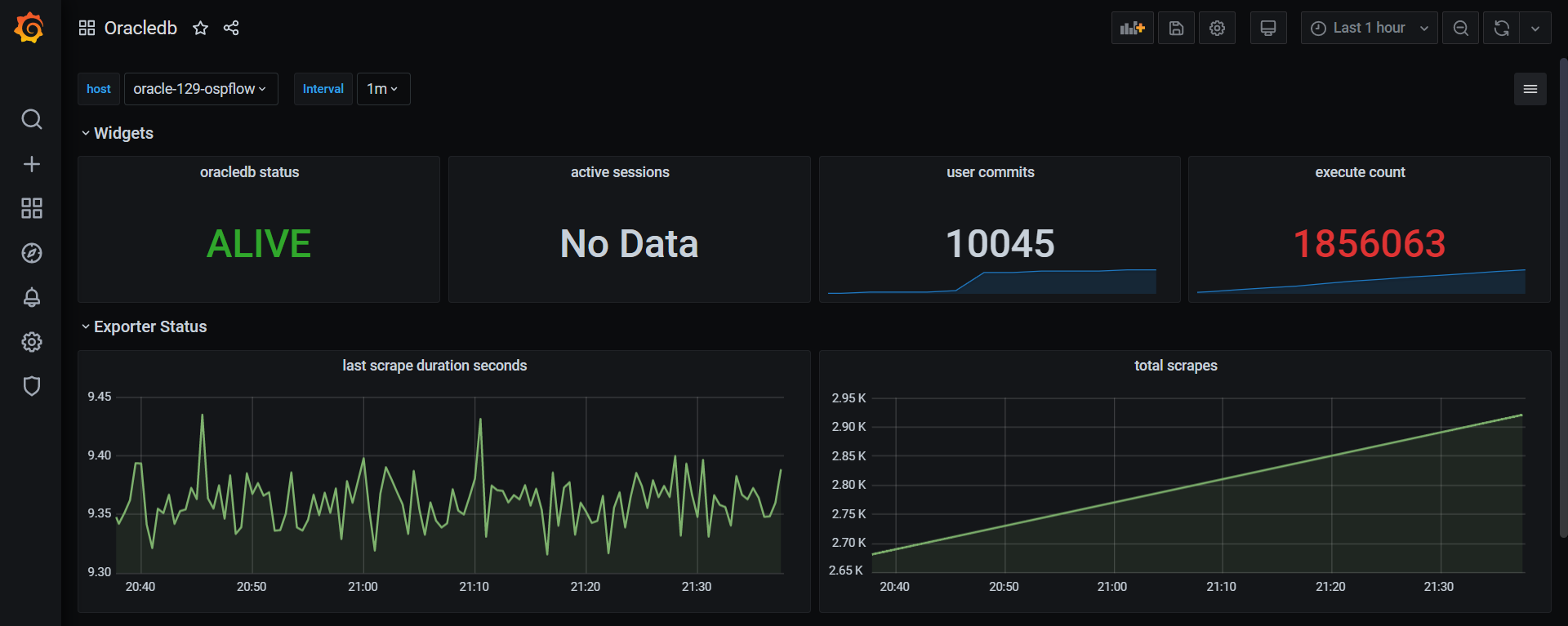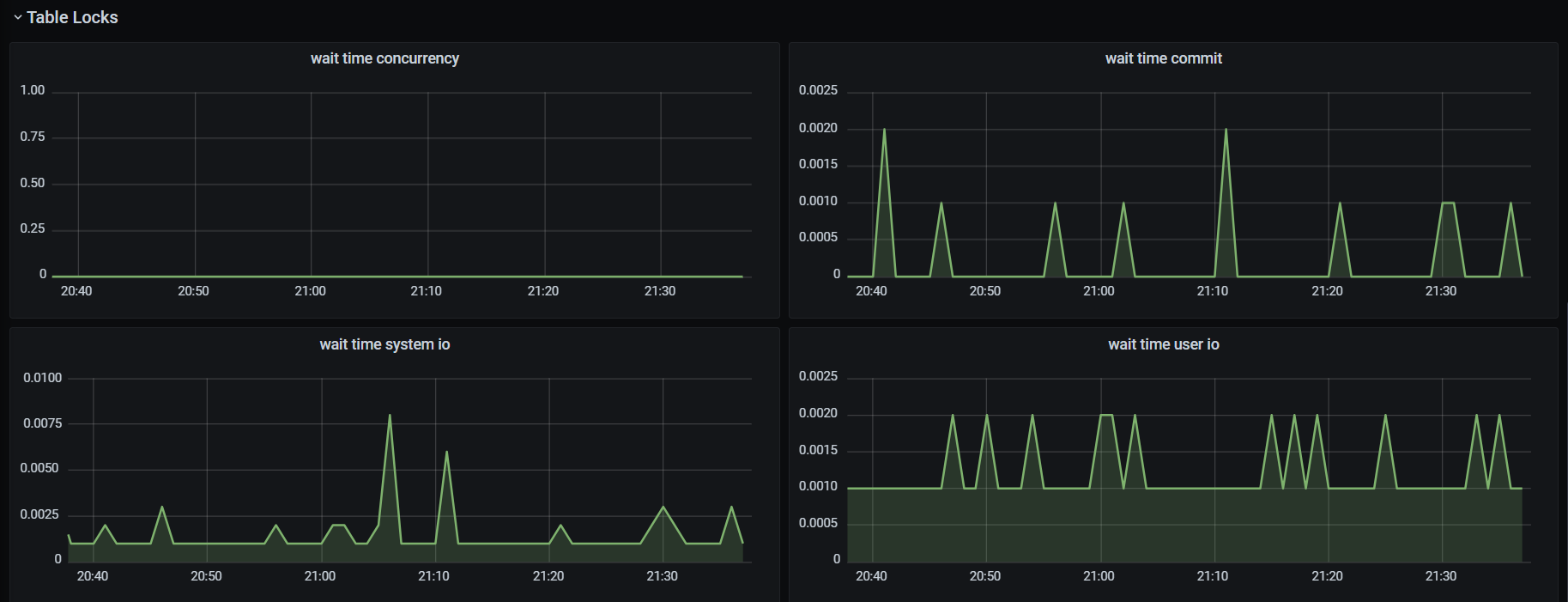1、下载oracle_exporter
https://github.com/iamseth/oracledb_exporter/releases
2、export DATA_SOURCE_NAME=用户名/密码@ 数据库服务名
# export Oracle location: export DATA_SOURCE_NAME=system/password@oracle-sid # or using a complete url: export DATA_SOURCE_NAME=user/password@//myhost:1521/service
例如:
export DATA_SOURCE_NAME=C##cwbase1_9999/test2020@//10.20.31.129:1521/orcl
注意:某些字符在xshell中执行需要转义
3、运行oracle_exporter
nohup oracledb_exporter -log.level error -web.listen-address 0.0.0.0:9161 > out.log & 或 nohup ./oracledb_exporter &
默认地址:http://ip:9161/
注意:执行这步命令时会报错(ImportError: libclntsh.so.18.1: cannot open shared object file: No such file or directory),解决方案如下:
3.1、设置环境变量:
export ORACLE_BASE=/u19/app/oracle export ORACLE_HOME=$ORACLE_BASE/product/19.3.0/dbhome_1 LD_LIBRARY_PATH=$ORACLE_HOME/lib export LD_LIBRARY_PATH
3.2、编辑/etc/ld.so.conf,在最后一行输入获取的路径((注意里面的路径要按照自己实际情况来写)),例如:
/u19/app/oracle/product/19.3.0/dbhome_1/lib/libclntsh.so.18.1
3.3、执行:
ldconfig
4、prometheus 配置
- job_name: oracle
static_configs:
- targets: ['10.20.31.129:9161']
labels:
instance: oracle-129-ospflow
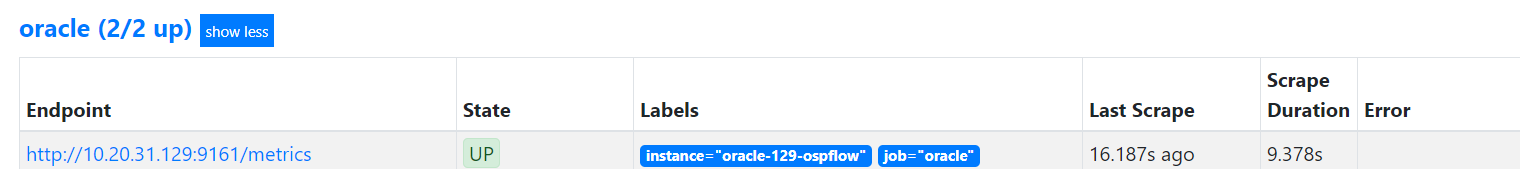
5、grafana 配置 dashbord
https://grafana.com/grafana/dashboards/3333