提示框主体

智能提示的应用场景:
任务完成、角色死亡、子弹不足、游戏超时
一、任务完成
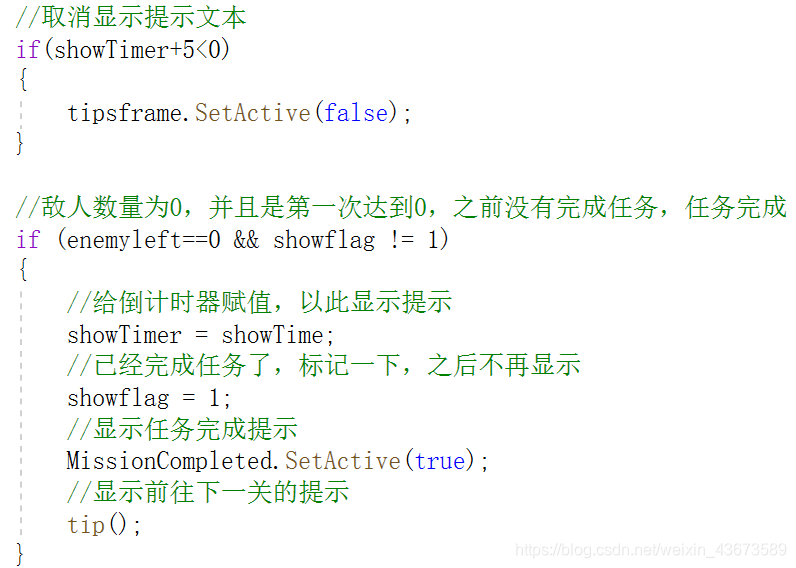

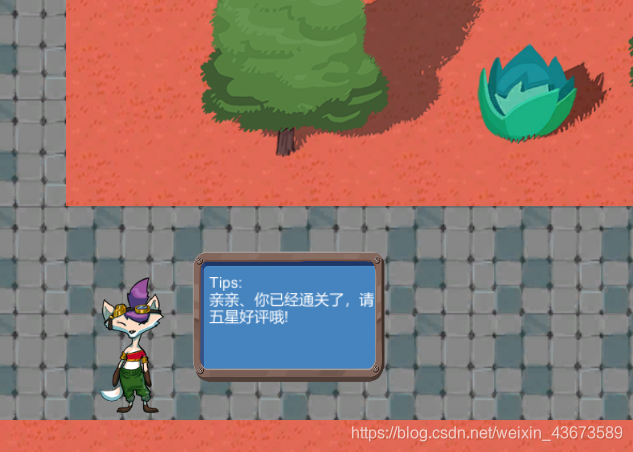
二、角色死亡
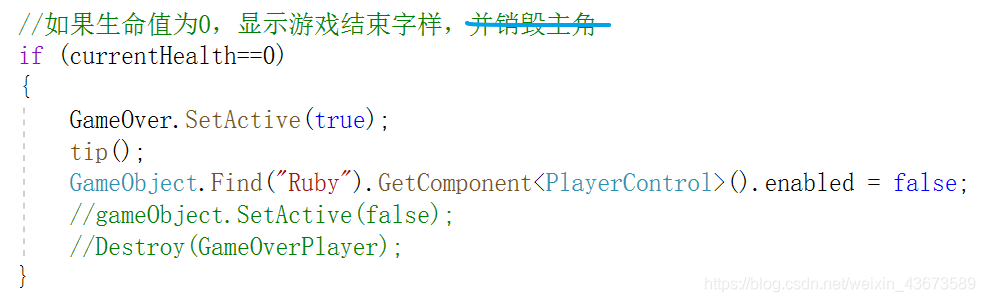

三、子弹不足


四、游戏超时

代码
public void tip() { //tiptimer = tiptime; if(showflag==1) { int index = SceneManager.GetActiveScene().buildIndex; if(index==1) { tipsframe.SetActive(true); tips.text = "Tips:\n快前往城堡,进行下一关吧!"; } else if(index==2) { tipsframe.SetActive(true); tips.text = "Tips:\n亲亲、你已经通关了,请五星好评哦!"; } } else if(currentHealth==0) { tipsframe.SetActive(true); int index = SceneManager.GetActiveScene().buildIndex; if(index==1) { tips.text = "Tips:\n该长教训了吧,哈哈!"; } else if(index==2 && RobotControl.isFixed%2==1) { tips.text = "Tips:\n机器人被激怒,会主动攻击人哦。尝试着对它连续完成两次攻击吧!"; } else if (index == 2 && RobotControl.isFixed % 2 != 1) { tips.text = "Tips:\n你可长点教训吧,哈哈!"; } else { return; } } else if(curBulletCount==0 && currentHealth!=0) { tipsframe.SetActive(true); tips.text = "Tips:\n没有子弹了,快去拾取子弹吧!"; } else if(gametime>180) { tipsframe.SetActive(true); tips.text = "Tips:\n游戏超时了哦"; } }
附完整教程: