转载自:http://www.qtcn.org/bbs/read-htm-tid-88668.html
Qt 5.15 是 Qt5 最后的LTS,同时 Qt 5.9 LTS 也将于5月31日终止。
Qt 5.15 可视为 Qt 6 的铺垫,例如该版本的 QML 包含许多新特性:
https://www.qt.io/blog/new-qml-language-features-in-qt-5.15
对于桌面应用,Qt 5.15 开始支持自定义标题栏:
https://www.qt.io/blog/custom-window-decorations
详细
https://wiki.qt.io/New_Features_in_Qt_5.15
Qt 发布公告:
http://download.qt.io/official_releases/qt/5.15/5.15.0/OFFLINE_REAMDE.txt
内容是:从 Qt 5.15 开始,开源版本,无论是不是 LTS,都只能在线安装。
如果确实需要离线安装包,则要购买 Qt for Small Business 产品:
https://www.qt.io/blog/available-now-qt-for-small-business
这里举例 Qt 5.15 的在线安装方法。
下载速度大概在 3M/s
下载 Qt 在线安装器
http://download.qt.io/official_releases/online_installers/
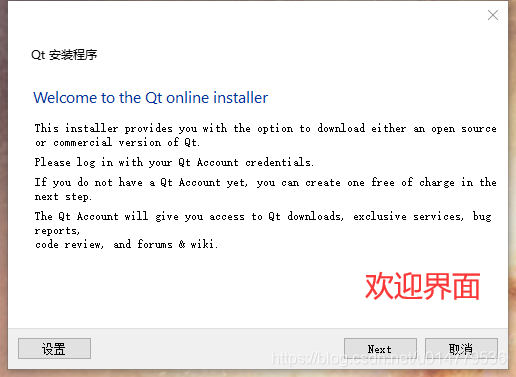


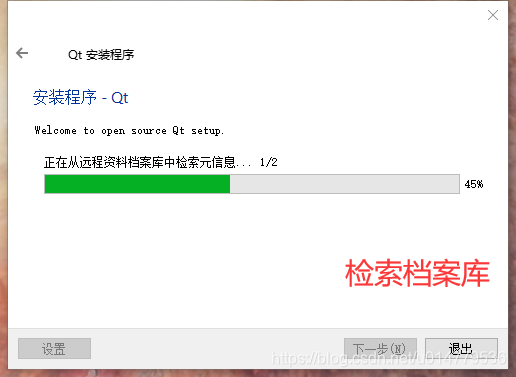
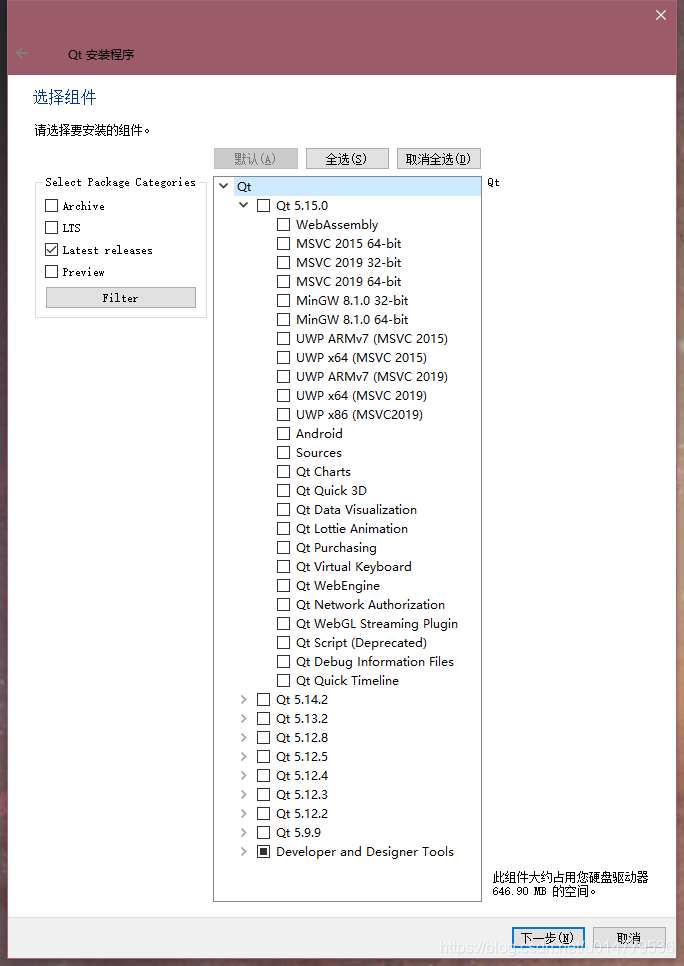
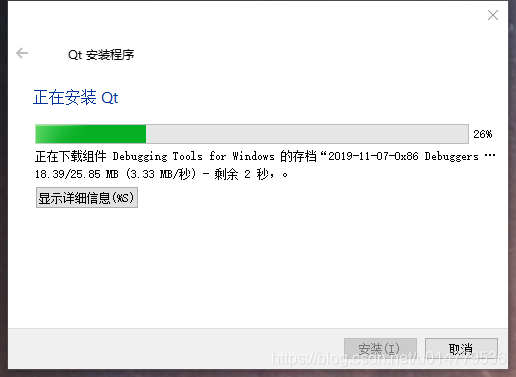
扫描二维码关注公众号,回复:
11356258 查看本文章

