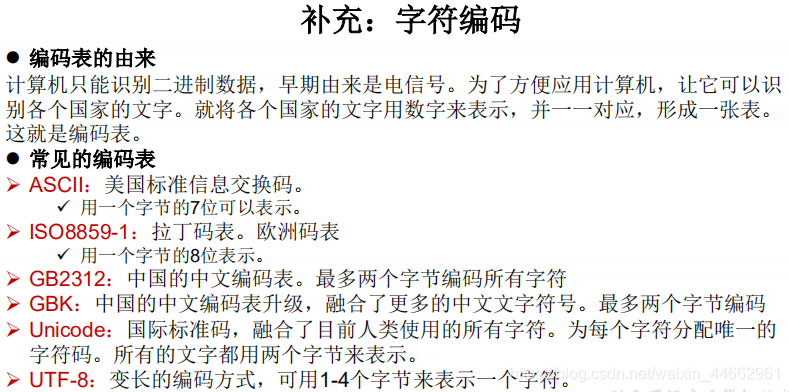java中的IO流
一、File类的使用

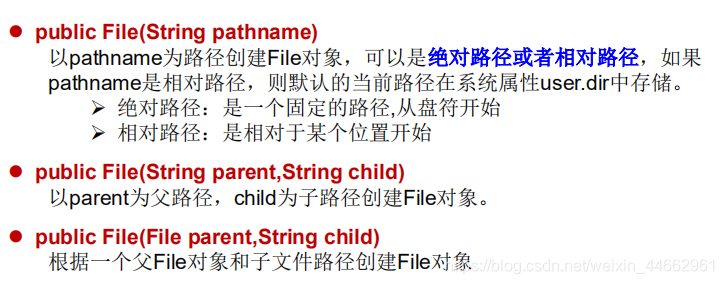
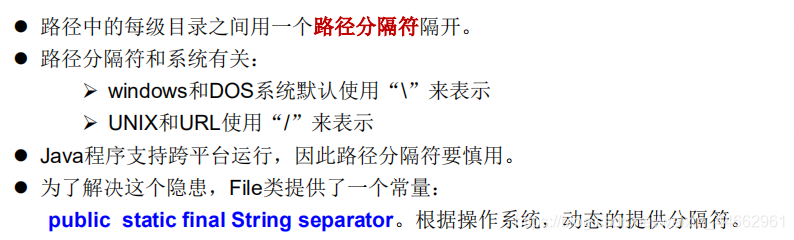
File file1 = new File("d:\\java\\info.txt");
File file2 = new File("d:" + File.separator + "java" + File.separator + "info.txt");
File file3 = new File("d:/java");


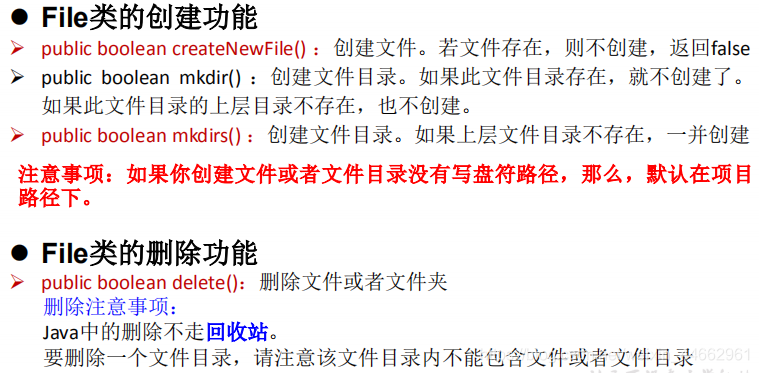
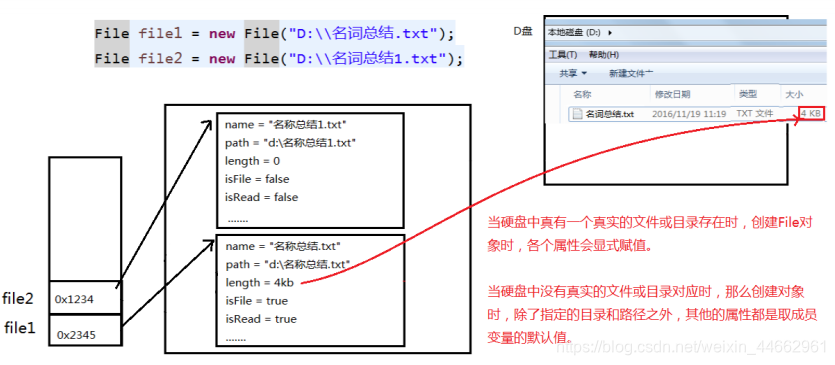
File dir1 = new File("D:/IOTest/dir1");
if (!dir1.exists()) { // 如果D:/IOTest/dir1不存在,就创建为目录
dir1.mkdir();
}
// 创建以dir1为父目录,名为"dir2"的File对象
File dir2 = new File(dir1, "dir2");
if (!dir2.exists()) { // 如果还不存在,就创建为目录
dir2.mkdirs();
}
File dir4 = new File(dir1, "dir3/dir4");
if (!dir4.exists()) {
dir4.mkdirs();
}
// 创建以dir2为父目录,名为"test.txt"的File对象
File file = new File(dir2, "test.txt");
if (!file.exists()) { // 如果还不存在,就创建为文件
file.createNewFile();
}
二、IO流原理及流的分类



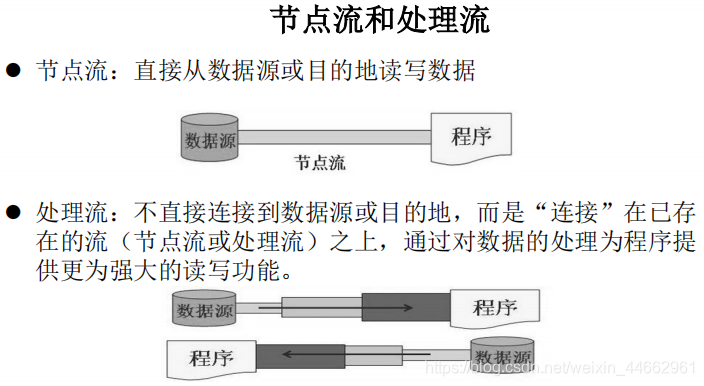




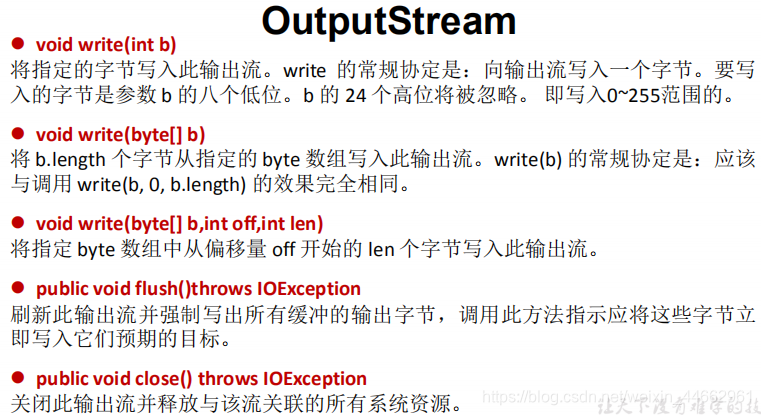

public class FileInputOutputStreamTest {
//使用字节流FileInputStream处理文本文件,可能出现乱码。
@Test
public void testFileInputStream() {
FileInputStream fis = null;
try {
//1. 造文件
File file = new File("hello.txt");
//2.造流
fis = new FileInputStream(file);
//3.读数据
byte[] buffer = new byte[5];
int len;//记录每次读取的字节的个数
while((len = fis.read(buffer)) != -1){
String str = new String(buffer,0,len);
System.out.print(str);
}
} catch (IOException e) {
e.printStackTrace();
} finally {
if(fis != null){
//4.关闭资源
try {
fis.close();
} catch (IOException e) {
e.printStackTrace();
}
}
}
}
/*
实现对图片的复制操作
*/
@Test
public void testFileInputOutputStream() {
FileInputStream fis = null;
FileOutputStream fos = null;
try {
//
File srcFile = new File("晚霞.jpg");
File destFile = new File("晚霞2.jpg");
//
fis = new FileInputStream(srcFile);
fos = new FileOutputStream(destFile);
//复制的过程
byte[] buffer = new byte[5];
int len;
while((len = fis.read(buffer)) != -1){
fos.write(buffer,0,len);
}
} catch (IOException e) {
e.printStackTrace();
} finally {
if(fos != null){
//
try {
fos.close();
} catch (IOException e) {
e.printStackTrace();
}
}
if(fis != null){
try {
fis.close();
} catch (IOException e) {
e.printStackTrace();
}
}
}
}
}
public class FileReaderWriterTest {
public static void main(String[] args) {
File file = new File("hello.txt");//相较于当前工程
System.out.println(file.getAbsolutePath());
File file1 = new File("java\\hello.txt");
System.out.println(file1.getAbsolutePath());
}
/*
说明点:
1. read()的理解:返回读入的一个字符。如果达到文件末尾,返回-1
2. 异常的处理:为了保证流资源一定可以执行关闭操作。需要使用try-catch-finally处理
3. 读入的文件一定要存在,否则就会报FileNotFoundException。
*/
@Test
public void testFileReader(){
FileReader fr = null;
try {
//1.实例化File类的对象,指明要操作的文件
File file = new File("hello.txt");//相较于当前Module
//2.提供具体的流
fr = new FileReader(file);
//3.数据的读入
//read():返回读入的一个字符。如果达到文件末尾,返回-1
//方式一:
// int data = fr.read();
// while(data != -1){
// System.out.print((char)data);
// data = fr.read();
// }
//方式二:语法上针对于方式一的修改
int data;
while((data = fr.read()) != -1){
System.out.print((char)data);
}
} catch (IOException e) {
e.printStackTrace();
} finally {
//4.流的关闭操作
// try {
// if(fr != null)
// fr.close();
// } catch (IOException e) {
// e.printStackTrace();
// }
//或
if(fr != null){
try {
fr.close();
} catch (IOException e) {
e.printStackTrace();
}
}
}
}
//对read()操作升级:使用read的重载方法
@Test
public void testFileReader1() {
FileReader fr = null;
try {
//1.File类的实例化
File file = new File("hello.txt");
//2.FileReader流的实例化
fr = new FileReader(file);
//3.读入的操作
//read(char[] cbuf):返回每次读入cbuf数组中的字符的个数。如果达到文件末尾,返回-1
char[] cbuf = new char[5];
int len;
while((len = fr.read(cbuf)) != -1){
//方式一:
//错误的写法
// for(int i = 0;i < cbuf.length;i++){
// System.out.print(cbuf[i]);
// }
//正确的写法
// for(int i = 0;i < len;i++){
// System.out.print(cbuf[i]);
// }
//方式二:
//错误的写法,对应着方式一的错误的写法
// String str = new String(cbuf);
// System.out.print(str);
//正确的写法
String str = new String(cbuf,0,len);
System.out.print(str);
}
} catch (IOException e) {
e.printStackTrace();
} finally {
if(fr != null){
//4.资源的关闭
try {
fr.close();
} catch (IOException e) {
e.printStackTrace();
}
}
}
}
}
三、节点流(或文件流)



四、缓冲流


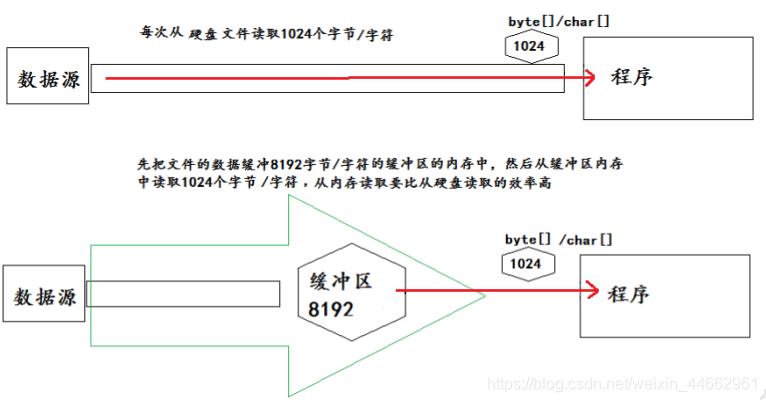
/*
实现非文本文件的复制
*/
@Test
public void BufferedStreamTest() throws FileNotFoundException {
BufferedInputStream bis = null;
BufferedOutputStream bos = null;
try {
//1.造文件
File srcFile = new File("爱情与友情.jpg");
File destFile = new File("爱情与友情3.jpg");
//2.造流
//2.1 造节点流
FileInputStream fis = new FileInputStream((srcFile));
FileOutputStream fos = new FileOutputStream(destFile);
//2.2 造缓冲流
bis = new BufferedInputStream(fis);
bos = new BufferedOutputStream(fos);
//3.复制的细节:读取、写入
byte[] buffer = new byte[10];
int len;
while((len = bis.read(buffer)) != -1){
bos.write(buffer,0,len);
// bos.flush();//刷新缓冲区
}
} catch (IOException e) {
e.printStackTrace();
} finally {
//4.资源关闭
//要求:先关闭外层的流,再关闭内层的流
if(bos != null){
try {
bos.close();
} catch (IOException e) {
e.printStackTrace();
}
}
if(bis != null){
try {
bis.close();
} catch (IOException e) {
e.printStackTrace();
}
}
//说明:关闭外层流的同时,内层流也会自动的进行关闭。关于内层流的关闭,我们可以省略.
// fos.close();
// fis.close();
}
}
//实现文件复制的方法
public void copyFileWithBuffered(String srcPath,String destPath){
BufferedInputStream bis = null;
BufferedOutputStream bos = null;
try {
//1.造文件
File srcFile = new File(srcPath);
File destFile = new File(destPath);
//2.造流
//2.1 造节点流
FileInputStream fis = new FileInputStream((srcFile));
FileOutputStream fos = new FileOutputStream(destFile);
//2.2 造缓冲流
bis = new BufferedInputStream(fis);
bos = new BufferedOutputStream(fos);
//3.复制的细节:读取、写入
byte[] buffer = new byte[1024];
int len;
while((len = bis.read(buffer)) != -1){
bos.write(buffer,0,len);
}
} catch (IOException e) {
e.printStackTrace();
} finally {
//4.资源关闭
//要求:先关闭外层的流,再关闭内层的流
if(bos != null){
try {
bos.close();
} catch (IOException e) {
e.printStackTrace();
}
}
if(bis != null){
try {
bis.close();
} catch (IOException e) {
e.printStackTrace();
}
}
//说明:关闭外层流的同时,内层流也会自动的进行关闭。关于内层流的关闭,我们可以省略.
// fos.close();
// fis.close();
}
}
五、转换流




@Test
public void test2() throws Exception {
//1.造文件、造流
File file1 = new File("dbcp.txt");
File file2 = new File("dbcp_gbk.txt");
FileInputStream fis = new FileInputStream(file1);
FileOutputStream fos = new FileOutputStream(file2);
InputStreamReader isr = new InputStreamReader(fis,"utf-8");
OutputStreamWriter osw = new OutputStreamWriter(fos,"gbk");
//2.读写过程
char[] cbuf = new char[20];
int len;
while((len = isr.read(cbuf)) != -1){
osw.write(cbuf,0,len);
}
//3.关闭资源
isr.close();
osw.close();
}
以上就是关于java中的IO流的介绍,如果有不当之处或者遇到什么问题,欢迎在文章下面留言~
如果你想了解更多关于Java的内容,可以查看:Java学习之路
转载请注明:https://blog.csdn.net/weixin_44662961/article/details/106109879