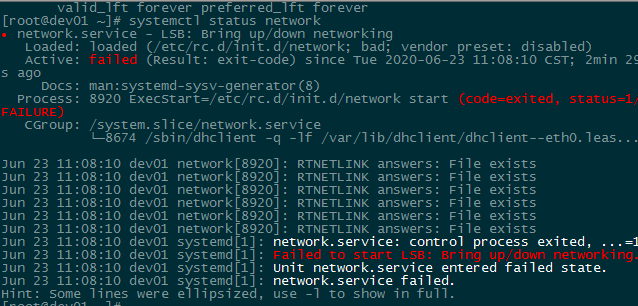
先上方案
1.检查NetworkManager的服务是否存在
systemctl status NetworkManager
有就关闭
systemctl stop NetworkManager
systemctl disable NetworkManager
ifcfg eth0 stop //停止IP的使用
ifdown etho 关闭网卡
systemctl restart network
现象查看
使用命令ip a
检查ip地址
是否存在
发现eth0没有ip 地址了
之前就知道network 和NetworkManager 可能冲突,于是停止了NetworkManager
开始重启网络
使用systemctl restart network
一直启动失败
先搜索
Failed to start LSB: Bring up\down
都是说MAC 地址混乱的
神奇的来了
使用ip a 查看网卡
网卡已经有IP地址了
检查一下network 的服务是没有的启动依然是failed 状态
开始关注其他报错
搜索了一下RTNETLINK answers: file exists
盲猜
是因为 网卡已经启动了,ip 地址也有了,网络也是通的 当时没有同步network 状态,那就只能手动关闭网卡 再用network 服务重新带起网卡 问题解决
参考文章
https://blog.csdn.net/luckydarcy/article/details/53215324
https://man.linuxde.net/ifcfg
https://www.jianshu.com/p/d30dc225a572
https://my.oschina.net/hillsowl/blog/673779
https://www.linuxprobe.com/linux-rtnetlink-answers-exists.html