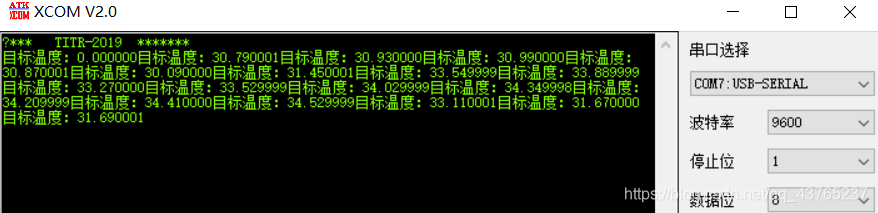stm32支持接受单个数据或者一帧数据,若配置单个数据接收中断的话,会出现接收包丢包,数据不完整的情况!因此在stm32的串口中断中,还有一个IDLE中断,用来产生串口接受一帧数据而产生的中断,比如说串口发来n个数据,会产生n次接收中断和一次IDLE中断,因此方便使用者来接收主机发送或者从机返回的数据!
原文链接:https://blog.csdn.net/qq_35341807/article/details/79157437
1、配置串口中断
void USART1_Configuration(void)
{
USART_InitTypeDef USART_InitStructure;
GPIO_InitTypeDef GPIO_InitStructure;
/* Configure USART1 Rx (PA.10) as input floating */
GPIO_InitStructure.GPIO_Pin = GPIO_Pin_10;
GPIO_InitStructure.GPIO_Mode = GPIO_Mode_IN_FLOATING; //¸¡¿ÕÊäÈëģʽ
GPIO_Init(GPIOA, &GPIO_InitStructure);
/* Configure USART1 Tx (PA.09) as alternate function push-pull */
GPIO_InitStructure.GPIO_Pin = GPIO_Pin_9;
GPIO_InitStructure.GPIO_Speed = GPIO_Speed_50MHz;
GPIO_InitStructure.GPIO_Mode = GPIO_Mode_AF_PP; //¸
GPIO_Init(GPIOA, &GPIO_InitStructure);
USART_InitStructure.USART_BaudRate = 9600; //
USART_InitStructure.USART_WordLength = USART_WordLength_8b; //
USART_InitStructure.USART_StopBits = USART_StopBits_1; //
USART_InitStructure.USART_Parity = USART_Parity_No; //
USART_InitStructure.USART_HardwareFlowControl = USART_HardwareFlowControl_None; //
USART_InitStructure.USART_Mode = USART_Mode_Rx | USART_Mode_Tx;
/* Configure USART1 */
USART_Init(USART1, &USART_InitStructure);
/* Enable USART1 Receive and Transmit interrupts */
USART_ITConfig(USART1, USART_IT_RXNE, ENABLE); //
USART_ITConfig(USART1, USART_IT_IDLE, ENABLE);//
/* Enable the USART1 */
USART_Cmd(USART1, ENABLE); //
}
关键
USART_ITConfig(USART1, USART_IT_RXNE, ENABLE);//没收到一个字节进入一次中断
USART_ITConfig(USART1, USART_IT_IDLE, ENABLE); //开启串口空闲中断,每收到一帧数据进入一次中断
2、串口中断函数
处理一帧数据中所需要的内容
一帧数据原始内容:
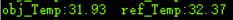
我要提取出这帧数据中的31.93
char rece_buffer[BUFSIZ];
int RxCounter;
void USART1_IRQHandler(void)
{
u8 clear=clear;
USART_ClearFlag(USART1,USART_FLAG_TC);
//接收一帧数据
if(USART_GetITStatus(USART1,USART_IT_RXNE)!=Bit_RESET)
{
rece_buffer[RxCounter++]=USART1->DR;
}
else if(USART_GetFlagStatus(USART1,USART_FLAG_IDLE)!=Bit_RESET)
{
clear=USART1->SR;
clear=USART1->DR;
RxCounter=0;
//温度传感器的一帧数据,对需要的内容进行提取
if((rece_buffer[0]=='o')&&(rece_buffer[1]=='b')&&(rece_buffer[2]=='j'))
{
if(rece_buffer[9]=='-') //¸ºÊý
{
;
}
else
{
if(rece_buffer[10]=='.') //x.xx
{
obj=(rece_buffer[9]-0x30)*100+(rece_buffer[11]-0x30)*10+(rece_buffer[2]-0x30);
}
if(rece_buffer[11]=='.') //xx.xx
{
obj=(rece_buffer[9]-0x30)*1000+(rece_buffer[10]-0x30)*100+(rece_buffer[12]-0x30)*10+(rece_buffer[13]-0x30);
}
if(rece_buffer[12]=='.') //xxx.xx
{
obj=(rece_buffer[9]-0x30)*10000+(rece_buffer[10]-0x30)*1000+(rece_buffer[11]-0x30)*100+(rece_buffer[13]-0x30)*10+(rece_buffer[14]-0x30)*10;
}
obj_T=obj/100;
}
printf("目标温度:%f",obj_T);
}
//printf("%s",rece_buffer);
}
}
最终获得需要是数据