环境部署
一般会不用root账号部署生产环境,root账号权限最高,被入侵很麻烦
- 拉代码到www/data目录下
- 创建python虚拟环境
- 生产环境配置
启动项目

export ops_config=production
python manage.py runserver
uwsgi --ini uwsgi.ini
- uwsgi.ini 配置
[uwsgi]
#源码目录
chdir=/data/www/Order
#python 虚拟环境
home=/data/www/python3_vir
module=manager
callable=app
master=true
processes=4
http=0.0.0.0:8889
socket=/data/www/logs/order.sock
buffer-size=65535
pidfile=/data/www/logs/order.pid
chmod-socket=777
logfile-chmod=644
daemonize=/data/www/logs/order.log
static-map = /static=/data/www/Order/web/static
配置nginx
配置nginx/conf.d 目录下的 order.conf
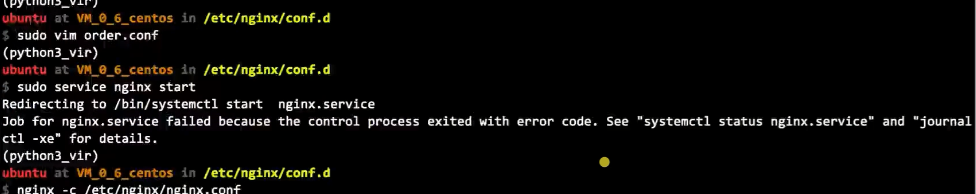

server {
listen 80 default_server;
listen 443 default_server;
server_name order.54php.cn food.54php.cn;
ssl on;
ssl_certificate /data/www/https/chained.pem;
ssl_certificate_key /data/www/https/domain.key;
ssl_session_timeout 5m;
ssl_protocols TLSv1 TLSv1.1 TLSv1.2;
ssl_ciphers ECDHE-RSA-AES256-GCM-SHA384:ECDHE-RSA-AES128-GCM-SHA256:DHE-RSA-AES256-GCM-SHA384:ECDHE-RSA-AES256-SHA384:ECDHE-RSA-AES128-SHA256:ECDHE-RSA-AES256-SHA:ECDHE-RSA-AES128-SHA:DHE-RSA-AES256-SHA:DHE-RSA-AES128-SHA;
ssl_session_cache shared:SSL:50m;
location /.well-known/acme-challenge/ {
alias /data/www/challenges/;
try_files $uri =404;
}
location /static {
alias /data/www/Order/web/static/;
}
location / {
try_files $uri @yourapplication;
}
location @yourapplication {
include uwsgi_params;
uwsgi_pass unix:/data/www/logs/order.sock;
uwsgi_read_timeout 1800;
uwsgi_send_timeout 300;
}
}





