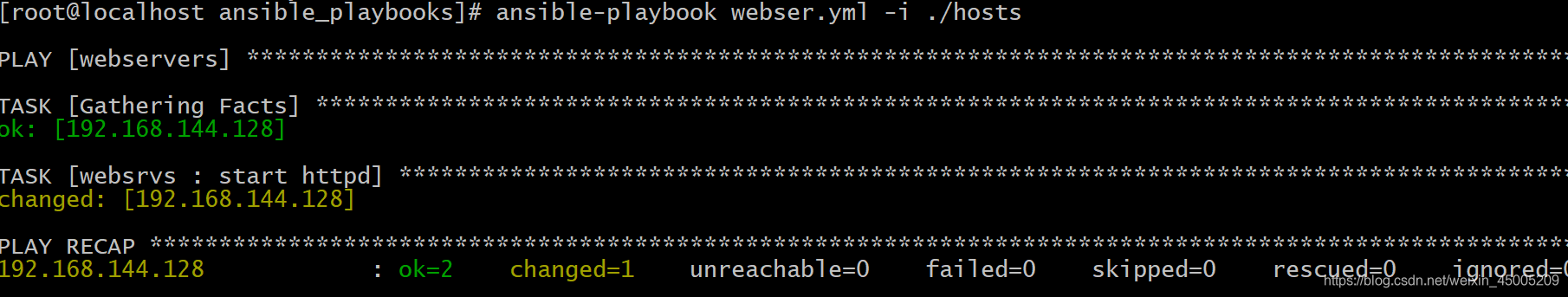Ansible linux服务 批量运维使用
Ansible临时命令的语法
1:保存ip地址的hosts文件
[webservers]
192.168.144.155 ansible_ssh_port=22 ansible_ssh_user=root ansible_ssh_pass='Liang7890569'
192.168.144.100 ansible_ssh_port=22 ansible_ssh_user=root ansible_ssh_pass='Liang7890569'
192.168.144.199 ansible_ssh_port=22 ansible_ssh_user=root ansible_ssh_pass='Liang7890569'
2:ansible命令语法
ansible <保存ip地址的hosts文件中的webservers> -m <选择使用哪个模块> -a <执行需要的命令> -i <hosts文件>
3:playbook.yml文件的使用
ansible playbook.yml -i hosts
ansible A.yml -i ./hosts
Ansible模块的使用
Copy模块
---
- hosts: webservers
remote_user: root
tasks:
- name: Copy is use
copy: src=/root/Shell dest=/root/Shell/Hello
copy src= 要copy的文件 dest=copy到什么位置
hosts: 指定hosts文件中的webservers
remote_user: 指定为root用户
name: task的名字
Shell 和 Command 模块
---
- hosts: webservers
remote_user: root
tasks:
- name: Copy is use
shell: systemctl start httpd.service
command:systemctl start nginx.service
shell和command模块差不多,不过shell模块都可以做到,就没必要使用command模块了
shell: 要执行的shell命令 例如echo,创建文件,目录等等;
Yum模块
- hosts: webservers
remote_user: root
tasks:
- name: wget useing
yum:
name:
- nginx
state: present
name
- nginx : 安装nginx服务
state:present : 安装最新的nginx服务
Service模块
---
- hosts: webservers
remote_user: root
tasks:
- name: Service status check
service: name=nfs-server.service state=restarted
service:这里是开启 nfs服务 服务
Roles的使用
相当于编程语言中的class,对于一些重复的动作,采用调用的方式,写一遍可以多处调用
---
- hosts: webservers
roles:
- websrvs
roles的调用 websrvs.yml文件
roles目录结构
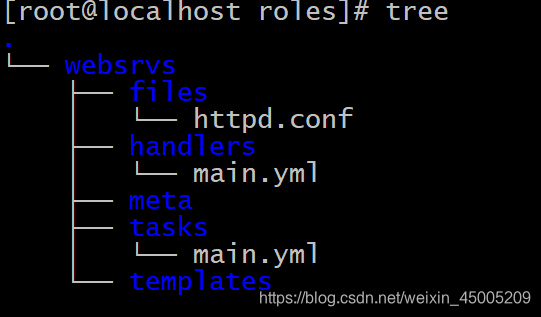
files 保存文件
handlers 文件修改时,重启服务文件
tasks 保存任务文件
templates 保存模板,nginx httpd nfs sab dns 等等
遇到复杂的运维工作时,可以将所有的服务分多个文件写入到task中,模板文件写入templates中
然后文件发生改动时,服务需要重启,在handlers中设置好重启服务的yml文件就可以了
最后在和role同级目录中建立yml文件 以及hosts文件(一定要是同级目录下,否则可能找不到yml文件)