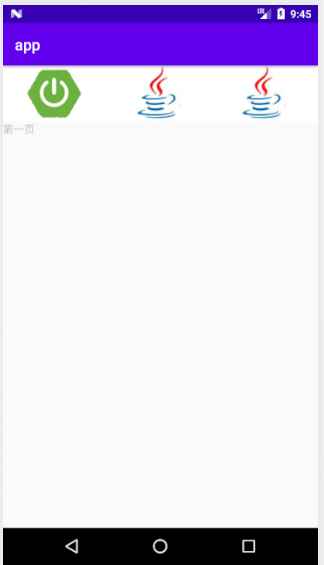TabHostActivity.java
package com.example.a20200712;
import android.app.Activity;
import android.graphics.drawable.ColorDrawable;
import android.graphics.drawable.Drawable;
import android.os.Bundle;
import android.view.View;
import android.widget.EditText;
import android.widget.ImageView;
import android.widget.TabHost;
import android.widget.TextView;
import android.widget.Toast;
import androidx.annotation.Nullable;
import androidx.appcompat.app.AppCompatActivity;
import org.w3c.dom.Text;
public class TabHostActivity extends AppCompatActivity {
private TabHost tabHost = null;
@Override
protected void onCreate(@Nullable Bundle savedInstanceState) {
super.onCreate(savedInstanceState);
setContentView(R.layout.tab_host_layout);
tabHost = (TabHost) this.findViewById(R.id.tab_host_layout);
tabHost.setup();
TabHost.TabSpec tabSpec1 = tabHost.newTabSpec("host_tab_layout_page1");
//tabSpec1.setIndicator("第一页",getResources().getDrawable(R.drawable.spring1));
tabSpec1.setIndicator(getPageView("第一页", R.drawable.spring1));
tabSpec1.setContent(R.id.host_tab_layout_page1);
tabHost.addTab(tabSpec1);
TabHost.TabSpec tabSpec2 = tabHost.newTabSpec("host_tab_layout_page2");
// tabSpec2.setIndicator("第二页",getResources().getDrawable(R.drawable.spring1));
tabSpec2.setIndicator(getPageView("第二页", R.drawable.spring1));
tabSpec2.setContent(R.id.host_tab_layout_page2);
tabHost.addTab(tabSpec2);
TabHost.TabSpec tabSpec3 = tabHost.newTabSpec("host_tab_layout_page3");
//tabSpec3.setIndicator("第三页",getResources().getDrawable(R.drawable.spring1));
tabSpec3.setIndicator(getPageView("第三页", R.drawable.spring1));
tabSpec3.setContent(R.id.host_tab_layout_page3);
tabHost.addTab(tabSpec3);
//默认打开哪个标签页
tabHost.setCurrentTab(0);
}
private View getPageView(String subject, int resId) {
View view = getLayoutInflater().inflate(R.layout.tab_host_head_page_layout, null);
TextView textView = view.findViewById(R.id.tab_host_head_page_title);
return view;
}
}
主UI
tab_host_layout.xml
<?xml version="1.0" encoding="utf-8"?>
<TabHost xmlns:android="http://schemas.android.com/apk/res/android"
android:theme="@android:style/Theme.Black"
android:id="@+id/tab_host_layout"
android:layout_width="match_parent"
android:layout_height="match_parent">
<LinearLayout
android:layout_width="match_parent"
android:layout_height="match_parent"
android:orientation="vertical">
<!-- 标签头 -->
<TabWidget
android:id="@android:id/tabs"
android:layout_width="match_parent"
android:layout_height="wrap_content"
></TabWidget>
<!-- 标签页 -->
<FrameLayout
android:id="@android:id/tabcontent"
android:layout_width="match_parent"
android:layout_height="match_parent">
<LinearLayout
android:id="@+id/host_tab_layout_page1"
android:layout_width="match_parent"
android:layout_height="match_parent">
<TextView
android:layout_width="match_parent"
android:layout_height="wrap_content"
android:text="第一页"></TextView>
</LinearLayout>
<LinearLayout
android:id="@+id/host_tab_layout_page2"
android:layout_width="match_parent"
android:layout_height="match_parent">
<TextView
android:layout_width="match_parent"
android:layout_height="wrap_content"
android:text="第二页"></TextView>
</LinearLayout>
<LinearLayout
android:id="@+id/host_tab_layout_page3"
android:layout_width="match_parent"
android:layout_height="match_parent">
<TextView
android:layout_width="match_parent"
android:layout_height="wrap_content"
android:text="第三页"></TextView>
</LinearLayout>
</FrameLayout>
</LinearLayout>
</TabHost>自定义头UI
tab_host_head_page_layout.xml
<?xml version="1.0" encoding="utf-8"?>
<LinearLayout xmlns:android="http://schemas.android.com/apk/res/android"
android:layout_width="match_parent"
android:layout_height="match_parent"
android:background="#ffffff"
android:orientation="vertical">
<TextView
android:id="@+id/tab_host_head_page_title"
android:layout_width="wrap_content"
android:layout_height="wrap_content"
android:gravity="center"
android:background="@drawable/tab_host_selected"
android:layout_gravity="center"
android:layout_marginRight="1dp"
android:textSize="20dp"></TextView>
</LinearLayout>在drawable目录下建一个动态图
tab_host_selected.xml
<?xml version="1.0" encoding="utf-8"?>
<selector xmlns:android="http://schemas.android.com/apk/res/android"
android:layout_height="match_parent"
android:layout_width="match_parent">
<item android:state_selected="true" android:drawable="@drawable/spring1"/>
<item android:state_selected="false"
android:drawable="@drawable/java1" />
</selector>