1、用VS2017 创建一个 .net core asp.net 默认项目
2、发布Release到文件夹,注意, 增加如下一行到 csjproj文件中:<PublishWithAspNetCoreTargetManifest>false</PublishWithAspNetCoreTargetManifest>
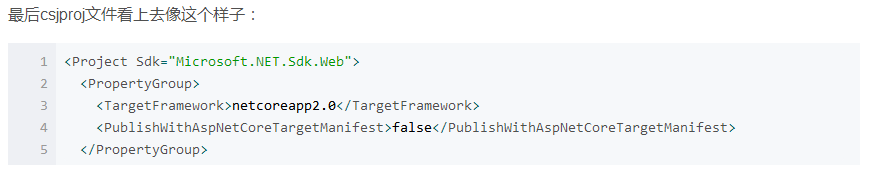
3、在阿里云 Ubantu 上安装 .NET Core Runtime
参见:https://www.microsoft.com/net/download/linux-package-manager/ubuntu16-04/runtime-2.0.6
4、用FTP 将发布的程序上传到Ubantu,执行下面
From the command line, run dotnet <app_assembly>.dll. In a browser, navigate to http://<serveraddress>:<port> to verify the app works on Linux.
5、发现 http://<serveraddress>:<port> 在浏览器根本打不开网页,于是
netstat -tnl 查看端口5000是否正常
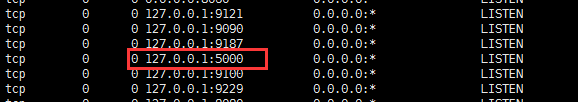
发现5000端口,只对本地127.0.0.1有效,当然我们客户端没法访问了
修改程序 Programe.cs 文件
public static IWebHost BuildWebHost(string[] args) =>
WebHost.CreateDefaultBuilder(args)
.UseUrls("http://*:5000")
.UseStartup<Startup>()
.Build();
ok,重新发布,然后再执行上面 第 4步,就可以在客户端正常打开网址页面了!