在/usr/syno/bin/ 下创建sh脚本,例如clean.sh
find /volume1/shareDoc/TestLog/ -type f -name 'PASS' -delete -print
find /volume1/shareDoc/TestLog/ -type f -mtime +90 -delete -print
find /volume1/shareDoc/TestLog/ -type d -empty -delete
然后添加到/etc/crontab 文件中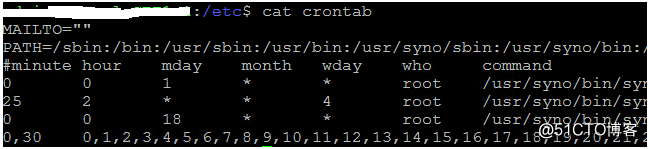
然后需要重启crontab服务:
synoservice -restart crond
synoservice -status crond