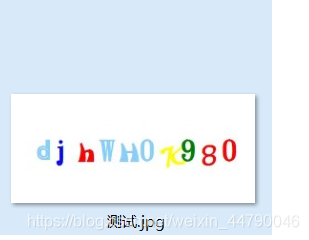using System;
using System.Collections.Generic;
using System.ComponentModel;
using System.Data;
using System.Drawing;
using System.Drawing.Imaging;
using System.Linq;
using System.Text;
using System.Threading.Tasks;
using System.Windows.Forms;
namespace WindowsFormsApp2
{
public partial class Form1 : Form
{
public Form1()
{
InitializeComponent();
}
private void Button1_Click(object sender, EventArgs e)
{
string text = "djhWH0K980"; //将获取到的字符串赋值到text字符串中
Bitmap bmp = new Bitmap(450, 200); //定义画布大小
Graphics g = Graphics.FromImage(bmp); //封装一个GDI+绘图图面
Random r = new Random();
g.Clear(ColorTranslator.FromHtml("#FFF")); //背景色为白色
for (int j = 0; j < 10; j++)
{
String[] fonts = { "微软雅黑", "Viner Hand ITC", "Tempus Sans ITC", "汉仪长艺体简", "汉仪双线体简", "汉仪花蝶体简" };//随机设置字体的样式
Point p = new Point((j + 1) * 38, 80); //每个字母的坐标
Color[] colors = { Color.Red, Color.Green, Color.Black, Color.Yellow, Color.LightSkyBlue, Color.Blue };//随机设置字体的颜色
g.DrawString(text[j].ToString(), new Font(fonts[r.Next(fonts.Length)], 40, FontStyle.Bold), new SolidBrush(colors[r.Next(colors.Length)]), p);//画图
}
var strFullName =@"D:\" + "测试.jpg"; //存储位置+图片名
bmp.Save(strFullName, ImageFormat.Jpeg); //以指定的格式保存图片文件
}
}
}
效果图: