JDBC⼯具类
“获得数据库连接”操作,将在以后的增删改查所有功能中都存在,可以封装⼯具类JDBCUtils。提供获取连接对象的⽅法,从⽽达到代码的重复利⽤。
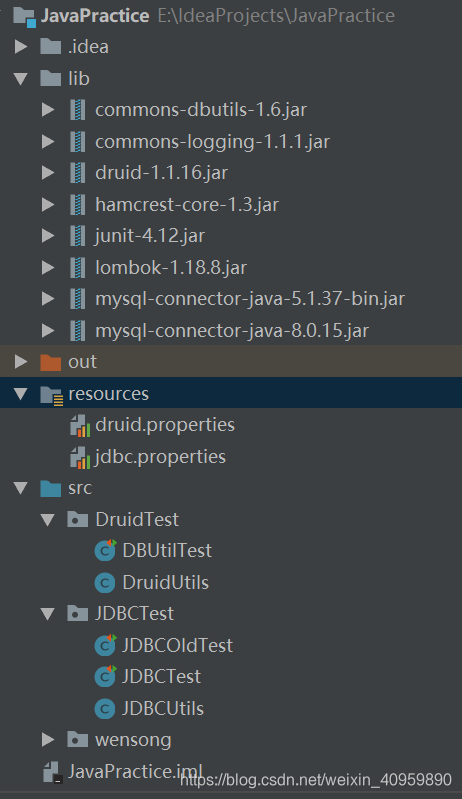
该⼯具类提供⽅法: public static Connection getConnection() 。代码如下:
- jdbc.properties⽂件(保存在src同级别的resources目录下,并将resources目录右键-->Make Directory as --> Test Resoyrces Root)
jdbc.driver=com.mysql.jdbc.Driver
jdbc.url=jdbc:mysql://localhost:3306/test_wensong?useUnicode=true&characterEncoding=UTF-8&serverTimezone=Asia/Shanghai
jdbc.user=root
jdbc.password=root- JDBC⼯具类(src目录下即可)
package JDBCTest;
import java.io.IOException;
import java.io.InputStream;
import java.sql.*;
import java.util.Properties;
/**
* JDBC 工具类
*/
public class JDBCUtils {
private static String driver;
private static String url;
private static String user;
private static String password;
static {try {
//使⽤类加载器, 读取配置⽂件
// 使用ClassLoader加载properties配置文件生成对应的输入流
//该方式只能读取类路径下的配置文件,有局限但是如果配置文件在类路径下比较方便。
InputStream is = JDBCUtils.class.getClassLoader().getResourceAsStream("jdbc.properties");
Properties prop = new Properties();
// 使用properties对象加载输入流
prop.load(is);
//获取key对应的value值
driver = prop.getProperty("jdbc.driver");
url = prop.getProperty("jdbc.url");
user = prop.getProperty("jdbc.user");
password = prop.getProperty("jdbc.password");
//注册驱动
Class.forName(driver);
} catch (IOException e) {
e.printStackTrace();
} catch (ClassNotFoundException e) {
e.printStackTrace();
}
}
/**
* 返回连接对象 Connection
*/
public static Connection getConnection() throws SQLException {
Connection conn = DriverManager.getConnection(url, user, password);
return conn;
}
/**
* 释放资源
*/
public static void close(ResultSet rs, Statement stat, Connection
conn) throws SQLException {
if (rs != null) {
rs.close();
}
if (stat != null) {
stat.close();
}
/*看Connection来⾃哪⾥,
如果Connection是从连接池⾥⾯获得的, close()⽅法其实是归还;
如果Connection是创建的, 就是销毁
*/
if (conn != null) {
conn.close();
}
}
}
补充:
Properties类的重要方法
Properties 类存在于胞 Java.util 中,该类继承自 Hashtable
1. getProperty ( String key) , 用指定的键在此属性列表中搜索属性。也就是通过参数 key ,得到 key 所对应的 value。
2. load ( InputStream inStream) ,从输入流中读取属性列表(键和元素对)。通过对指定的文件(比如说上面的 jdbc.properties 文件)进行装载来获取该文件中的所有键 - 值对。以供 getProperty ( String key) 来搜索。
3. setProperty ( String key, String value) ,调用 Hashtable 的方法 put 。他通过调用基类的put方法来设置 键 - 值对。
4. store ( OutputStream out, String comments) , 以适合使用 load 方法加载到 Properties 表中的格式,将此 Properties 表中的属性列表(键和元素对)写入输出流。与 load 方法相反,该方法将键 - 值对写入到指定的文件中去。
5. clear () ,清除所有装载的 键 - 值对。该方法在基类中提供。
使用JDBC⼯具类 完成查询
package JDBCTest;
import org.junit.Test;
import java.sql.Connection;
import java.sql.ResultSet;
import java.sql.SQLException;
import java.sql.Statement;
public class JDBCTest {
@Test
public void JDBCTest() throws SQLException {
/**
* 使⽤JDBC⼯具类, 完成查询所有分类
* 1.通过JDBC⼯具类, 获得连接
* 2.获得执⾏sql语句的对象
* 3.执⾏sql语句, 并返回结果
* 4.处理结果
* 5.释放资源
*/
//通过JDBC工具类,获取连接
Connection conn =JDBCUtils.getConnection();
//执行查询语句
Statement stat = conn.createStatement();
ResultSet rs =stat.executeQuery("select * from tb_student");
//遍历
while(rs.next()){
//获取name,age
int age = rs.getInt("age");
String name = rs.getString("name");
System.out.println("student age: "+age+" name: "+name);
}
//释放资源
JDBCUtils.close(rs,stat,conn);
}
}