一:概述
mstp是多实例生成树
1.1:作用
让指定的一个vlan或者多个vlan生成一棵树,实现链路的负载均衡
二:实验
2.1:实验目的
实现trunk链路的负载均衡
2.2:实验环境
ENSP
三台交换机
两台PC
一台路由器
2.3:实验拓扑结构图
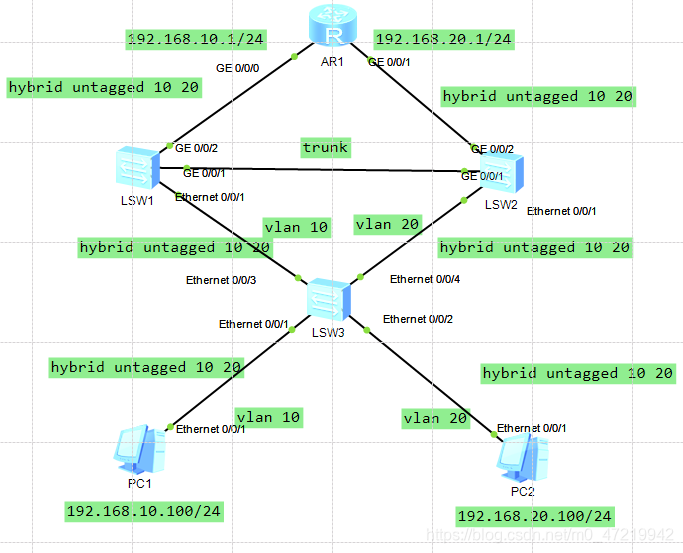
2.4:实验配置
SW1
<Huawei>undo terminal monitor
<Huawei>sys
[Huawei]sysn SW1
[SW1]user-interface console 0
[SW1-ui-console0]idle-timeout 0 0
[SW1]v b 10 20
[SW1]int e0/0/1
[SW1-Ethernet0/0/1]p h p v 10
[SW1-Ethernet0/0/1]p h u v a
[SW1-Ethernet0/0/1]int g0/0/1
[SW1-GigabitEthernet0/0/1]p l t
[SW1-GigabitEthernet0/0/1]p t a v a
[SW1-GigabitEthernet0/0/1]int g0/0/2
[SW1-GigabitEthernet0/0/2]p h p v 10
[SW1-GigabitEthernet0/0/2]p h u v 10 20
[SW1-GigabitEthernet0/0/2]q
[SW1]stp mode mstp
[SW1]stp region-configuration
[SW1-mst-region]region-name huawei
[SW1-mst-region]revision-level 1
[SW1-mst-region]instance 1 vlan 10
[SW1-mst-region]instance 2 vlan 20
[SW1-mst-region]active region-configuration
[SW1-mst-region]q
[SW1]stp instance 1 root primary
[SW1]stp instance 2 root secondary
SW2
<Huawei>undo terminal monitor
<Huawei>sys
[Huawei]sysn SW2
[SW2]user-interface console 0
[SW2-ui-console0]id
[SW2-ui-console0]idle-timeout 0 0
[SW2-Ethernet0/0/1]q
[SW2]v b 10 20
[SW2]int e0/0/1
[SW2-Ethernet0/0/1]p h p v 20
[SW2-Ethernet0/0/1]p h u v 10 20
[SW2-Ethernet0/0/1]int g0/0/1
[SW2-GigabitEthernet0/0/1]p l t
[SW2-GigabitEthernet0/0/1]p t a v a
[SW2-GigabitEthernet0/0/1]int g0/0/2
[SW2-GigabitEthernet0/0/2]p h p v 20
[SW2-GigabitEthernet0/0/2]p h u v 10 20
[SW2-GigabitEthernet0/0/2]q
[SW2]stp mode mstp
[SW2]stp region-configuration
[SW2-mst-region]region-name huawei
[SW2-mst-region]revision-level 1
[SW2-mst-region]instance 1 vlan 10
[SW2-mst-region]instance 2 vlan 20
[SW2-mst-region]active region-configuration
[SW2-mst-region]q
[SW2]stp instance 1 root secondary
[SW2]stp instance 2 root primary
SW3
<Huawei>undo terminal monitor
<Huawei>sys
[Huawei]sysn SW3
[SW3]user-interface console 0
[SW3-ui-console0]idle-timeout 0 0
[SW3]v b 10 20
[SW3]int e0/0/1
[SW3-Ethernet0/0/1]p h p v 10
[SW3-Ethernet0/0/1]p h u v 10 20
[SW3-Ethernet0/0/1]int e0/0/3
[SW3-Ethernet0/0/3]p h p v 10
[SW3-Ethernet0/0/3]p h u v 10 20
[SW3-Ethernet0/0/3]int e0/0/2
[SW3-Ethernet0/0/2]p h p v 20
[SW3-Ethernet0/0/2]p h u v 10 20
[SW3-Ethernet0/0/2]int e0/0/4
[SW3-Ethernet0/0/4]p h p v 20
[SW3-Ethernet0/0/4]p h u v 10 20
[SW3-Ethernet0/0/4]q
[SW3]stp mode mstp
[SW3]stp region-configuration
[SW3-mst-region]region-name huawei
[SW3-mst-region]revision-level 1
[SW3-mst-region]instance 1 vlan 10
[SW3-mst-region]instance 2 vlan 20
[SW3-mst-region]active region-configuration
R1
<Huawei>undo terminal mo
<Huawei>sys
[Huawei]sysn R1
[R1]user-interface console 0
[R1-ui-console0]idle-timeout 0 0
[R1-ui-console0]int g0/0/0
[R1-GigabitEthernet0/0/0]ip add 192.168.10.1 24
[R1-GigabitEthernet0/0/0]int g0/0/1
[R1-GigabitEthernet0/0/1]ip add 192.168.20.1 24
[R1-GigabitEthernet0/0/1]int loo 0
[R1-LoopBack0]ip add 1.1.1.1 32
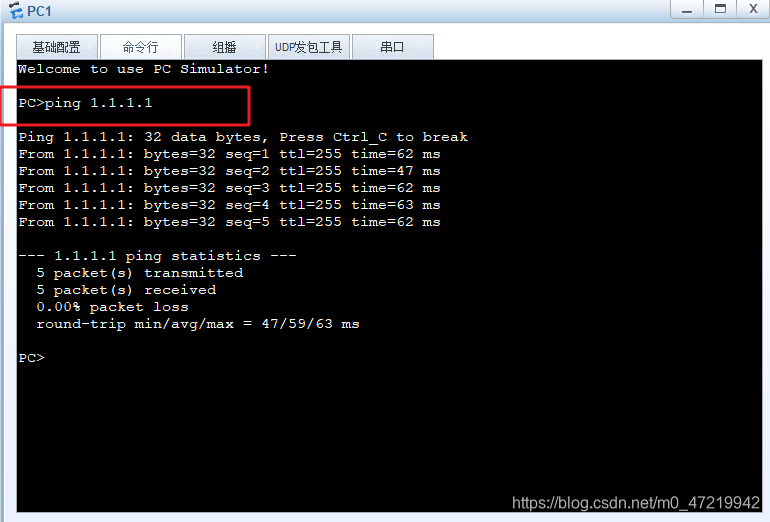
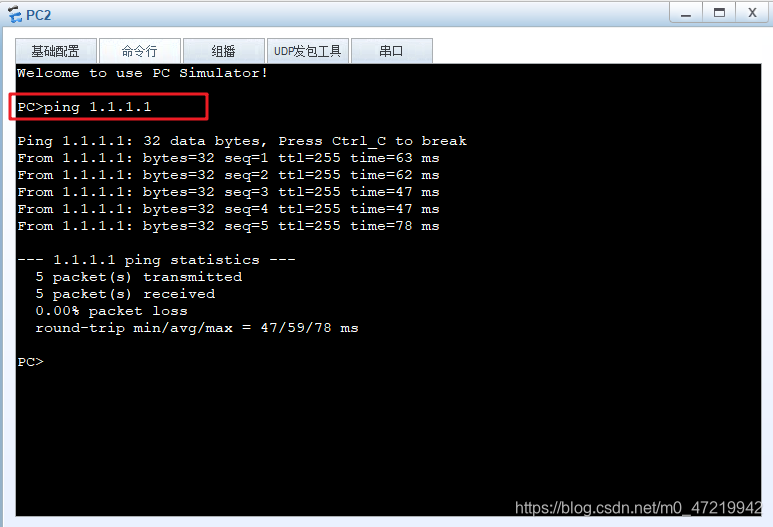
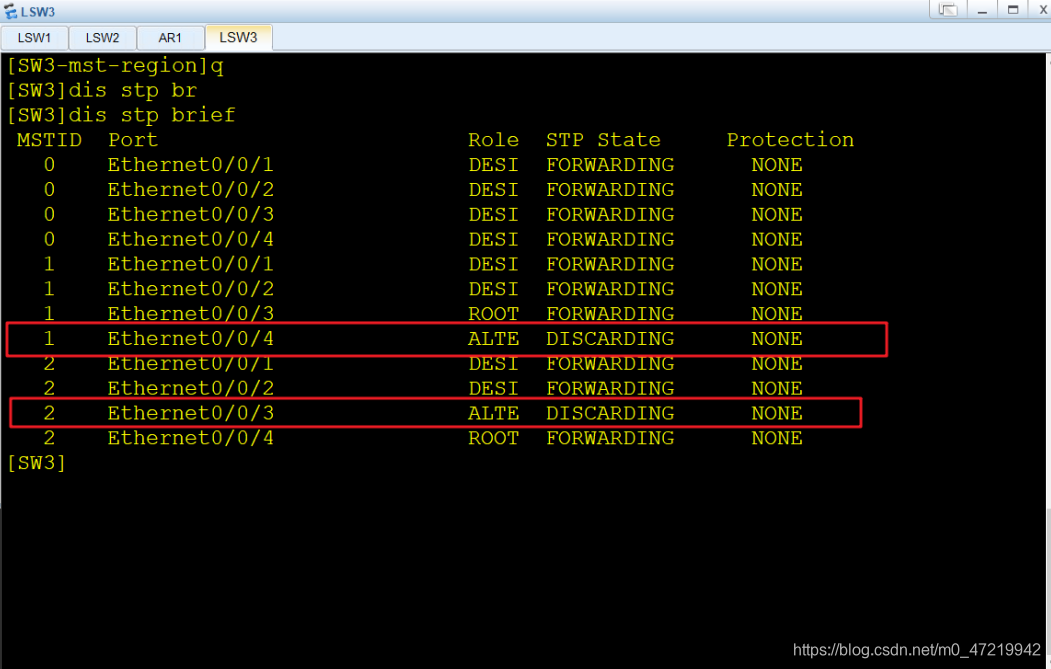
2.5:实验总结
<Huawei>undo terminal monitor 关闭提醒
<Huawei>sys
[SW]user-interface console 0
[SW-ui-console0]idle-timeout 0 0 设置永不超时
[SW]stp mode mstp stp模式设置为mstp
[SW]stp region-configuration 进入mstp区域设置
[SW-mst-region]region-name huawei 区域名称
[SW-mst-region]revision-level 1 版本级别为1
[SW-mst-region]instance 1 vlan 10 定义示例1为vlan10
[SW-mst-region]instance 2 vlan 20
[SW-mst-region]active region-configuration 对mstp配置保存
[SW-mst-region]q
[SW]stp instance 1 root primary 定义本交换机为实例1的根
[SW]stp instance 2 root secondary 定义本交换机为实例2的备选根