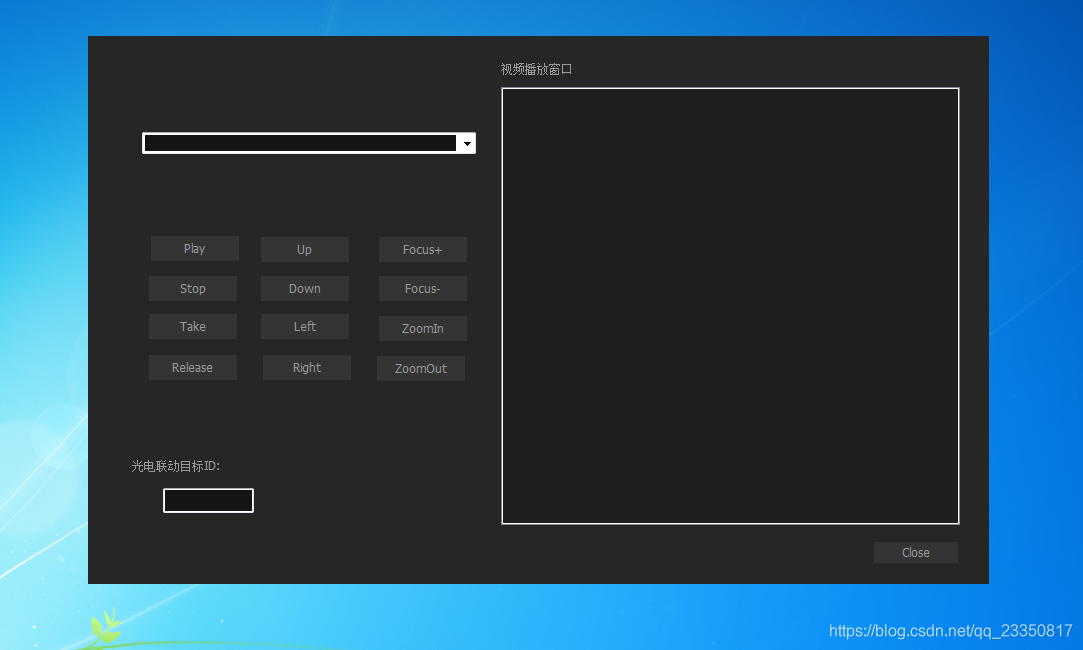1、进入工程视图模式,修改对话框"Border"属性为"None"
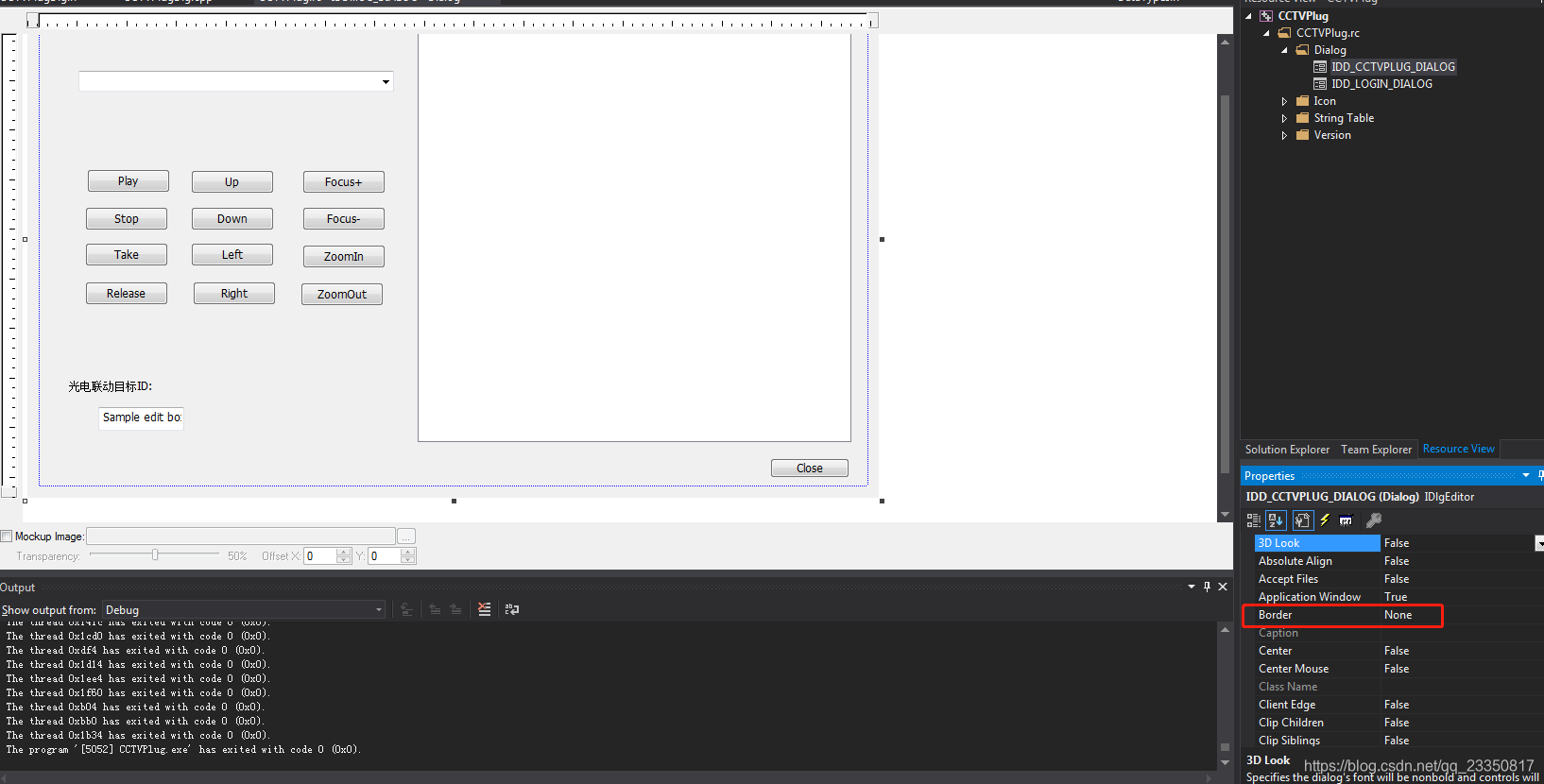
此时已经去掉了边框。如果还想让对话框可拖动,则需要在工程视图模式的对话框界面右键,选择"类向导–>
消息–>WM_LBUTTONDOWN,重载函数OnLButtonDown
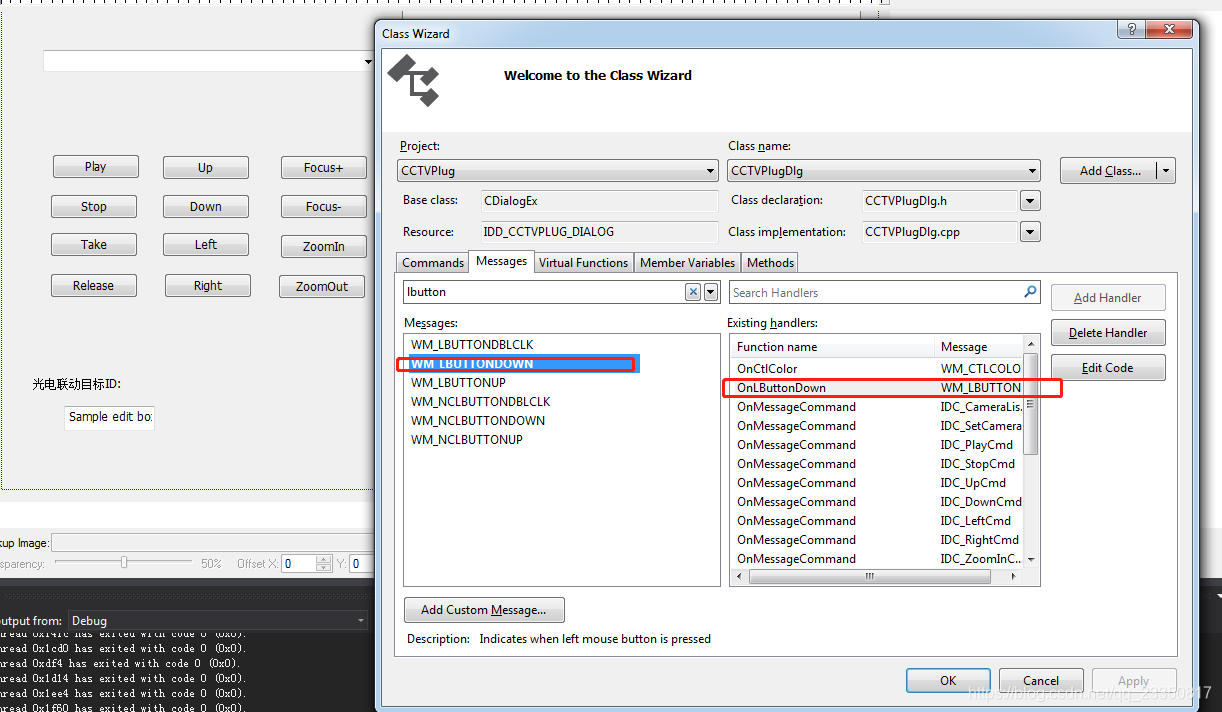
修改OnLButtonDown:
void CCTVPlugDlg::OnLButtonDown(UINT nFlags, CPoint point)
{
// TODO: Add your message handler code here and/or call default
CDialogEx::OnLButtonDown(nFlags, point);
PostMessage(WM_NCLBUTTONDOWN, HTCAPTION, MAKELPARAM(point.x, point.y));//使窗口可拖动
}
最后效果