适用于vue-cli3以上版本搭建的项目
一、接口基址(单个接口地址)
如果你的项目只有一个服务器访问地址(接口地址),不调用别的接口地址的话可以直接在src下的main.js中设置axios的默认基址
//main.js中
import axios from 'axios'
Vue.prototype.$axios = axios
axios.defaults.baseURL='http://localhost:3000';//设置基址
例子如下
//example.vue
<template>
<div></div>
</template>
<script>
export default {
name: 'example',
data(){
return{
}
},
mounted(){
this.login()
},
methods:{
//登录接口
login(){
this.$axios.post('/login',{
id:111,
psw:'1111111'
}).then(res=>{
console.log(res)
})
}
}
}
</script>
二、代理接口地址
如果你的项目需要访问多个地址,即调用多个不同的接口来进行数据的交互,这个时候应该设置代理地址
在项目根目录下新建一个vue.config.js文件
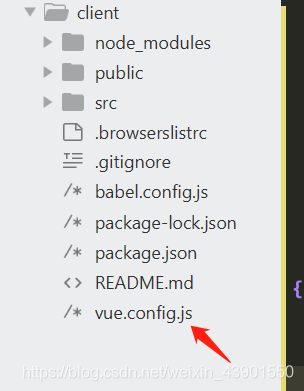
//vue.config.js
module.exports = {
devServer: {
host: 'localhost',
port: 8080,//本地运行的端口
open: true, //配置自动启动浏览器
hotOnly:false,
//接口代理
proxy: {
'/news': {
target: 'http://v.juhe.cn/toutiao',//设置要代理访问的接口---这是头条的接口
changeOrigin: true,
pathRewrite: {
'^/news': ''//重写访问地址,在请求时可以省略target的地址,直接以/news开头
}
},
'/api': {
target: 'http://localhost:3000',//设置要代理访问的接口----这是我自己的接口
changeOrigin: true,
pathRewrite: {
'^/api': '' //重写访问地址,在请求时可以省略target的地址,直接以/api开头
}
}
}
},
例子如下
//example.vue
<template>
<div></div>
</template>
<script>
export default {
name: 'example',
data(){
return{
}
},
mounted(){
this.login()
this.getnews();
},
methods:{
getnews(){
//获取头条信息
this.$axios.get('/news/index',{params:{
key:'d2f47f5d5981c66091cfa284cecfd781',
type:'头条'
}}).then(res=>{
console.log(res)
})
},
//登录接口
login(){
this.$axios.post('/api/login',{
id:111,
psw:'111111'
}).then(res=>{
console.log(res)
})
}
}
}
</script>