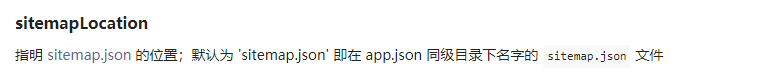前言:
小程序的配置app.json 相当的重要,这里说一说他的各种配置代表的参数
官网配置入口
我自己的app.json代码:
{
"pages": [
"pages/index",
"pages/Play/play",
"pages/my/my",
"pages/search/search",
"pages/trump/trump"
],
"window": {
"navigationBarBackgroundColor": "#2b2e33",
"navigationBarTextStyle": "white",
"navigationBarTitleText": "芒果TV",
"backgroundColor": "#fff",
"backgroundTextStyle": "light"
},
"tabBar": {
"color": "#74777e",
"selectedColor": "#f06000",
"borderStyle": "white",
"backgroundColor": "#fff",
"list": [
{
"pagePath": "pages/index",
"iconPath": "image/jx.png",
"selectedIconPath": "image/jxselect.png",
"text": "精选"
},
{
"pagePath": "pages/search/search",
"iconPath": "image/ss.png",
"selectedIconPath": "image/ssselect.png",
"text": "搜索"
},
{
"pagePath": "pages/trump/trump",
"iconPath": "image/wp.png",
"selectedIconPath": "image/wpselect.png",
"text": "王牌强档"
},
{
"pagePath": "pages/my/my",
"iconPath": "image/my.png",
"selectedIconPath": "image/myselect.png",
"text": "我的"
}
]
},
"networkTimeout": {
"request": 10000,
"connectSocket": 10000,
"uploadFile": 10000,
"downloadFile": 10000
},
"debug": true,
"sitemapLocation": "sitemap.json"
}配置详解:

1、pages 这里配置的是你的页面,所有的pages下面的页面都得配置才能调用,不配置会报错,并且页面出不来
"pages": [
"pages/index",
"pages/Play/play",
"pages/my/my",
"pages/search/search",
"pages/trump/trump"
],

2、window 用于设置小程序的状态栏、导航条、标题、窗口背景色。
"window": {
"navigationBarBackgroundColor": "#2b2e33",//导航栏背景图颜色
"navigationBarTextStyle": "white",//导航栏标题颜色 white/black
"navigationBarTitleText": "芒果TV",//导航栏中间的文字
"backgroundColor": "#fff", //窗口背景色
"backgroundTextStyle": "light"
},

3、分包-来写路由,这样可以将小程序的上限变成8m
"tabBar": {
"color": "#74777e",
"selectedColor": "#f06000",
"borderStyle": "white",
"backgroundColor": "#fff",
"list": [
{
"pagePath": "pages/index",
"iconPath": "image/jx.png",
"selectedIconPath": "image/jxselect.png",
"text": "精选"
},
{
"pagePath": "pages/search/search",
"iconPath": "image/ss.png",
"selectedIconPath": "image/ssselect.png",
"text": "搜索"
},
{
"pagePath": "pages/trump/trump",
"iconPath": "image/wp.png",
"selectedIconPath": "image/wpselect.png",
"text": "王牌强档"
},
{
"pagePath": "pages/my/my",
"iconPath": "image/my.png",
"selectedIconPath": "image/myselect.png",
"text": "我的"
}
]
},说了这么多,也就是底部导航栏



4、networkTimeout
5、debug

6、sitemapLocation
小程序根目录下的 sitemap.json 文件用于配置小程序及其页面是否允许被微信索引,文件内容为一个 JSON 对象,如果没有 sitemap.json ,则默认为所有页面都允许被索引;