背景
Vue 应用中,需要使用 el-dialog 弹出一个 iframe 页面,该页面来源于其他项目,这就要解决 Vue 父页面和 iframe 子页面的两个通信问题:
- Vue 父页面向 iframe 子页面传递初始化数据
- 子页面的关闭按钮,需要通知父页面关闭 el-dialog
本文将整理 Vue 中嵌入 iframe 并进行双向通信的完整过程。
子页面直接调用父页面方法的跨域问题
理论上,如果 iframe 的 src 跟父页面同源,是可以直接用 window.parent.func 方法调用父类的 close 方法,完成 el-dialog 弹框关闭的。
但是,如果不同源,就会报错:
DOMException: Blocked a frame with origin "http://localhost:8085"
from accessing a cross-origin frame.
网上搜索到的解决办法是,使用 iframe 的 contentWindow.postMessage 方法传递数据给子页面。但是有一个问题,什么时候调能得到真正的 iframe 对象呢?
父组件传递数据的时机
经过反复测试,笔者发现:如果直接在 Vue 父组件的 created 方法中向 iframe 传递数据,此时 iframe 因为并没有被访问,导致无法传数据,无论是通过 id 还是 $refs 都不能获取到这个 iframe 对象。
看这段网上搜到的通用方法:
<el-dialog :visible="showIFrame" :close-on-click-modal="false"
@close="closeSelf" title="弹框配置" >
<iframe id="myFrame" ref="myframe" src="http://localhost:8085/myIFrame.html"
frameborder="0" scrolling="auto" marginheight="0" marginwidth="0"
width="100%" height="726px;">
</iframe>
</el-dialog>
此时,如果在 created 方法中传递数据:
created() {
// 监听子组件的关闭事件消息
window.addEventListener('message', () => {
this.closeSelf();
}, false);
// 向子组件传递初始化数据
this.$refs.myframe.contentWindow.postMessage(data, '*'); // 取到的是 undefined
const iframe = document.getElementById('myframe'); // 为 null
iframe.contentWindow.postMessage(data,"*");
},
代码运行会报两种错误。
错误一,$refs 中没有该组件:
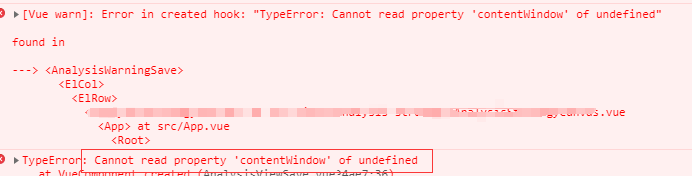
错误二,id 为 myframe 的元素为 null:
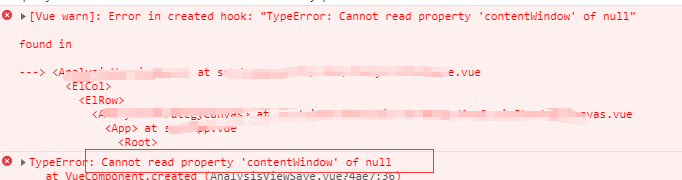
解决办法:在 iframe 的 load 事件中向子页面传递数据,上面两种用法就不会报错了。
完整流程
父组件的 created 中监听子组件消息,调用关闭逻辑;同时,为 iframe 提供一个 @load="loaded" 事件,在该事件中调用 postMessage 向子组件发送初始化数据。
首先,弹框 Vue 组件 PopupIframe.vue 代码如下:
<template>
<div id="app">
<el-dialog :visible="showIFrame" :close-on-click-modal="false"
@close="closeSelf" title="Ifram配置">
<iframe v-show="src!==''"
id="myframe"
@load="loaded"
ref="myframe"
:src="src" frameborder="0" scrolling="auto" marginheight="0" marginwidth="0" width="100%" height="726px;"></iframe>
</el-dialog>
</div>
</template>
<script>
export default {
name: 'PopupIframe',
props: ['showIFrame'],
data() {
return {
src: '',
data: {
},
};
},
created() {
// 设置 src
this.src = 'http://localhost:8087/myIfram.html";
// 监听子组件的关闭事件
window.addEventListener('message', () => {
this.closeSelf();
}, false);
},
methods: {
loaded() {
// 只有在 iframe 加载时传递数据给子组件,$refs 才是非空的
this.$refs.myframe.contentWindow.postMessage({
type: 'myData',
data: this.data,
}, '*');
},
closeSelf() { // 关闭当前弹框
this.$emit('closeIframe');
},
},
};
</script>
第二步,iframe 子页面添加监听数据的方法:
window.addEventListener('message', (e) => {
console.log(e.data);
if (e.data.type === 'myData') {
// TODO 使用父组件传递的初始化数据
}
});
第三步,iframe 的页面的关闭按钮向父组件发送消息,通知关闭:
window.parent.postMessage('close', '*');
PopupIframe.vue 被其他组件引用就可以了。
postMessage 数据类型
测试发现,this.$refs.myframe.contentWindow.postMessage 向 iframe 子组件发送数据后,子组件收到的数据除了第一步定义的数据外,还有其他数据,它的监听方法里面会执行两次:

这说明,框架也向子组件发送了一些数据,类型为打包的告警数据。
因此,父组件传递数据时,也可以按照这个格式添加一个 type 标识我们的数据,前面第二步操作中,子组件使用时再根据它处理自己需要的数据。
总结:本文的核心知识点是 iframe 的 load 事件,要想顺利传递数据给 iframe ,必须在这里调用才能得到 iframe 对象。