idea 运行项目出现Failed to configure a DataSource:‘url’ attribute is not specified的最直接方法
BUG:Failed to configure a DataSource:‘url’ attribute is not specified
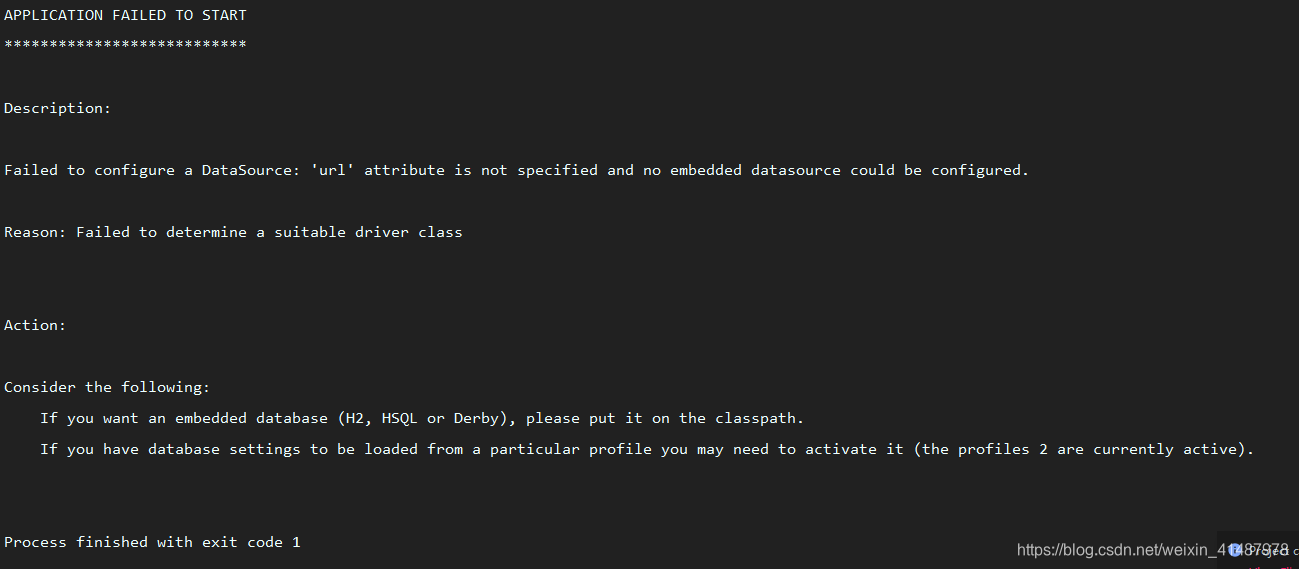
关键是查询工程项目的target文件夹下是否正常被编译出来
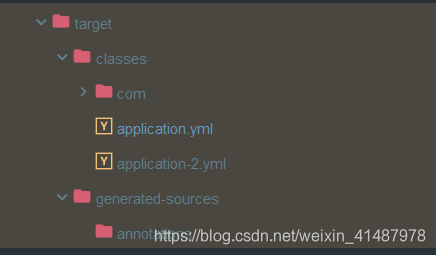
当时我的是:这样
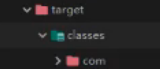
说明他读取不到文件,查明后发现pom引入了错误的东西,如下:
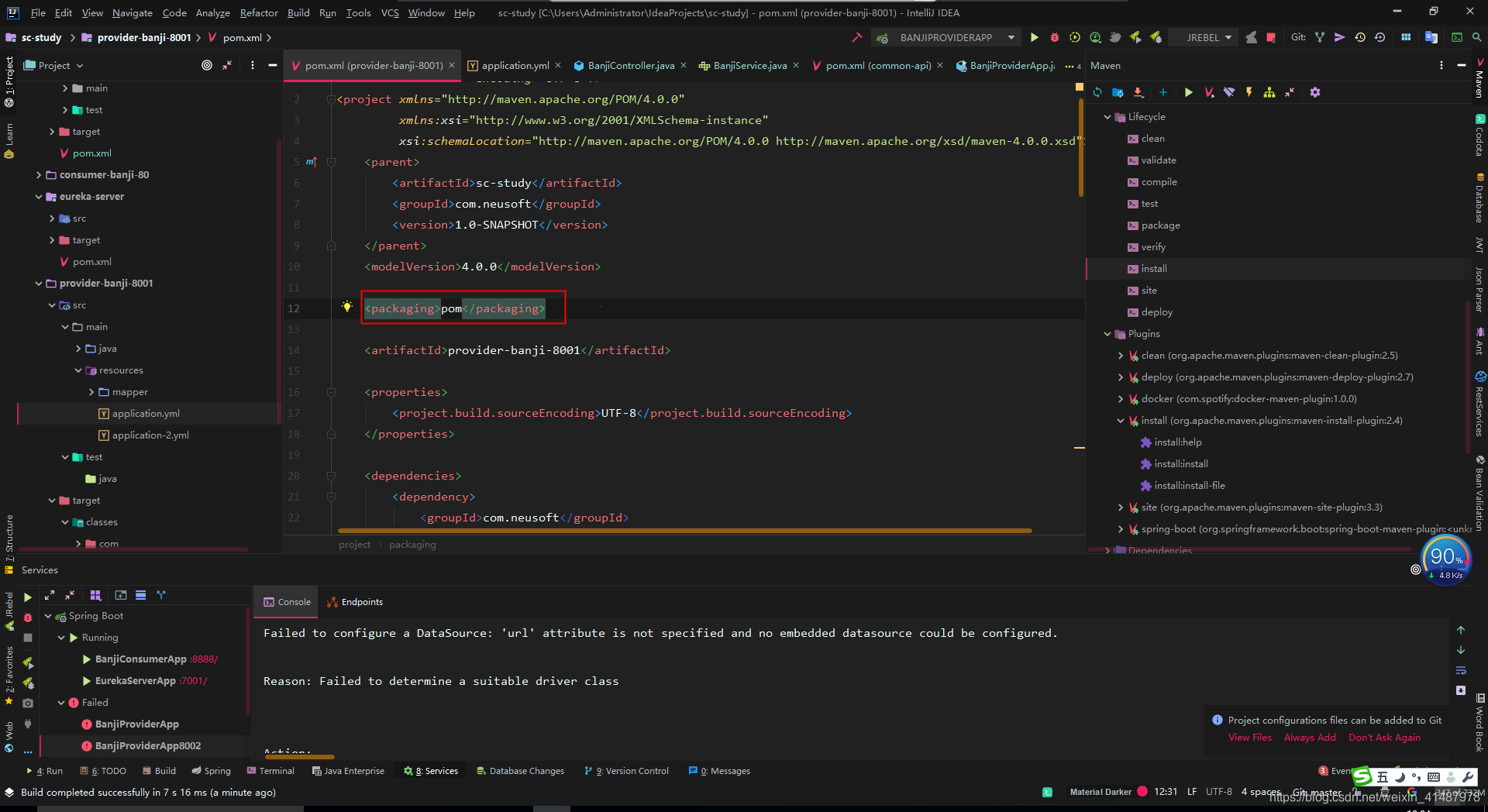
总结:
看到此问题:
- 看pom文件有无错误
- 项目的resource有没有被标记,如下:
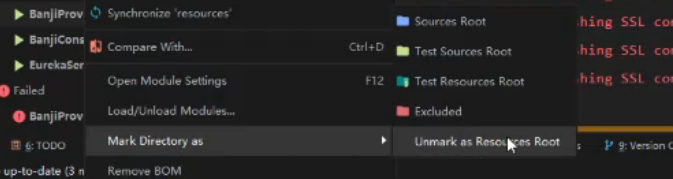
- 项目结构问题
同样的
如果出现编译版本问题,即ctrl+alt+s和ctrl+alt+shift+s都不能解决版本冲突问题时,可以删掉target下的所有东西再编译。