基本权限ACL
1.区别
- ACL文件权限管理: 设置不同用户,不同的基本权限(r、w、x)。对象数量不同。
- UGO设置基本权限: 只能一个用户,一个组和其他人
2.语法 - 设置用户ACL
命令 设置 用户或组:用户名:权限 文件对象
setfacl -m u:user1:rw /home/test.txt
- 设置组ACL
setfacl -m g:jishuzu:r /home/test.txt
- 查看ACL权限
命令 文件名称路径
getfacl /home/test.txt
- 删除部分组/用户的ACL权限
命令 设置 用户或组:用户名:权限 文件对象
setfacl -x g:jishuzu /home/test.txt 删除组的ACL权限
setfacl -x u:user1 /hmoe/test.txt 删除用户的ACL权限
- 删除全部
setfacl -b /home/test.txt
3.示例
-
准备文件,查看文件权限
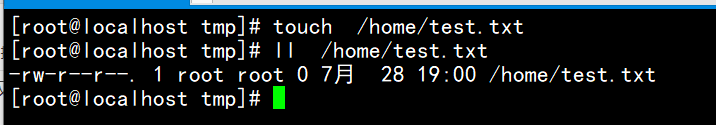
-
查看文件ACL权限
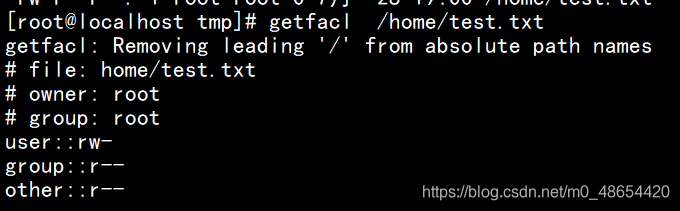
- 设置用户user1,user2权限
[root@localhost tmp]#
[root@localhost tmp]# setfacl -m u:user1:rw /home/test.txt
[root@localhost tmp]# setfacl -m u:user2:- /home/test.txt
[root@localhost tmp]# getfacl /home/test.txt
getfacl: Removing leading '/' from absolute path names
# file: home/test.txt 文件名
# owner: root 属主:root
# group: root 属组:root
user::rw- 用户:属主:rwx
user:user1:rw- 用户:user1:rw-
user:user2:--- 用户:user2:---
group::r-- 组:属组:r--
group:jishuzu:r-- 组:jishuzu:r--
mask::rw- 掩码::rw-
other::r-- other:其他人:r--
- 删除全部ACL权限
[root@localhost tmp]#
[root@localhost tmp]# setfacl -b /home/test.txt
[root@localhost tmp]# getfacl /home/test.txt
getfacl: Removing leading '/' from absolute path names
# file: home/test.txt
# owner: root
# group: root
user::rw-
group::r--
other::r--
特殊权限
- 权限特殊位
4 suid 特殊用户位 (谁用谁能得到属主的权限)
2 sgid 特殊属组位 (组,目录的属组权限自动继承)
1 stick 属主删除位 (防止误删除 属主、超管能删除)

示例1:为cat程序加上suid权限
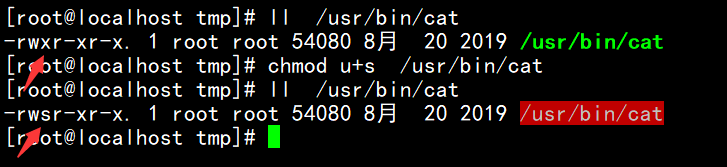
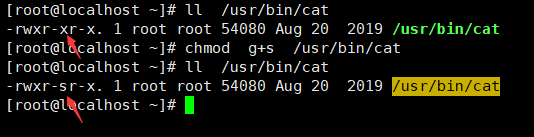
文件属性chattr:常用于锁定某个文件,拒绝修改
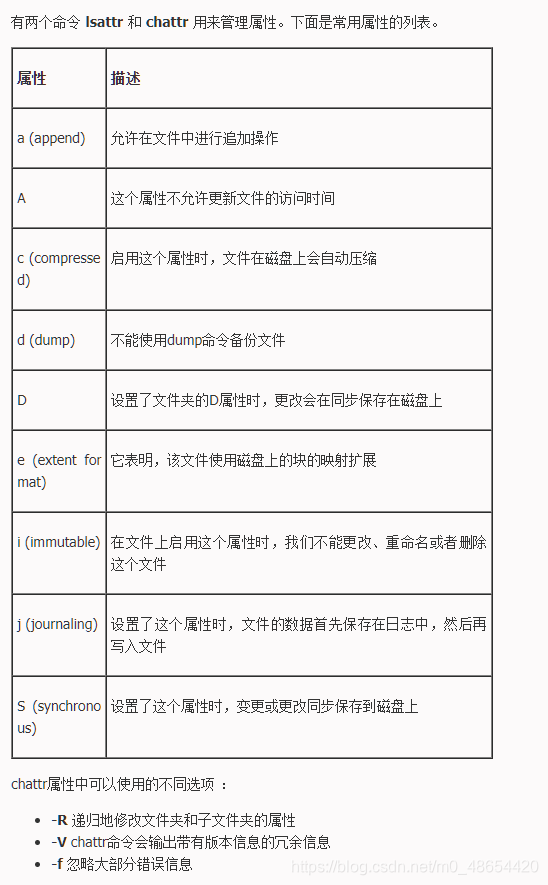
示例2:
1 先创建新文件进行对比。查看默认权限。
[root@localhost ~]# touch file100
[root@localhost ~]# lsattr file100
-------------- file100
2 加上不能删除的属性。
[root@localhost~]# chattr +i file100 //不能更改,重命名,删除
3 查看不同属性
[root@localhost ~]# lsattr file100
----i--------- file100
4 尝试删除
[root@localhost ~]# rm -rf file100
rm: cannot remove `file100': Operation not permitted
5 将属性还原。
[root@localhost ~]# chattr -i file100
[root@localhost ~]# lsattr file100
-------------- file100
进程掩码 umask:新建文件、目录的默认权限会受到umask的影响,umask表示要减掉的权限
示例3:
观察系统默认掩码
[root@localhost ~]# umask
0022
[root@localhost ~]# touch file800
[root@localhost ~]# mkdir dir800
[root@localhost ~]# ll -d dir800 file800
drwxr-xr-x. 2 root root 6 Jul 28 08:36 dir800
-rw-r--r--. 1 root root 0 Jul 28 08:36 file800
修改shell umask值(临时)
[root@localhost ~]# umask 000
[root@localhost ~]# touch file900
[root@localhost ~]# mkdir dir900
[root@localhost ~]# ll -d dir900 file900
drwxrwxrwx. 2 root root 6 Jul 28 08:39 dir900
-rw-rw-rw-. 1 root root 0 Jul 28 08:39 file900