1.拉取镜像
[root@localhost conf]# docker pull logstash:7.8.1
Trying to pull repository docker.io/library/logstash ...
7.8.1: Pulling from docker.io/library/logstash
524b0c1e57f8: Already exists
4ea79d464a65: Pull complete
245cfcbe00e5: Pull complete
1b4d03815886: Pull complete
505552b55db2: Pull complete
d440869a711b: Pull complete
086ef50d80ce: Pull complete
11b8a22f5fe6: Pull complete
aece5f411b8b: Pull complete
f7f6ec9f2b6e: Pull complete
03353e162ddf: Pull complete
Digest: sha256:f7ff8907ac010e35df8447ea8ea32ea57d07fb261316d92644f168c63cf99287
Status: Downloaded newer image for docker.io/logstash:7.8.1
2.准备配置文件
1) 创建对应目录并授权
[root@localhost conf]# mkdir -p /opt/elk7/logstash/conf
[root@localhost conf]# cd /opt/elk7/logstash/conf/
[root@localhost conf]# ls
[root@localhost conf]# touch logstash.conf
[root@localhost conf]# touch logstash.yml
[root@localhost conf]# touch pipeline.yml
[root@localhost conf]# mkdir -p /opt/elk7/logstash/pipeline
[root@localhost conf]# mkdir -p /opt/elk7/logstash/data
[root@localhost conf]# chmod 777 -R /opt/elk7/logstash
2)准备logstash.yml
位置: /opt/elk7/logstash/conf ---- /usr/share/logstash/config
node.name: logstash-203
# 日志文件目录配置
path.logs: /usr/share/logstash/logs
# 验证配置文件及存在性
config.test_and_exit: false
# 配置文件改变时是否自动加载
config.reload.automatic: false
# 重新加载配置文件间隔
config.reload.interval: 60s
# debug模式 开启后会打印解析后的配置文件 包括密码等信息 慎用
# 需要同时配置日志等级为debug
config.debug: true
log.level: debug
# The bind address for the metrics REST endpoint.
http.host: 0.0.0.0
# 日志格式 json/plain
log.format: json
3)准备logstash.conf
位置: /opt/elk7/logstash/pipeline ---- /usr/share/logstash/pipeline
为了便于演示多通道和测试,这里选择data里面的两个文件进行测试。
期望效果: 修改test.log并保存 在logstash日志里面应该会有对应的输出
logstash-file.conf
input {
file{
path => "/usr/share/logstash/data/test.log"
codec => json
start_position => "beginning"
}
}
output {
stdout {
codec => rubydebug
}
}
logstash-file2.conf
input {
file{
path => "/usr/share/logstash/data/test2.log"
codec => plain
start_position => "beginning"
}
}
output {
stdout {
codec => rubydebug
}
}
4) 准备pipelines.yml
位置: /opt/elk7/logstash/conf ---- /usr/share/logstash/config
- pipeline.id: main
path.config: /usr/share/logstash/config/logstash-file.conf
- pipeline.id: file2
path.config: /usr/share/logstash/config/logstash-file2.conf
5) 日志配置文件log4j2.properties
位置: /opt/elk7/logstash/conf ---- /usr/share/logstash/config
status = error
name = LogstashPropertiesConfig
appender.console.type = Console
appender.console.name = plain_console
appender.console.layout.type = PatternLayout
appender.console.layout.pattern = [%d{ISO8601}][%-5p][%-25c]%notEmpty{[%X{pipeline.id}]}%notEmpty{[%X{plugin.id}]} %m%n
appender.json_console.type = Console
appender.json_console.name = json_console
appender.json_console.layout.type = JSONLayout
appender.json_console.layout.compact = true
appender.json_console.layout.eventEol = true
rootLogger.level = ${sys:ls.log.level}
rootLogger.appenderRef.console.ref = ${sys:ls.log.format}_console
6) jvm配置文件jvm.options
位置: /opt/elk7/logstash/conf ---- /usr/share/logstash/config
-Xmx512m
-Xms512m
7)启动参数配置startup.options
位置: /opt/elk7/logstash/conf ---- /usr/share/logstash/config
################################################################################
# These settings are ONLY used by $LS_HOME/bin/system-install to create a custom
# startup script for Logstash and is not used by Logstash itself. It should
# automagically use the init system (systemd, upstart, sysv, etc.) that your
# Linux distribution uses.
#
# After changing anything here, you need to re-run $LS_HOME/bin/system-install
# as root to push the changes to the init script.
################################################################################
# Override Java location
#JAVACMD=/usr/bin/java
# Set a home directory
LS_HOME=/usr/share/logstash
# logstash settings directory, the path which contains logstash.yml
LS_SETTINGS_DIR=/etc/logstash
# Arguments to pass to logstash
LS_OPTS="--path.settings ${LS_SETTINGS_DIR}"
# Arguments to pass to java
LS_JAVA_OPTS=""
# pidfiles aren't used the same way for upstart and systemd; this is for sysv users.
LS_PIDFILE=/var/run/logstash.pid
# user and group id to be invoked as
LS_USER=logstash
LS_GROUP=logstash
# Enable GC logging by uncommenting the appropriate lines in the GC logging
# section in jvm.options
LS_GC_LOG_FILE=/var/log/logstash/gc.log
# Open file limit
LS_OPEN_FILES=16384
# Nice level
LS_NICE=19
# Change these to have the init script named and described differently
# This is useful when running multiple instances of Logstash on the same
# physical box or vm
SERVICE_NAME="logstash"
SERVICE_DESCRIPTION="logstash"
# If you need to run a command or script before launching Logstash, put it
# between the lines beginning with `read` and `EOM`, and uncomment those lines.
###
## read -r -d '' PRESTART << EOM
## EOM
3.重新生成logstash容器并运行
docker run -it --name logstash \
-v /opt/elk7/logstash/conf:/usr/share/logstash/config \
-v /opt/elk7/logstash/data:/usr/share/logstash/data \
-v /opt/elk7/logstash/logs:/usr/share/logstash/logs \
-v /opt/elk7/logstash/pipeline:/usr/share/logstash/pipeline \
-d logstash:7.8.1
检查容器运行状态
[root@kf202 conf]# docker ps
CONTAINER ID IMAGE COMMAND CREATED STATUS PORTS NAMES
c5d28e4f25ed 172.16.10.205:5000/logstash:7.8.1 "/usr/local/bin/dock…" 2 hours ago Up 2 hours 5044/tcp, 0.0.0.0:9600->9600/tcp logstash
5dd146f7d16f 172.16.10.205:5000/kibana:7.8.1 "/usr/local/bin/dumb…" 6 hours ago Up 6 hours 0.0.0.0:5601->5601/tcp kibana
edf01440dbb2 elasticsearch:7.8.1 "/tini -- /usr/local…" 6 hours ago Up 6 hours 9200/tcp, 0.0.0.0:9203->9203/tcp, 9300/tcp, 0.0.0.0:9303->9303/tcp es-03
281a9e99e0d4 elasticsearch:7.8.1 "/tini -- /usr/local…" 6 hours ago Up 6 hours 9200/tcp, 0.0.0.0:9202->9202/tcp, 9300/tcp, 0.0.0.0:9302->9302/tcp es-02
1a0d40f6861a elasticsearch:7.8.1 "/tini -- /usr/local…" 6 hours ago Up 6 hours 0.0.0.0:9200->9200/tcp, 0.0.0.0:9300->9300/tcp es-01
检查容器运行日志
[root@kf202 conf]# docker logs -f logstash --tail 200
OpenJDK 64-Bit Server VM warning: Option UseConcMarkSweepGC was deprecated in version 9.0 and will likely be removed in a future release.
WARNING: An illegal reflective access operation has occurred
WARNING: Illegal reflective access by com.headius.backport9.modules.Modules (file:/usr/share/logstash/logstash-core/lib/jars/jruby-complete-9.2.11.1.jar) to method sun.nio.ch.NativeThread.signal(long)
WARNING: Please consider reporting this to the maintainers of com.headius.backport9.modules.Modules
WARNING: Use --illegal-access=warn to enable warnings of further illegal reflective access operations
WARNING: All illegal access operations will be denied in a future release
Sending Logstash logs to /usr/share/logstash/logs which is now configured via log4j2.properties
[2020-08-10T06:25:11,263][INFO ][logstash.runner ] Starting Logstash {"logstash.version"=>"7.8.1", "jruby.version"=>"jruby 9.2.11.1 (2.5.7) 2020-03-25 b1f55b1a40 OpenJDK 64-Bit Server VM 11.0.7+10-LTS on 11.0.7+10-LTS +indy +jit [linux-x86_64]"}
[2020-08-10T06:25:12,924][INFO ][org.reflections.Reflections] Reflections took 40 ms to scan 1 urls, producing 21 keys and 41 values
[2020-08-10T06:25:13,830][INFO ][logstash.javapipeline ][file2] Starting pipeline {:pipeline_id=>"file2", "pipeline.workers"=>4, "pipeline.batch.size"=>125, "pipeline.batch.delay"=>50, "pipeline.max_inflight"=>500, "pipeline.sources"=>["/usr/share/logstash/pipeline/logstash-file2.conf"], :thread=>"#<Thread:0xc2e0c06@/usr/share/logstash/logstash-core/lib/logstash/java_pipeline.rb:122 run>"}
[2020-08-10T06:25:13,827][INFO ][logstash.javapipeline ][main] Starting pipeline {:pipeline_id=>"main", "pipeline.workers"=>4, "pipeline.batch.size"=>125, "pipeline.batch.delay"=>50, "pipeline.max_inflight"=>500, "pipeline.sources"=>["/usr/share/logstash/pipeline/logstash-file.conf"], :thread=>"#<Thread:0x15b73d10 run>"}
[2020-08-10T06:25:15,019][INFO ][logstash.inputs.file ][file2] No sincedb_path set, generating one based on the "path" setting {:sincedb_path=>"/usr/share/logstash/data/plugins/inputs/file/.sincedb_897786e80ff00d65a6928cab732327f8", :path=>["/usr/share/logstash/data/test2.log"]}
[2020-08-10T06:25:15,025][INFO ][logstash.inputs.file ][main] No sincedb_path set, generating one based on the "path" setting {:sincedb_path=>"/usr/share/logstash/data/plugins/inputs/file/.sincedb_e6a3fcb43f05e42e8f9d3130699f14de", :path=>["/usr/share/logstash/data/test.log"]}
[2020-08-10T06:25:15,041][INFO ][logstash.javapipeline ][main] Pipeline started {"pipeline.id"=>"main"}
[2020-08-10T06:25:15,042][INFO ][logstash.javapipeline ][file2] Pipeline started {"pipeline.id"=>"file2"}
[2020-08-10T06:25:15,100][INFO ][logstash.agent ] Pipelines running {:count=>2, :running_pipelines=>[:main, :file2], :non_running_pipelines=>[]}
[2020-08-10T06:25:15,138][INFO ][filewatch.observingtail ][main][cf77cbf866922c4bd1db2874cf9f2e93205e6dd41b95c29ad607347574c6d414] START, creating Discoverer, Watch with file and sincedb collections
[2020-08-10T06:25:15,148][INFO ][filewatch.observingtail ][file2][f967bb0285eea34805b3ab366df25a6fe116eb0521456be1bff642b6e58ab95b] START, creating Discoverer, Watch with file and sincedb collections
[2020-08-10T06:25:15,476][INFO ][logstash.agent ] Successfully started Logstash API endpoint {:port=>9600}
4.验证
通过vim在test.log和test2.log修改保存并观察logstash日志输出。
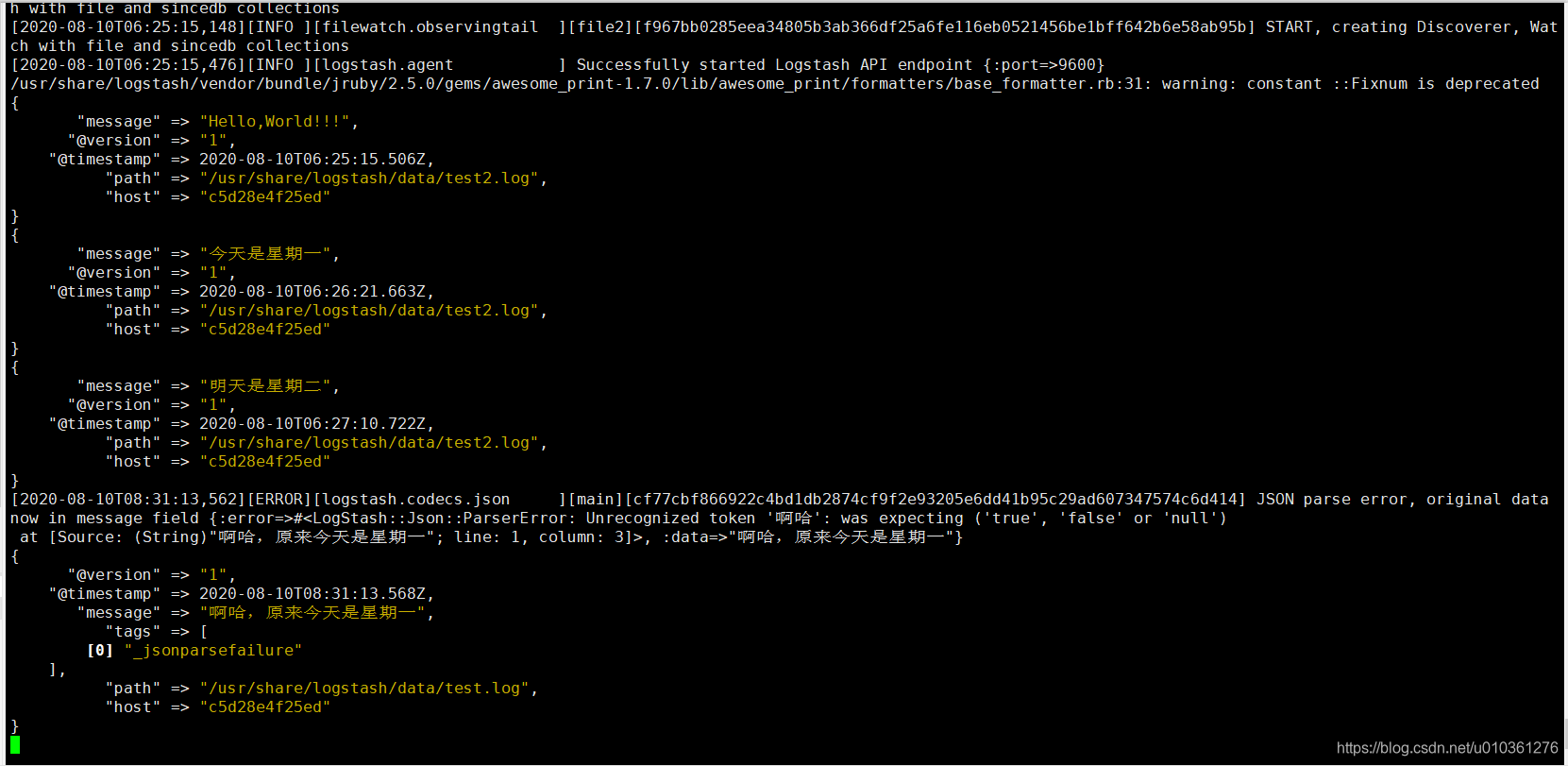

可以看到容器状态正常且日志打印正常。
至此一个文件作为输入打印到标准输出控制台的logstash搭建完成。
5.配置输出到elasticsearch中并指定索引
新建logstash-es.conf
位置: /opt/elk7/logstash/pipeline ---- /usr/share/logstash/pipeline
input {
file {
path => "/usr/share/logstash/data/test2.log"
codec => plain
start_position => "beginning"
}
}
output{
elasticsearch {
hosts => "172.16.10.202:9200"
index => "logstash-file-test-%{+YYYY.MM.dd}"
user => elastic
password => xxxxx
}
}
修改pipeline.yml
位置: /opt/elk7/logstash/conf ---- /usr/share/logstash/config
- pipeline.id: main
path.config: /usr/share/logstash/config/logstash-file.conf
- pipeline.id: file2
path.config: /usr/share/logstash/config/logstash-file2.conf
- pipeline.id: es
path.config: /usr/share/logstash/config/logstash-es.conf
6.再次验证
[root@kf202 conf]# docker logs -f logstash --tail 50
[2020-08-10T10:07:34,605][WARN ][logstash.runner ] SIGTERM received. Shutting down.
[2020-08-10T10:07:34,696][INFO ][filewatch.observingtail ] QUIT - closing all files and shutting down.
[2020-08-10T10:07:34,697][INFO ][filewatch.observingtail ] QUIT - closing all files and shutting down.
[2020-08-10T10:07:35,745][INFO ][logstash.javapipeline ] Pipeline terminated {"pipeline.id"=>"file2"}
[2020-08-10T10:07:35,746][INFO ][logstash.javapipeline ] Pipeline terminated {"pipeline.id"=>"main"}
[2020-08-10T10:07:35,790][INFO ][logstash.runner ] Logstash shut down.
OpenJDK 64-Bit Server VM warning: Option UseConcMarkSweepGC was deprecated in version 9.0 and will likely be removed in a future release.
WARNING: An illegal reflective access operation has occurred
WARNING: Illegal reflective access by com.headius.backport9.modules.Modules (file:/usr/share/logstash/logstash-core/lib/jars/jruby-complete-9.2.11.1.jar) to method sun.nio.ch.NativeThread.signal(long)
WARNING: Please consider reporting this to the maintainers of com.headius.backport9.modules.Modules
WARNING: Use --illegal-access=warn to enable warnings of further illegal reflective access operations
WARNING: All illegal access operations will be denied in a future release
Sending Logstash logs to /usr/share/logstash/logs which is now configured via log4j2.properties
[2020-08-10T10:07:57,493][INFO ][logstash.runner ] Starting Logstash {"logstash.version"=>"7.8.1", "jruby.version"=>"jruby 9.2.11.1 (2.5.7) 2020-03-25 b1f55b1a40 OpenJDK 64-Bit Server VM 11.0.7+10-LTS on 11.0.7+10-LTS +indy +jit [linux-x86_64]"}
[2020-08-10T10:07:58,555][ERROR][logstash.agent ] Failed to execute action {:action=>LogStash::PipelineAction::Create/pipeline_id:es, :exception=>"LogStash::ConfigurationError", :message=>"Expected one of [A-Za-z0-9_-], [ \\t\\r\\n], \"#\", \"{\", [A-Za-z0-9_], \"}\" at line 14, column 22 (byte 278) after output{\n elasticsearch {\n hosts => \"172.16.10.202:9200\"\n index => \"logstash-file-test-%{+YYYY.MM.dd}\"\n user => elastic\n password => cnhqd", :backtrace=>["/usr/share/logstash/logstash-core/lib/logstash/compiler.rb:58:in `compile_imperative'", "/usr/share/logstash/logstash-core/lib/logstash/compiler.rb:66:in `compile_graph'", "/usr/share/logstash/logstash-core/lib/logstash/compiler.rb:28:in `block in compile_sources'", "org/jruby/RubyArray.java:2577:in `map'", "/usr/share/logstash/logstash-core/lib/logstash/compiler.rb:27:in `compile_sources'", "org/logstash/execution/AbstractPipelineExt.java:181:in `initialize'", "org/logstash/execution/JavaBasePipelineExt.java:67:in `initialize'", "/usr/share/logstash/logstash-core/lib/logstash/java_pipeline.rb:44:in `initialize'", "/usr/share/logstash/logstash-core/lib/logstash/pipeline_action/create.rb:52:in `execute'", "/usr/share/logstash/logstash-core/lib/logstash/agent.rb:356:in `block in converge_state'"]}
[2020-08-10T10:07:59,701][INFO ][org.reflections.Reflections] Reflections took 44 ms to scan 1 urls, producing 21 keys and 41 values
[2020-08-10T10:08:00,546][INFO ][logstash.javapipeline ][file2] Starting pipeline {:pipeline_id=>"file2", "pipeline.workers"=>4, "pipeline.batch.size"=>125, "pipeline.batch.delay"=>50, "pipeline.max_inflight"=>500, "pipeline.sources"=>["/usr/share/logstash/pipeline/logstash-file2.conf"], :thread=>"#<Thread:0x345e4d08 run>"}
[2020-08-10T10:08:00,547][INFO ][logstash.javapipeline ][main] Starting pipeline {:pipeline_id=>"main", "pipeline.workers"=>4, "pipeline.batch.size"=>125, "pipeline.batch.delay"=>50, "pipeline.max_inflight"=>500, "pipeline.sources"=>["/usr/share/logstash/pipeline/logstash-file.conf"], :thread=>"#<Thread:0x370c3bcf@/usr/share/logstash/logstash-core/lib/logstash/pipeline_action/create.rb:54 run>"}
[2020-08-10T10:08:01,679][INFO ][logstash.inputs.file ][main] No sincedb_path set, generating one based on the "path" setting {:sincedb_path=>"/usr/share/logstash/data/plugins/inputs/file/.sincedb_e6a3fcb43f05e42e8f9d3130699f14de", :path=>["/usr/share/logstash/data/test.log"]}
[2020-08-10T10:08:01,680][INFO ][logstash.inputs.file ][file2] No sincedb_path set, generating one based on the "path" setting {:sincedb_path=>"/usr/share/logstash/data/plugins/inputs/file/.sincedb_897786e80ff00d65a6928cab732327f8", :path=>["/usr/share/logstash/data/test2.log"]}
[2020-08-10T10:08:01,693][INFO ][logstash.javapipeline ][file2] Pipeline started {"pipeline.id"=>"file2"}
[2020-08-10T10:08:01,700][INFO ][logstash.javapipeline ][main] Pipeline started {"pipeline.id"=>"main"}
[2020-08-10T10:08:01,770][INFO ][filewatch.observingtail ][main][cf77cbf866922c4bd1db2874cf9f2e93205e6dd41b95c29ad607347574c6d414] START, creating Discoverer, Watch with file and sincedb collections
[2020-08-10T10:08:01,775][INFO ][filewatch.observingtail ][file2][f967bb0285eea34805b3ab366df25a6fe116eb0521456be1bff642b6e58ab95b] START, creating Discoverer, Watch with file and sincedb collections
[2020-08-10T10:08:02,105][INFO ][logstash.agent ] Successfully started Logstash API endpoint {:port=>9600}
继续修改test2.log,可以看到console的日志输出
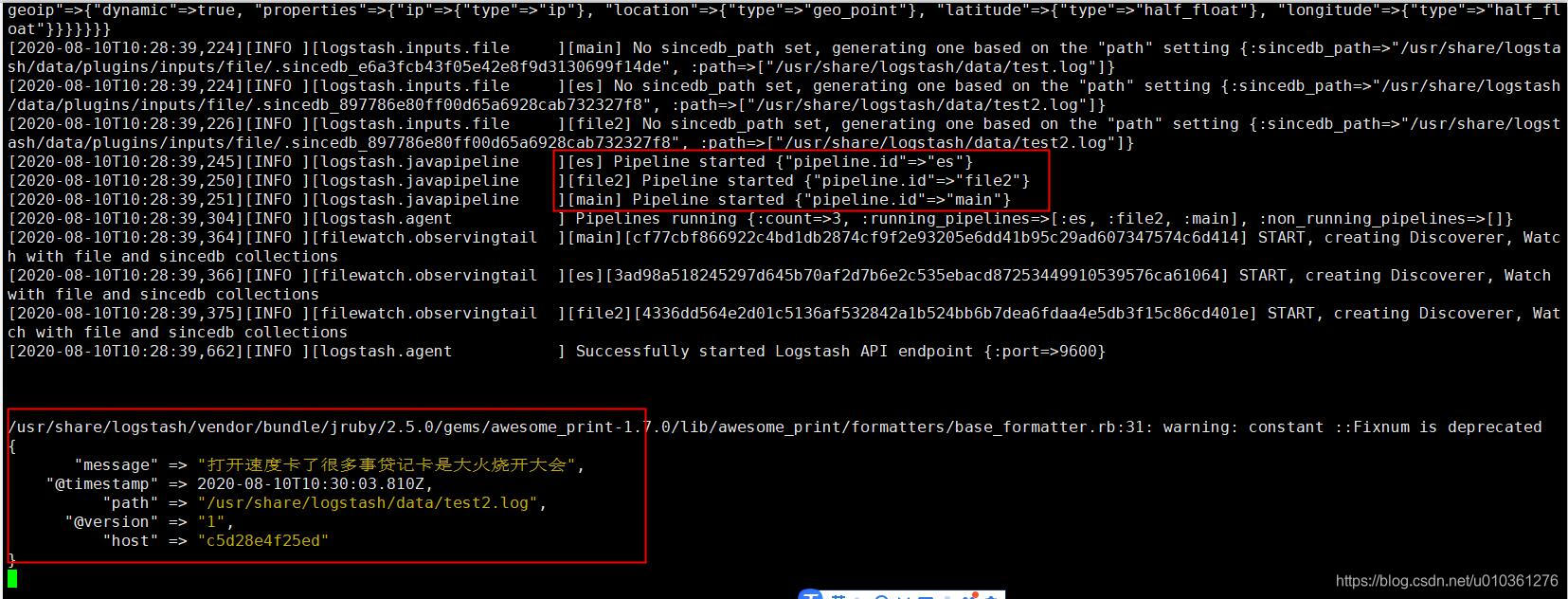
通过kibana查看es中的数据

可以看到是有数据进到es的。
注意:
1.由于是通过logstash向es发送索引创建命令,所以需要先在对应的test2.log文件中修改并保存后才会触发索引创建命令。
2.kibana中有个索引模式的概念,es中的索引需要通过kibana页面上操作创建索引模式后才会在kibana的Discovery模块中出现。
这里的索引模式我理解就是对现有索引按照一定规则进行归档匹配,匹配上的可以出现在一个匹配索引里。
到此文件-logstash-es的数据流转环境搭建就完成了。