前言
前面我们已经学习过单分支语句和双分支语句的使用。 双分支语句就是在单分支语句的基础上又加了一层结果项。
今天我们来探讨下多分支语句,顾名思义,多分支语句就是在双分支语句基础上又加了一个可能性的结果
如果你还没有学习单双分支条件语句,建议参考下方链接学习:
多分支语句的语法
语法结构:
if条件测试操作1 ; then
commands
elif 条件测试操作2 ; then
commands
elif 条件测试操作3 ; then
commands
.......
else
commands
fi
举例:
if [ 你有钱 ]
then
我就嫁给你
elif [ 家庭有背景 ]
then
也嫁给你
elif [ 有权 ]
then
也嫁给你
else
我考虑下
fi
多分支语句的图示:
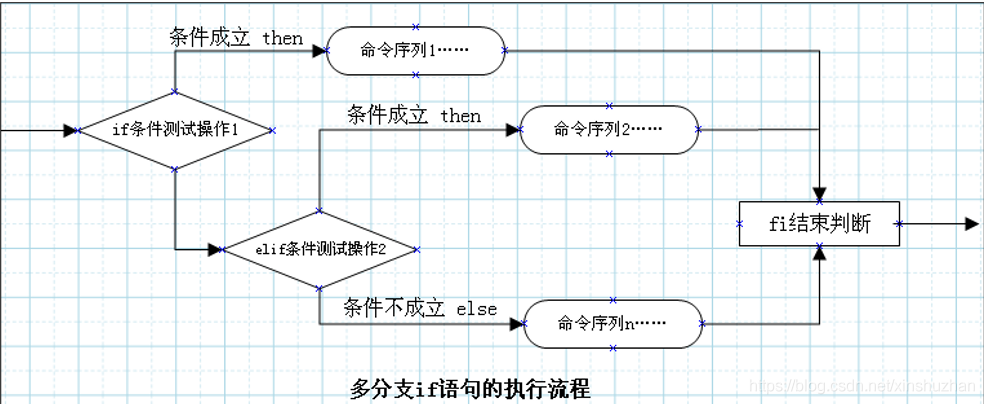
多分支语句举例:
1. 出嫁的条件
[root@ecs-c13b ~]# cat ifdtest1
#!/bin/bash
read -p "请输入你有多少钱: " money
read -p "请输入你有几套房子: " houses
if [ $money -ge 1000000 ] ### ge 表示大于
then
echo "我就嫁给你"
elif [ $houses -ge 3 ]
then
echo "我也嫁给你"
else
echo "我考虑下"
fi
返回结果:
[root@ecs-c13b ~]# bash ifdtest1
请输入你有多少钱: 100000
请输入你有几套房子: 5
我也嫁给你
2. 管理http服务实战脚本
[root@ecs-c13b html]# cat httpdcheck.sh
#!/bin/bash
ss -lntp |grep httpd &> /dev/null
if [ $? -eq 0 ];then
echo "httpd is running"
elif [ -f /usr/local/apache/bin/apachectl -a -x /usr/local/apache/bin/apachectl ]
### 查看文件是否存在且是否有可执行权限
then
/usr/local/apache/bin/apachectl start
#### 如果有可执行权限,且存在,就执行脚本启动
else
echo "没有httpd的启动脚本"
fi
返回结果:
[root@ecs-c13b html]# bash httpdcheck.sh
AH00558: httpd: Could not reliably determine the server's fully qualified domain name, usingrName' directive globally to suppress this message
[root@ecs-c13b html]# lsof -i:80
COMMAND PID USER FD TYPE DEVICE SIZE/OFF NODE NAME
httpd 31393 root 4u IPv6 363012 0t0 TCP *:http (LISTEN)
httpd 31394 daemon 4u IPv6 363012 0t0 TCP *:http (LISTEN)
httpd 31395 daemon 4u IPv6 363012 0t0 TCP *:http (LISTEN)
httpd 31399 daemon 4u IPv6 363012 0t0 TCP *:http (LISTEN)
[root@ecs-c13b html]# bash httpdcheck.sh
httpd is running
3. 猜数字游戏v1版本-if版本
#!/bin/bash
NO=20
read -p "input your num: " num
if [ $NO -gt $num ]; then ### 判断输入的数字和原始数字的大小,gt表示大于
echo "你猜测的太小了"
elif [ $NO -lt $num ]; then ####判断输入的数字和原始数字的大小,lt表示小于
echo "你猜测的太大了"
else
echo "恭喜你猜对了"
fi
返回结果:
[root@ecs-c13b html]# vim guess.sh
\[root@ecs-c13b html]# bash guess.sh
input your num: 33
你猜测的太大了
[root@ecs-c13b html]# bash guess.sh
input your num: 1
你猜测的太小了
[root@ecs-c13b html]# bash guess.sh
input your num: 20
恭喜你猜对了
总结
多条件语句相对单双条件语句来说,稍微困难一些,但只要稍加练习就可以熟练。