引言
面试官:你知道BOM吗?
我:我知道DOM…
面试官:好了,我没啥要问的了
我:…
(上文仅供娱乐,并非真实场景)
仰望星空的人,不应该被嘲笑
BOM对象知多少
BOM,其实就是浏览器对象模型,比如浏览器前进,后退,刷新按钮,地址栏信息,关闭按钮,整个窗口等都是我们的浏览器对象,常见的有这几个对象:
1、window 对象
- alert()
- confirm()
- prompt()
- setInterval()
- setTimeout()
2、location 对象(地址栏、关闭、跳转等)
- href
- hash
- url
- …
- reload()
3、screen 对象(不常用)
4、history 对象(前进、后退操作)
- go()
window对象探究
alert | confim | prompt
<!DOCTYPE html>
<html lang="en">
<head>
<meta charset="UTF-8">
<meta name="viewport" content="width=device-width, initial-scale=1.0">
<title>window对象常用方法</title>
</head>
<body>
<script>
window.alert('chocolate')
let res = window.confirm('你确认要退出吗?')
console.log(res)
let val = window.prompt('请输入你喜欢的岗位','前端开发')
console.log(val)
</script>
</body>
</html>
页面结果:




setTimeout | setInterval
<!DOCTYPE html>
<html lang="en">
<head>
<meta charset="UTF-8" />
<meta name="viewport" content="width=device-width, initial-scale=1.0" />
<title>定时器方法</title>
</head>
<body>
<script>
window.setTimeout(function () {
console.log(2)
}, 0)
console.log(1)
let num = 0
let timeId = null
timeId = window.setInterval(function() {
num++
if(num > 5){
clearInterval(timeId)
return
}
console.log(num)
},1000)
</script>
</body>
</html>
打印结果:

location 对象的常用属性介绍
<!DOCTYPE html>
<html lang="en">
<head>
<meta charset="UTF-8">
<meta name="viewport" content="width=device-width, initial-scale=1.0">
<title>location对象</title>
</head>
<body>
<from>
<input type="text" name="user">
<input type="password" name="pwd">
<input type="submit">
</from>
<script>
console.log(location.host) // 打印服务器地址+端口号
console.log(location.hostname) // 返回服务器地址(没有端口号)
console.log(location.port) // 打印服务器端口号
console.log(location.search) // 打印地址栏查询条件
console.log(location.href) // 打印完整url(已经进行了编码)
console.log(location.pathname) // 打印文件目录路径
console.log(location.protocol) // 打印协议
</script>
</body>
</html>
打印如下结果:

当然浏览器的位置操作
<!DOCTYPE html>
<html lang="en">
<head>
<meta charset="UTF-8">
<meta name="viewport" content="width=device-width, initial-scale=1.0">
<title>位置操作</title>
</head>
<body>
<script>
// 2秒之后调到某个网站(会产生历史记录,即点击后退按钮会返回原页面)
setTimeout(function(){
location.href = 'https://yangchaoyi.vip/'
},2000)
// 2秒之后调到某个网站(不会产生历史记录)
setTimeout(function(){
location.replace('https://yangchaoyi.vip/')
},2000)
// 2秒之后进行重载
setTimeout(function(){
location.reload()
},2000)
</script>
</body>
</html>
如何检测当前浏览器上的插件
引出 navigator 对象,其中有一个 plugins 属性:
<!DOCTYPE html>
<html lang="en">
<head>
<meta charset="UTF-8">
<meta name="viewport" content="width=device-width, initial-scale=1.0">
<title>如何检测当前浏览器上的插件</title>
</head>
<body>
<script>
console.log(navigator)
let hasPlugin = (name) => {
name = name.toLowerCase()
for(let i=0;i<navigator.plugins.length;i++){
if(navigator.plugins[i].name.toLowerCase().indexOf(name) > -1){
return true
}
else{
return false
}
}
}
alert(hasPlugin('Flash'))
alert(hasPlugin('Chrome PDF Plugin'))
</script>
</body>
</html>
history对象
对于 history 对象,这里不太方便展示,就以文字表述了。常用的方法就是 go 方法,值设置为 0 代表刷新,值为 1 代表向前导航,值为 -1 代表向后找历史导航。前进和后退 n 次,设置 n 即可。
<!DOCTYPE html>
<html lang="en">
<head>
<meta charset="UTF-8">
<meta name="viewport" content="width=device-width, initial-scale=1.0">
<title>history对象</title>
</head>
<body>
<script>
console.log(history)
setTimeout(function(){
history.go(0) //每隔2秒进行刷新
},2000)
</script>
</body>
</html>
最后
文章产出不易,还望各位小伙伴们支持一波!
往期精选:
访问超逸の博客,方便小伙伴阅读玩耍~
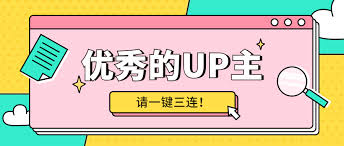
学如逆水行舟,不进则退