首先下载安装一个自动安装程序brew

/user/bin/ruby -e “$(curl -fsSL https://raw.githubusercontent.com/Homebrew/install/master/install)”
安装成功后,安装mysql数据库
brew install mysql
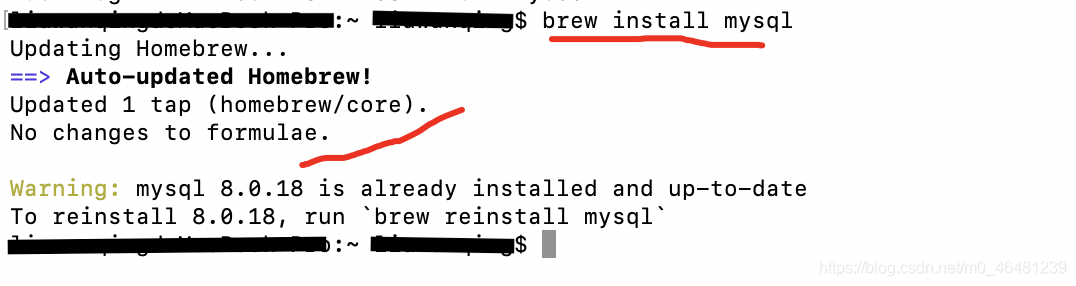 启动mysql服务:
启动mysql服务:
brew services start mysql
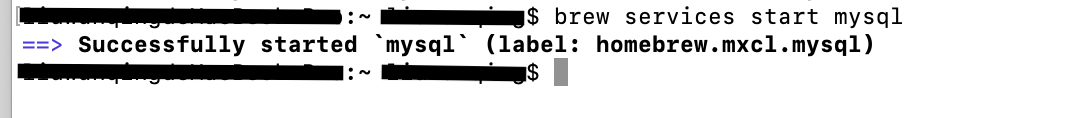
进入数据库:
mysql -u root -p
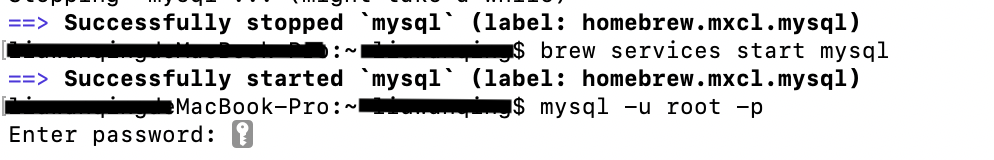
输入你的mysql密码
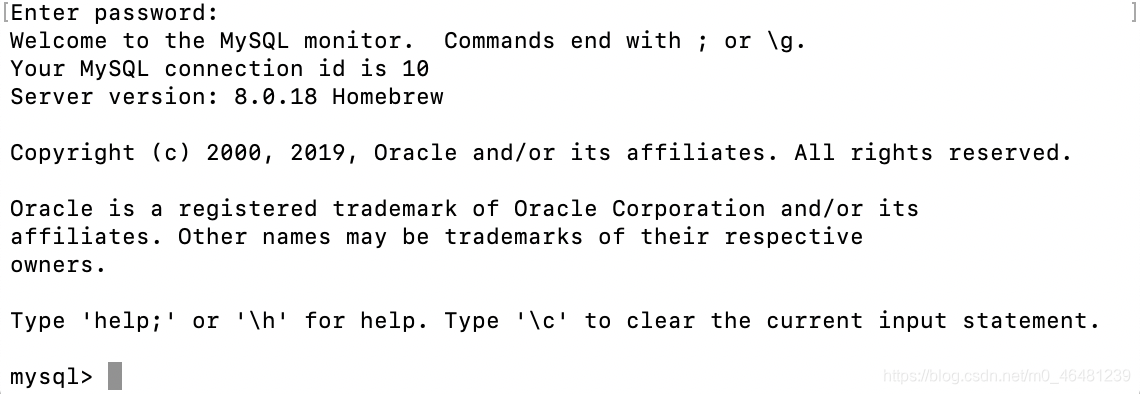
即可使用
首先下载安装一个自动安装程序brew

/user/bin/ruby -e “$(curl -fsSL https://raw.githubusercontent.com/Homebrew/install/master/install)”
安装成功后,安装mysql数据库
brew install mysql
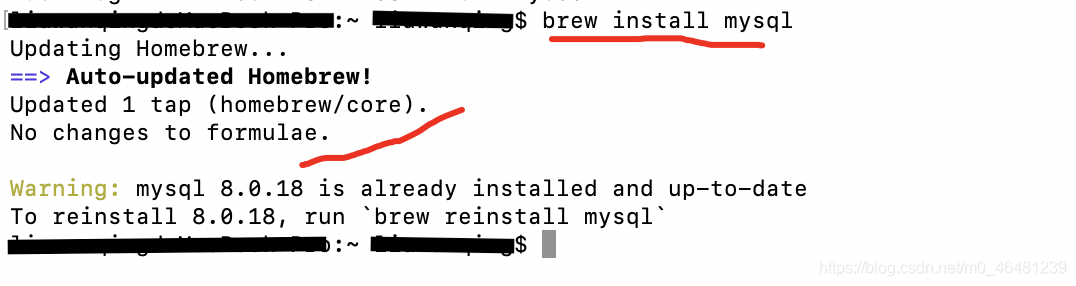 启动mysql服务:
启动mysql服务:
brew services start mysql
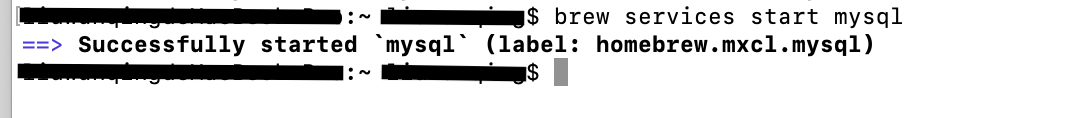
进入数据库:
mysql -u root -p
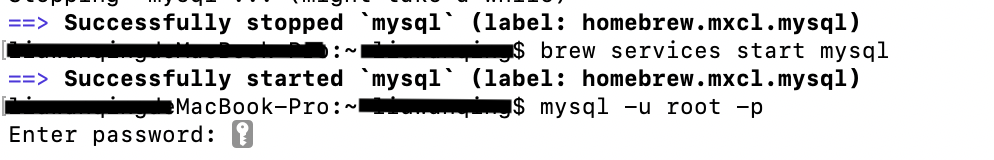
输入你的mysql密码
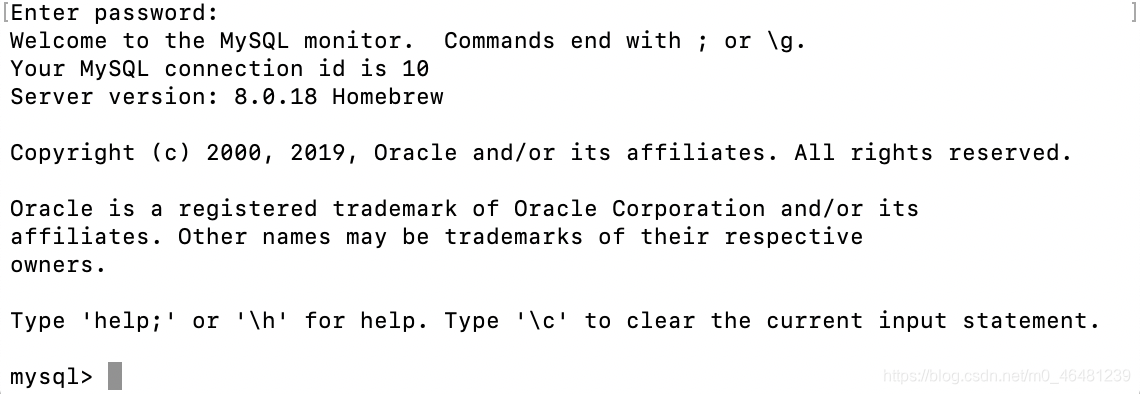
即可使用