报错:Error running app: This version of Android Studio is incompatible with the Gradle Plugin used. Try disabling Instant Run (or updating either the IDE or the Gradle plugin to the latest version)
解决办法:
step1:
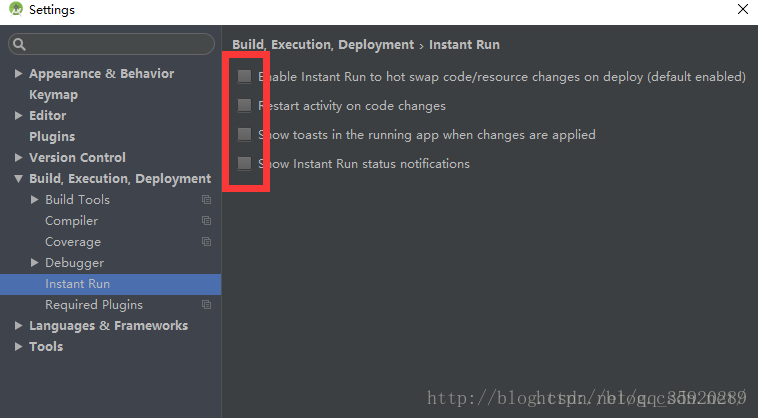
禁用Instant Run,在Settings/Preferneces > Build, Execution, Deployment option > Instant Run 中,取消所有的选中项
step2:
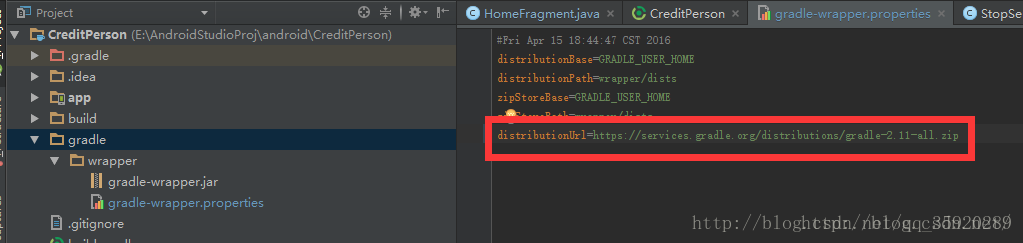
更新gradle services 的url:在project目录下的 gradle>wrapper>gradle-wrapper.properties中将
distributionUrl=https://services.gradle.org/distributions/gradle-2.10-all.zip
更新为:
distributionUrl=https://services.gradle.org/distributions/gradle-2.11-all.zip
step3:
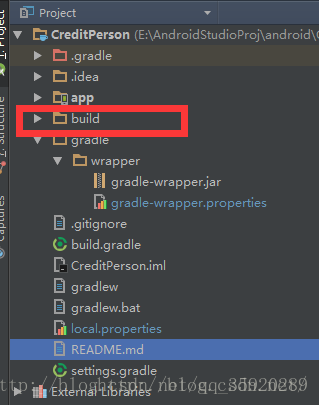
删除project下的build文件夹
step4:
clean项目,重新编译跑程序