备注:本文的所有的demo都是基于前端react框架编写,为了demo完成性,会尽量完整,其他框架基本页面操作因框架而异,主要关注GIS部分功能即可,esriloader是es6引api包工具,正常用dojo引包即可。
距离测量和面积测量是GIS项目中必不可少的工具,arcgis api 3.x中有对应的接口实现测量的功能。具体的实现方式如下。
(1) arcgis api 3.x的测量工具是基于arcgis server 的 几何服务(GeometryService)实现的,首先我们得确保服务器安装了arcgis server,并去站点管理页面启动GeometryService服务。
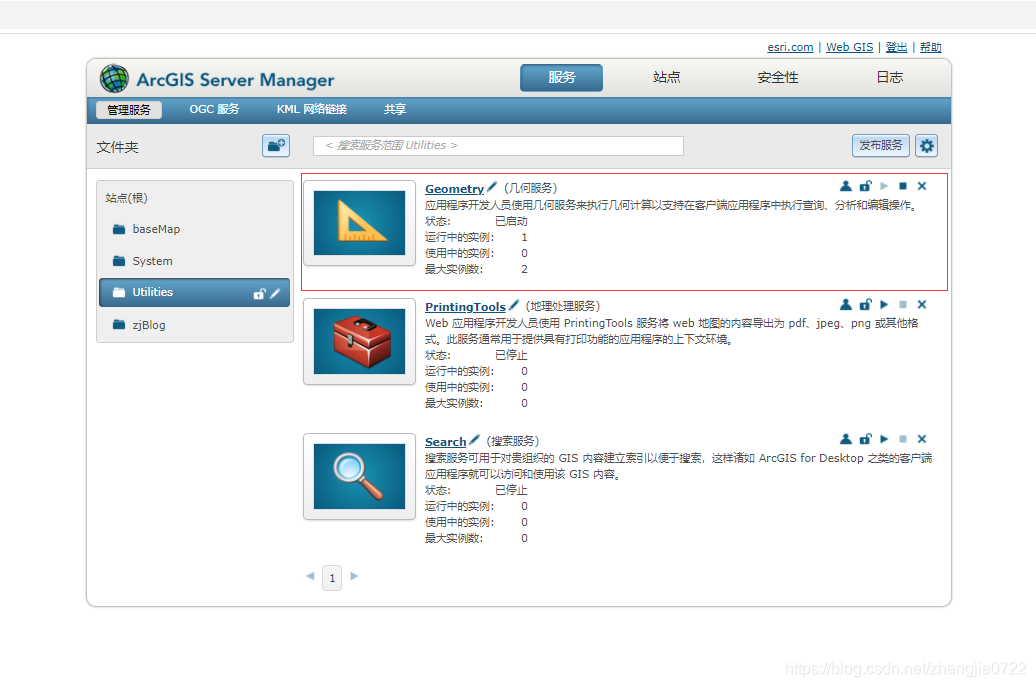
(2)加载底图、加载测量绘制图层、定义弹框
import React, { Component } from 'react'
import esriLoader from 'esri-loader'
import { Menu, Dropdown, Icon, Button } from 'antd'
export default class InitMap extends Component {
constructor (props) {
super(props)
this.allBaseLayer = [], // 底图数组
this.initCenter = [119, 34] // 初始化中心经纬度
this.initZoom = 4 // 初始化缩放级别
}
state = {
mapView: {} // 地图对象
}
componentDidMount () {
// 初始化地图
this.initMap()
}
/**
* 初始化地图
*/
initMap = () => {
const mapOption = {
url: 'https://js.arcgis.com/3.33/'
}
esriLoader
.loadModules(
[
'esri/map',
'esri/layers/googleLayer',
'esri/toolbars/draw',
'esri/layers/GraphicsLayer',
'esri/dijit/Popup',
'dojo/dom-construct'
],
mapOption
)
.then(([
map,
googleLayer,
Draw,
GraphicsLayer,
Popup,
domConstruct
]) => {
this.popup = new Popup(null, domConstruct.create('div'))
const mapView = new map('mapContent', {
logo: false,
slider: false,
showAttribution: false,
showLabels: true,
zoom: this.initZoom,
center: this.initCenter,
infoWindow: this.popup,
minZoom: 2, // 最小空间等级
maxZoom: 18 // 最大空间等级
})
// 定义图层
const googleDigitalLayer = new googleLayer({
id: 'google_road',
layertype: 'road',
visible: true
})
// 测量绘制图层
this.measureGraphicsLayer = new GraphicsLayer({
id: 'measureGraphicsLayer'
})
// 测量绘制工具
this.messureDraw = new Draw(mapView)
mapView.addLayer(googleDigitalLayer)
mapView.addLayer(this.measureGraphicsLayer)
this.setState({
mapView
})
})
}
render () {
const mapStyle = {
width: '100%',
height: '100%'
}
const { codes, mapView } = this.state
return (
<div className="page-content">
<div id="mapContent" className="map-content" style={mapStyle}></div>>
<Toolbar mapView={mapView} popup={this.popup} messureDraw={this.messureDraw} />
</div>
)
}
}(3)实现测量功能
function Toolbar (props) {
// 底图数组属性
const { mapView, popup, messureDraw } = props
const toolbarStyle = {
position: 'absolute',
right: '1rem',
top: '0.2rem',
zIndex: 999
}
/**
* 执行框选
* @param {*} type
*/
const measureClick = ({ key }) => {
esriLoader
.loadModules([
'esri/toolbars/draw',
'esri/symbols/SimpleLineSymbol',
'esri/graphic',
'esri/tasks/GeometryService',
'esri/tasks/LengthsParameters',
'esri/tasks/AreasAndLengthsParameters',
'esri/SpatialReference',
'esri/geometry/Point',
'esri/Color',
'esri/geometry/webMercatorUtils'
])
.then(([
Draw,
SimpleLineSymbol,
Graphic,
GeometryService,
LengthsParameters,
AreasAndLengthsParameters,
SpatialReference,
Point,
Color,
WebMercatorUtils
]) => {
// 测量绘制图层
const measureGraphicsLayer = mapView.getLayer('measureGraphicsLayer')
// 清除绘制图层
measureGraphicsLayer.clear()
// 弹框隐藏
popup.hide()
// 判断测量类型
switch (key) {
case 'length':
messureDraw.activate(Draw.POLYLINE)
break
case 'area':
messureDraw.activate(Draw.POLYGON)
break
case 'clear':
messureDraw.deactivate()
break
default:
return
}
let measuregeometry
// 绘制结束事件
messureDraw.on('draw-end', (res) => {
const geometry = res.geometry
mapView.enableMapNavigation()
drawMeatureGraphic(geometry)
})
// 绘制测量的图形
function drawMeatureGraphic (geometry) {
measureGraphicsLayer.clear()
let symbol
switch (geometry.type) {
case 'polyline':
symbol = new SimpleLineSymbol(
SimpleLineSymbol.STYLE_SOLID,
new Color([8, 105, 250]),
2
)
break
case 'polygon':
symbol = new SimpleLineSymbol(
SimpleLineSymbol.STYLE_SOLID,
new Color([8, 105, 250]),
2
)
break
default:
break
}
const graphic = new Graphic(geometry, symbol)
measureGraphicsLayer.add(graphic)
excuteMeasure(geometry)
}
// 执行图形计算
function excuteMeasure (geometry) {
const isMercator = geometry.spatialReference.isWebMercator()
geometry = isMercator ? WebMercatorUtils.webMercatorToGeographic(geometry) : geometry
measuregeometry = geometry
const geometryService = new GeometryService('http://localhost:6080/arcgis/rest/services/Utilities/Geometry/GeometryServer')
if (geometry.type === 'polyline') {
// 距离测量
const lengthParams = new LengthsParameters()
lengthParams.polylines = [geometry]
lengthParams.lengthUnit = GeometryService.UNIT_METER
// lengthParams.geodesic = true;
lengthParams.calculationType = 'preserveShape'
geometryService.lengths(lengthParams)
lengthParams.polylines[0].spatialReference = new SpatialReference(4326)
geometryService.lengths(lengthParams)
geometryService.on('lengths-complete', outputDistance)
} else if (geometry.type === 'polygon') {
// 面积测量
const areasAndLengthParams = new AreasAndLengthsParameters()
areasAndLengthParams.lengthUnit = GeometryService.UNIT_METER
areasAndLengthParams.areaUnit = GeometryService.UNIT_SQUARE_METERS
const outSR = new SpatialReference({ wkid: 4326 })
geometryService.project([geometry], outSR, function (geometry) {
geometryService.simplify(geometry, function (simplifiedGeometries) {
areasAndLengthParams.polygons = simplifiedGeometries
areasAndLengthParams.polygons[0].spatialReference = new SpatialReference(4326)
geometryService.areasAndLengths(areasAndLengthParams)
})
})
geometryService.on('areas-and-lengths-complete', outputAreaAndLength)
}
}
// 距离测量结果
function outputDistance (res) {
if (parseInt(String(res.result.lengths[0])) !== 0) {
let length = Number(res.result.lengths[0])
length = length > 1000 ? (length / 1000).toFixed(2) + ' 千米' : length.toFixed(2) + ' 米'
const curX = measuregeometry.paths[0][measuregeometry.paths[0].length - 1][0]
const curY = measuregeometry.paths[0][measuregeometry.paths[0].length - 1][1]
const curPos = new Point(
curX,
curY,
new SpatialReference({ wkid: 4326 })
)
popup.setTitle('距离测量')
popup.setContent(
' 测 量 长 度 : ' + length
)
popup.show(curPos)
}
}
// 面积测量结果
function outputAreaAndLength (res) {
let area = Number(res.result.areas[0])
let length = Number(res.result.lengths[0])
area = area > 1000000 ? (area / 1000000).toFixed(2) + ' 平方千米' : area.toFixed(2) + ' 平方米'
length = length > 1000 ? (length / 1000).toFixed(2) + ' 千米' : length.toFixed(2) + ' 米'
const pointXY = measuregeometry.rings[0][0]
const curPos = new Point(
pointXY[0],
pointXY[1],
new SpatialReference({ wkid: 4326 })
)
popup.setTitle('面积测量')
const content = `面积: ${area}</br>
周长: ${length}
`
popup.setContent(content)
popup.show(curPos)
}
})
}
const measure = (
<Menu onClick={measureClick} className="layerClass">
<Menu.Item key="length">测量距离</Menu.Item>
<Menu.Item key="area">测量面积</Menu.Item>
<Menu.Item key="clear">清除</Menu.Item>
</Menu>
)
return (
<div className="toolbar" style={toolbarStyle}>
<Dropdown overlay={measure} trigger={['click']}>
<span>
<Button>测量工具</Button>
<Icon type="down" />
</span>
</Dropdown>
</div>
)
}
