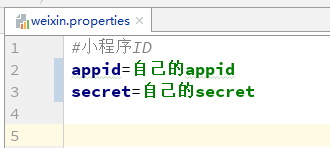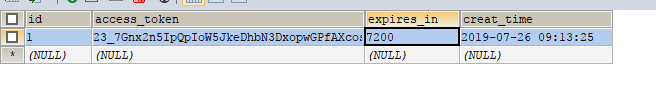官方文档
https://mp.weixin.qq.com/wiki?t=resource/res_main&id=mp1421140183
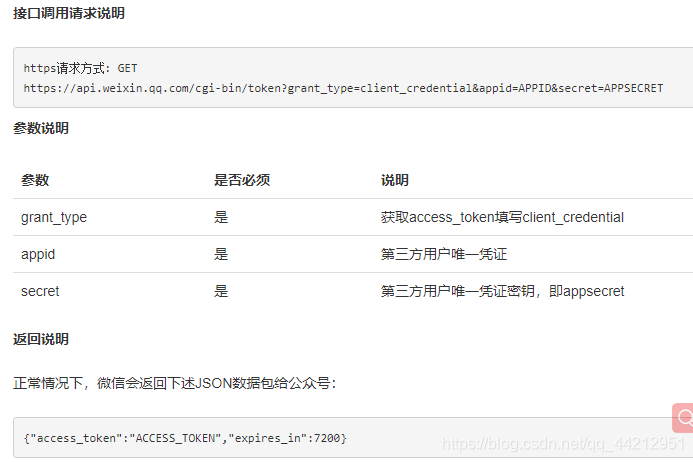
获取access_token 需要两个必要的参数,这两个参数在自己的微信公众平台可以看到
因为access_token有效期为两个小时,之后我们又得重复获取,所以我们在生成access_token给他保存下来,但是有的业务其实也不会生成很多access_token,所以这个存不存大家自己考虑就好,我的业务逻辑中就可以不用存的,但是我还是给他存了,常见的存properties文件中,redis中,数据库中,这个大家自行选择,我把我的access_token存入了数据库中,建相应的实体类,service,dao,表
下面附上我的代码
package com.jeesite.modules.utils;
import com.alibaba.fastjson.JSONObject;
import com.jeesite.modules.accesstoken.entity.AccessToken;
import com.jeesite.modules.accesstoken.service.AccessTokenService;
import org.springframework.beans.factory.annotation.Autowired;
import org.springframework.stereotype.Component;
import javax.annotation.PostConstruct;
import javax.net.ssl.HttpsURLConnection;
import java.io.*;
import java.net.URL;
import java.text.SimpleDateFormat;
import java.util.Date;
import java.util.Properties;
/**
* 获取access_token工具类
*/
@Component
public class AccessTokenUtil {
@Autowired
private AccessTokenService ats;
private static AccessTokenService accessTokenService;
@PostConstruct
public void init(){
accessTokenService = ats;
}
//synchronized static可以防止同时被多实例化
public synchronized static String getAccessToken() throws IOException {
//存放appId和secret 的properties文件
String FileName = "weixin.properties";
try {
// 属性集合对象
Properties prop = new Properties();
//获取文件流
InputStream fis = AccessTokenUtil.class.getClassLoader().getResourceAsStream(FileName);
prop.load(fis);// 将属性文件流装载到Properties对象中
fis.close();// 关闭流
//获取appid,secret
String appid = prop.getProperty("appid");
String secret = prop.getProperty("secret");
//从数据库中查出accessToken对象
AccessToken accessToken = accessTokenService.getAccesstoken("1");
//上次创建的时间
Date creatTime = accessToken.getCreatTime();
//格式化时间
SimpleDateFormat sdf=new SimpleDateFormat("yyyy-MM-dd HH-mm-ss");
String date = sdf.format(creatTime);
//将时间转换成毫秒值
long lastTime = sdf.parse(date).getTime();
//获取到现在的毫秒值
long nowTime = System.currentTimeMillis();
//如果时差大于1小时59分则重新获取access_token
if(nowTime - lastTime > 59*60*1000){
//获取token url
String url = "https://api.weixin.qq.com/cgi-bin/token?grant_type=client_credential&appid="
+ appid + "&secret=" + secret;
//发送http请求得到json流
JSONObject jobject = httpRequest(url);
//从json流中获取access_token
String access_token = (String) jobject.get("access_token");
Integer ei = (Integer) jobject.get("expires_in");
String expires_in = ei+"";
//保存access_token
if (access_token != null ) {
Date d = new Date();
accessToken.setCreatTime(d);
accessToken.setAccessToken(access_token);
accessToken.setExpiresIn(expires_in);
accessTokenService.update(accessToken);
}
return access_token;
}
//如果没有过期则返回数据库中的access_token
return accessToken.getAccessToken();
} catch (Exception e) {
return null;
}
}
// 获取accesstoken
public synchronized static JSONObject httpRequest(String requestUrl) {
JSONObject jsonObject = null;
StringBuffer buffer = new StringBuffer();
try {
URL url = new URL(requestUrl);
HttpsURLConnection httpUrlConn = (HttpsURLConnection) url
.openConnection();
httpUrlConn.setDoOutput(true);
httpUrlConn.setDoInput(true);
httpUrlConn.setUseCaches(false);
// 设置请求方式(GET/POST)
httpUrlConn.setRequestMethod("GET");
httpUrlConn.connect();
// 将返回的输入流转换成字符串
InputStream inputStream = httpUrlConn.getInputStream();
InputStreamReader inputStreamReader = new InputStreamReader(
inputStream, "utf-8");
BufferedReader bufferedReader = new BufferedReader(
inputStreamReader);
String str = null;
while ((str = bufferedReader.readLine()) != null) {
buffer.append(str);
}
bufferedReader.close();
inputStreamReader.close();
// 释放资源
inputStream.close();
inputStream = null;
httpUrlConn.disconnect();
jsonObject = JSONObject.parseObject(buffer.toString());
} catch (Exception e) {
e.printStackTrace();
}
return jsonObject;
}
}