无法下载
换源
install.packages("tidyverse",repo="https://mirrors.tuna.tsinghua.edu.cn/CRAN/")#清华镜像
#其他镜像
#http://mirrors.opencas.cn/cran/
#或直接
options(repos=structure(c(CRAN="https://mirrors.tuna.tsinghua.edu.cn/CRAN/")))
依赖包的问题
依赖包未安装
install.packages("tidyverse",dependencies=TRUE)
依赖包版本不对
install.packages("rlang")#相当于重新安装
update.packages("rlang")#更新包
installed.packages()["rlang",c('Package','Version')]#查看当前版本
通过以上方式依然版本不对,观察binary和source的版本是否不一样,默认是binary安装,若source版本比较新,需要手动通过source安装
install.packages("rlang",type="source")
因为只有不含“C/C++/Fortran”代码的R包能够通过source安装,当R包含有“C/C++/Fortran”代码时,提示编译失败,如果是Windows系统,需要安装Rtools。建议不要更改默认路径,不然之后还得报错。
检查Rtools是否已经安装
system('g++ -v')
system('where make')
不行再看看环境变量,是不是3个都加上去了,然后再重启电脑。
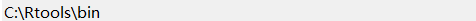

依赖包与当前R版本不匹配
典型报错信息
packages ‘locfit’ are not available (for R version 3.4.3)
然后可以去看看 cran 上面最新的版本对 R 的要求是不是比较高
解决方法
- 安装旧版本
install.packages("https://cran.r-project.org/src/contrib/Archive/locfit/locfit_1.5-9.2.tar.gz",repos = NULL)
- 更新R
library(installr)
updateR()