一. 创建熔断Wrappers中间键。
package Wrappers
import (
"github.com/micro/go-micro/client"
"context"
"github.com/afex/hystrix-go/hystrix"
"go-micro-grpc/Services"
"strconv"
)
//熔断后默认方法
func defaultProds(rsp interface{
}) {
models := make([]*Services.ProdModel, 0)
var i int32
for i=0;i<5;i++{
models = append(models, newProd(20+i,"prodname"+strconv.Itoa(20+int(i))))
}
result := rsp.(*Services.ProdListResponse)
result.Data = models
}
func newProd(id int32,pname string) *Services.ProdModel{
return &Services.ProdModel{
ProdID:id, ProdName:pname}
}
//Wrapper
type ProdsWrapper struct {
client.Client
}
//Wrapper方法
func (this *ProdsWrapper)Call(ctx context.Context, req client.Request, rsp interface{
}, opts ...client.CallOption) error{
//command名称
cmdName := req.Service()+"."+req.Endpoint()
//第一步,配置config
configA := hystrix.CommandConfig{
Timeout: 1000,
}
//第二步,配置command
hystrix.ConfigureCommand(cmdName, configA)
//第三部,执行,使用Do方法
return hystrix.Do(cmdName, func() error{
//如果正常,继续执行
return this.Client.Call(ctx, req, rsp)
},func(e error) error{
//如果熔断了,调用默认函数
defaultProds(rsp)
return nil
})
}
//Wrapper实例化
func NewProdsWrapper(c client.Client) client.Client{
return &ProdsWrapper{
c}
}
二. 使用Wrapper。
package main
import (
"github.com/micro/go-plugins/registry/consul"
"github.com/micro/go-micro/registry"
"github.com/micro/go-micro/web"
"github.com/micro/go-micro"
"go-micro-grpc/Services"
"log"
"go-micro-grpc/Weblib"
"go-micro-grpc/Wrappers"
)
func main(){
//consul注册中心
consulReg := consul.NewRegistry(
registry.Addrs("192.168.56.10:8500"),
)
myService := micro.NewService(
micro.Name("prodservice.client"),
micro.WrapClient(Wrappers.NewLogWrapper),
//在这里使用熔断Wrapper
micro.WrapClient(Wrappers.NewProdsWrapper),
)
prodService := Services.NewProdService("prodservice", myService.Client())
//创建web服务器
httpServer := web.NewService(
web.Name("httpprodservice"), // 服务名
web.Address(":8001"), //端口号
web.Handler(Weblib.NewGinRouter(prodService)), // 路由
web.Registry(consulReg), // 注册服务
)
//初始化服务器
httpServer.Init()
//运行
err := httpServer.Run()
if err != nil{
log.Panic(err)
}
}
三. 测试熔断。
熔断前,正常调用:
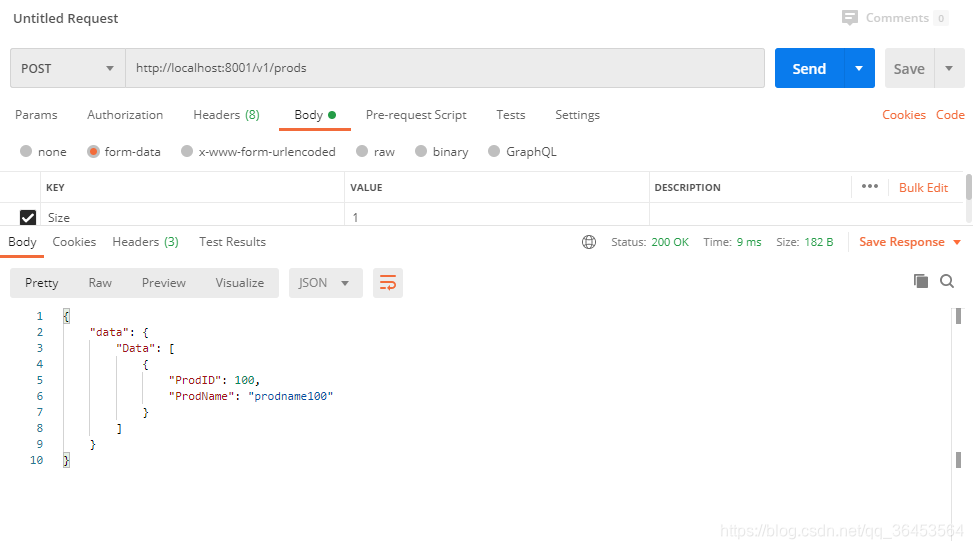
我在服务端handler方法里面加入time.Sleep(time.Second*5),运行,结果如下:
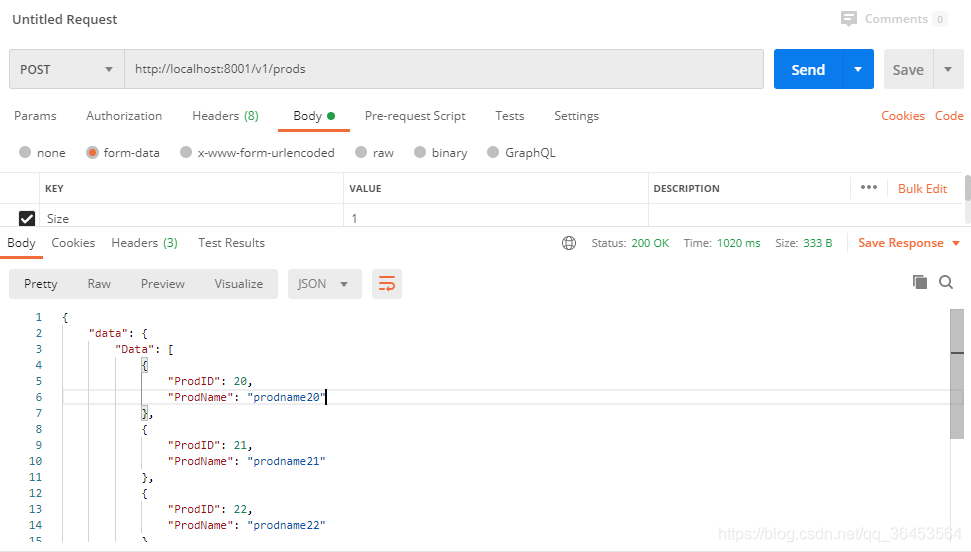
补充:
有三个参数记一下
hystrix.CommandConfig{
Timeout: 1000,
//默认20 。熔断器请求阀值,意思是有20个请求才进行 错误百分比计算
RequestVolumeThreshold:20,
//就是错误百分比。默认50(50%)
ErrorPercentThreshold:50,
//过多长时间,熔断器再次检测是否开启。单位毫秒 (默认5秒)
SleepWindow :5000,
}
这配置的意思是有2个请求进来,其中一半发生错误,则开启熔断器,开启时长为5秒(即一开始就调用降级方法,不走真实方法)。