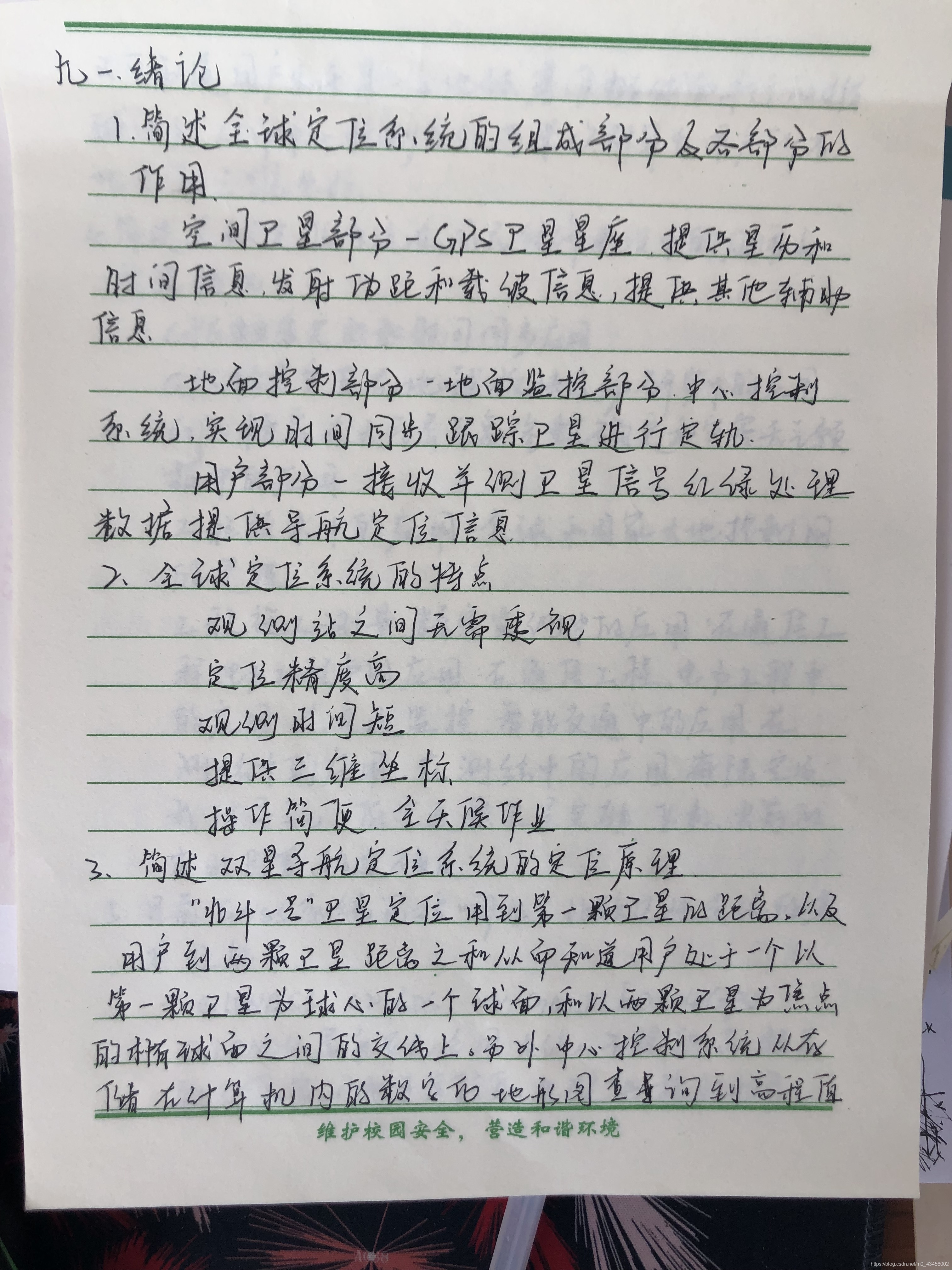1、环境配置
程序整体是由python实现的,环境所包含的第三方库有requests、json、base64、pyinstaller。没有这些库的同学可以win+R输入cmd进入命令行终端pip install 库名。
获取百度SDK
浏览器搜索百度云,如未注册请先注册,然后登录点击管理控制台。点击左侧产品服务→人工智能→文字识别。点击创建应用,输入应用名称如“Baidu_OCR”,选择用途如“学习办公”,最后进行简单应用描述,即可点击“立即创建”。会出现应用列表,包括AppID、API Key、Secret Key等信息,这些稍后会用到。
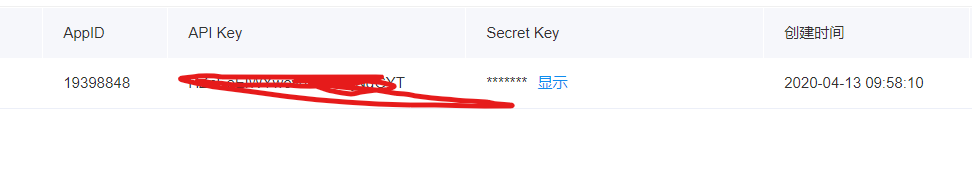
2、具体实现步骤
①获取access_token
这里我们用requests获取并返回access_token.方法如下:
- grant_type: 必须参数,固定为client_credentials;
- client_id: 必须参数,应用的API Key;
- client_secret: 必须参数,应用的Secret Key;
def get_access():
host = 'https://aip.baidubce.com/oauth/2.0/token?grant_type=client_credentials&client_id=【官网获取的AK】&client_secret=【官网获取的SK】'
response = requests.get(host)
if response:
#dict = json.loads()
dict = response.json();
#print(dict['access_token'])
return dict['access_token']
``
②手写字体识别
下面我们定义了一个函数,参数为所要识别图片的绝对目录。注意:图片方向必须是正向,否则识别不出来。
def write_font(filename):
'''
手写文字识别
'''
request_url = "https://aip.baidubce.com/rest/2.0/ocr/v1/handwriting"
f = open(filename, 'rb')
img = base64.b64encode(f.read())
print('正在识别...')
params = {
"image":img}
access_token = get_access()
request_url = request_url + "?access_token=" + access_token
headers = {
'content-type': 'application/x-www-form-urlencoded'}
response = requests.post(request_url, data=params, headers=headers)
if response:
text = response.json()
content = text['words_result']
for item in content:
print(item['words'])
③成果展示
这是手写体(字体马马虎虎)
识别效果:
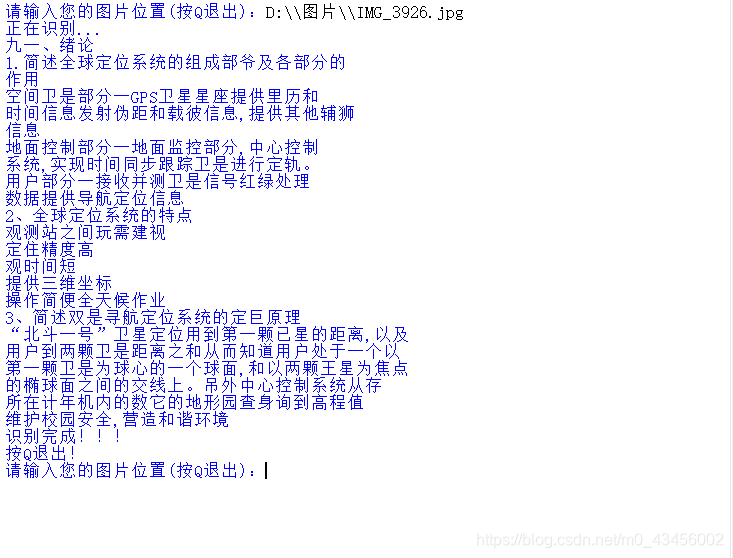
最后附上源码:
import requests
import json
import base64
# client_id 为官网获取的AK, client_secret 为官网获取的SK
def get_access():
host = 'https://aip.baidubce.com/oauth/2.0/token?grant_type=client_credentials&client_id=【官网获取的AK】&client_secret=【官网获取的SK】'
response = requests.get(host)
if response:
#dict = json.loads()
dict = response.json();
#print(dict['access_token'])
#返回access_token
return dict['access_token']
def write_font(filename):
'''
手写文字识别
'''
request_url = "https://aip.baidubce.com/rest/2.0/ocr/v1/handwriting"
f = open(filename, 'rb')
img = base64.b64encode(f.read())
print('正在识别...')
params = {
"image":img}
#调用get_access函数,获取tokne
access_token = get_access()
request_url = request_url + "?access_token=" + access_token
headers = {
'content-type': 'application/x-www-form-urlencoded'}
response = requests.post(request_url, data=params, headers=headers)
if response:
text = response.json()
content = text['words_result']
for item in content:
print(item['words'])
if __name__ == '__main__':
while True:
filename= input('请输入您的图片位置(按Q退出):')
if(filename == 'q' or filename == 'Q'):
break
write_font(filename)
print('识别完成!!!')
print('按Q退出!')