前言:因为之前一直用的是pycharm
但是后面不知道为什么request包突然用不了了,找了原因,后面发觉应该是环境配置出了问题 好像跟自己的软件冲突了
于是弃pycharm到vs中集成来了
正文:
①安装python环境
直接搜索visual studio install中进行安装
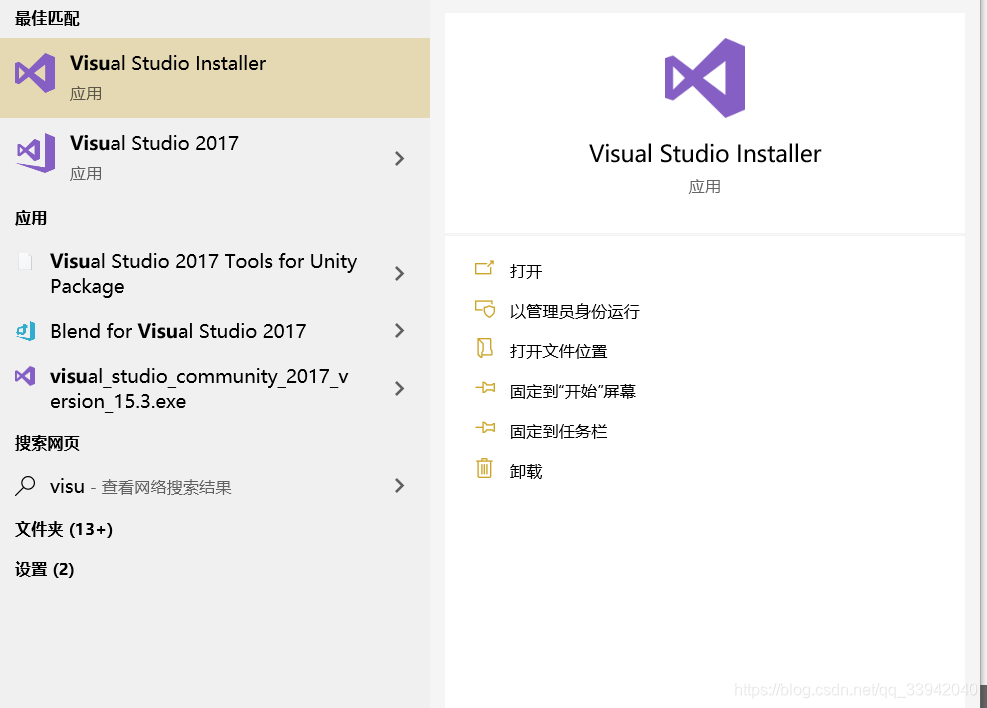
然后点修改
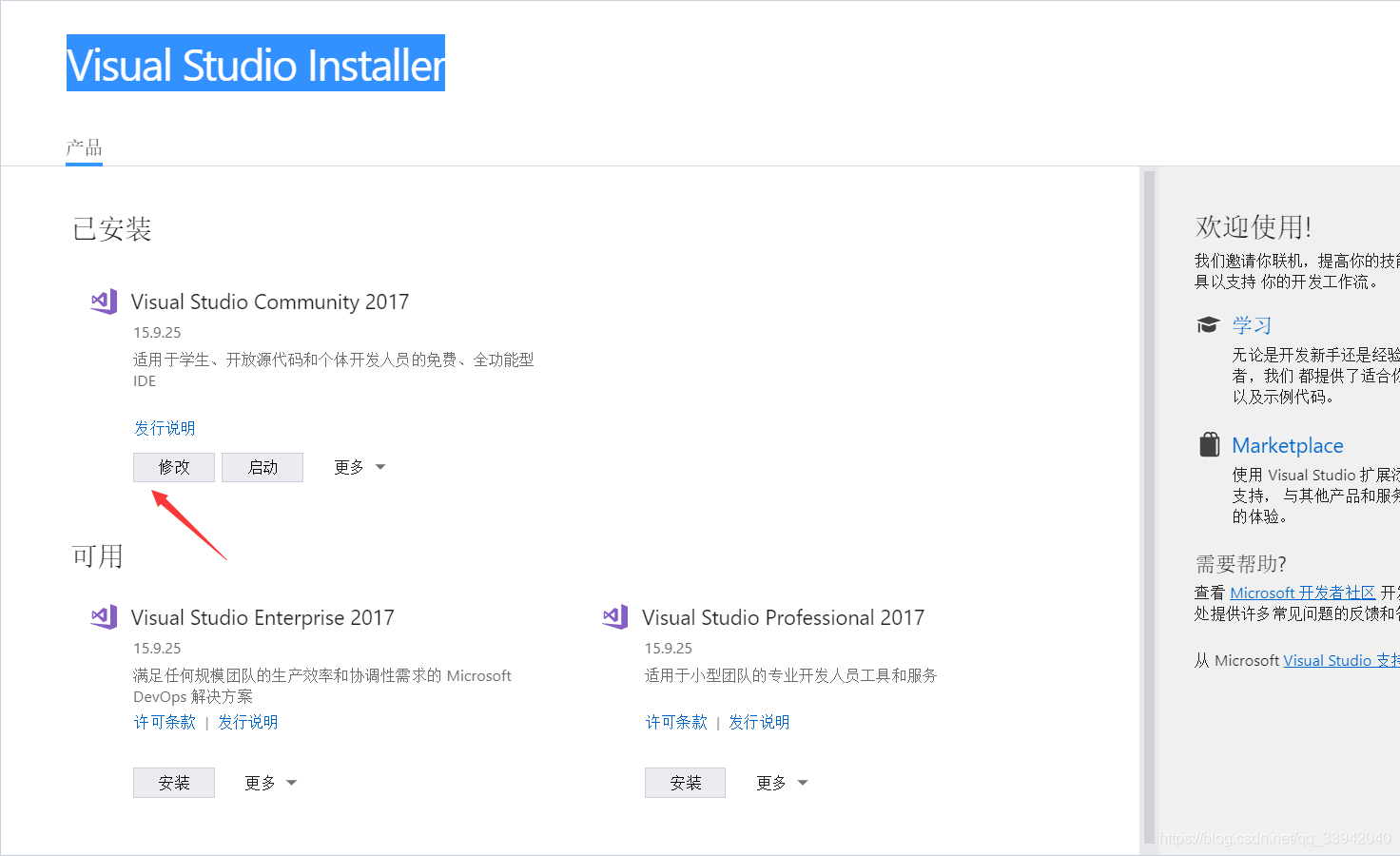
进入后勾选python环境即可
②vs python 2.5及更早版本不允许调试
解决方法
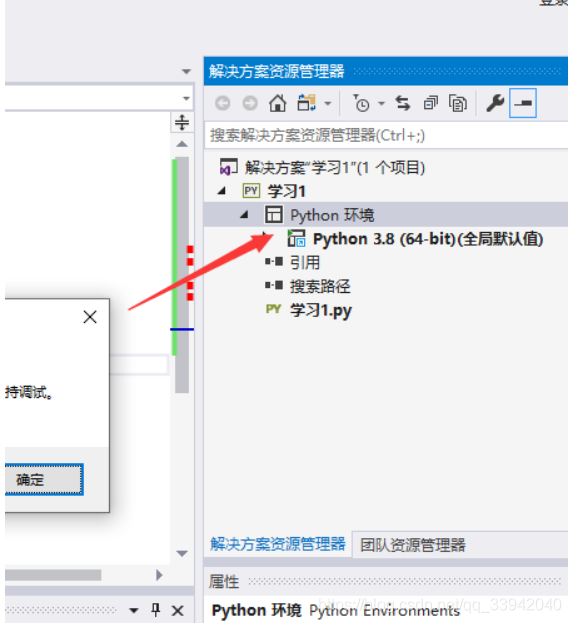
点击添加/删除Python环境 选择Python3.6 该问题就可以解决
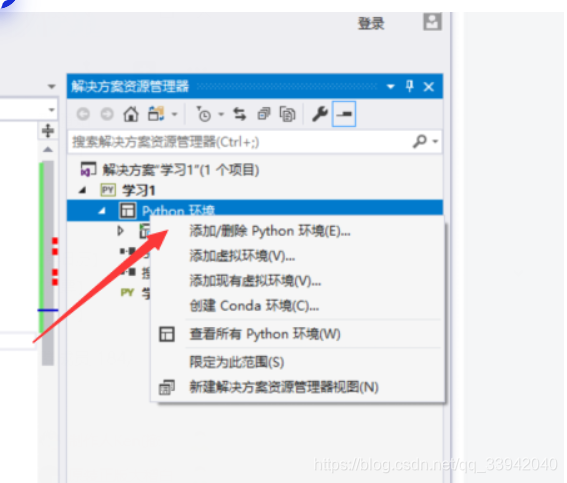
完美运行
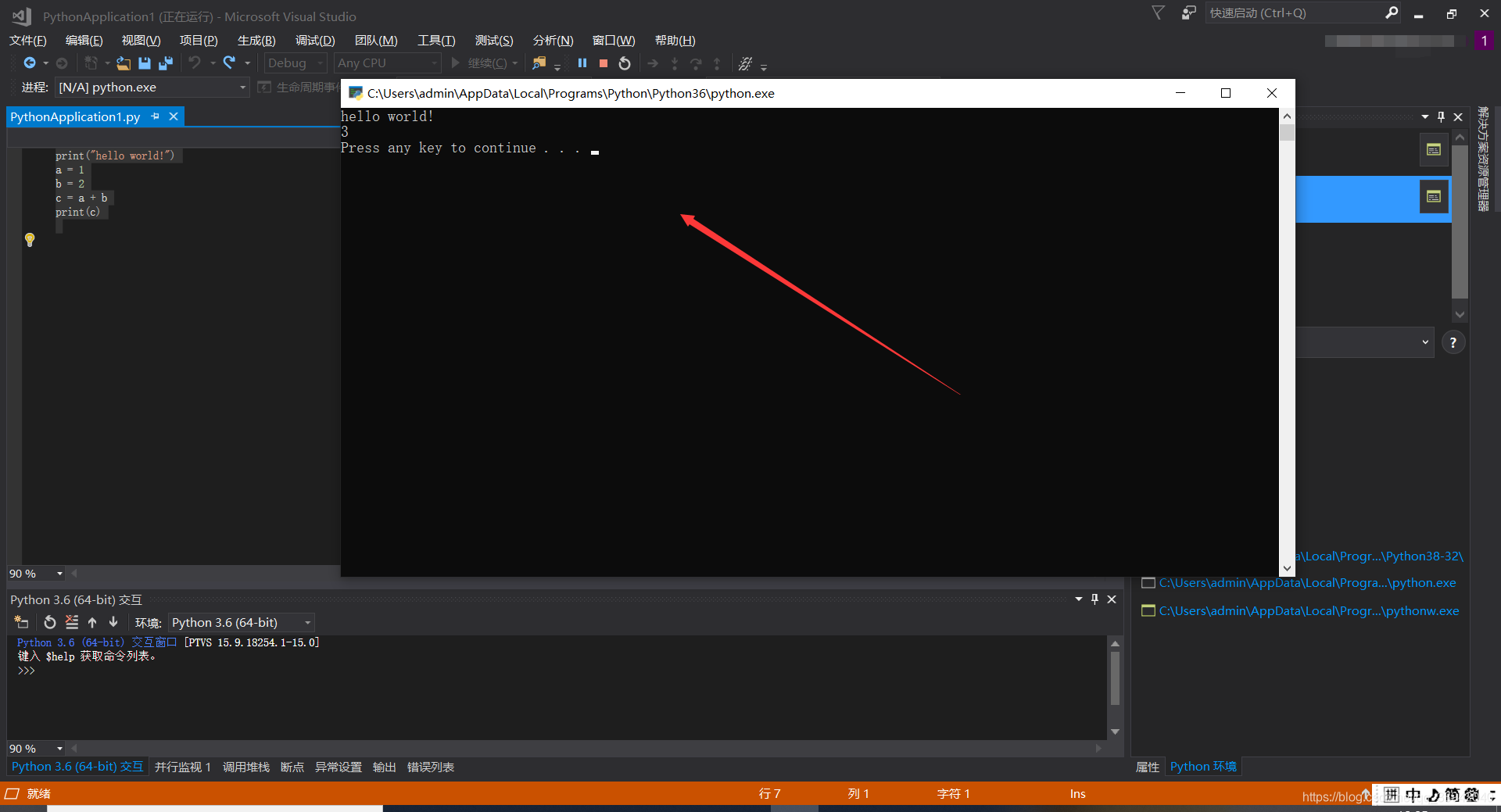
标题③安装第三方包解决方法
一,点击查看所有的环境

二,在powershell中打开
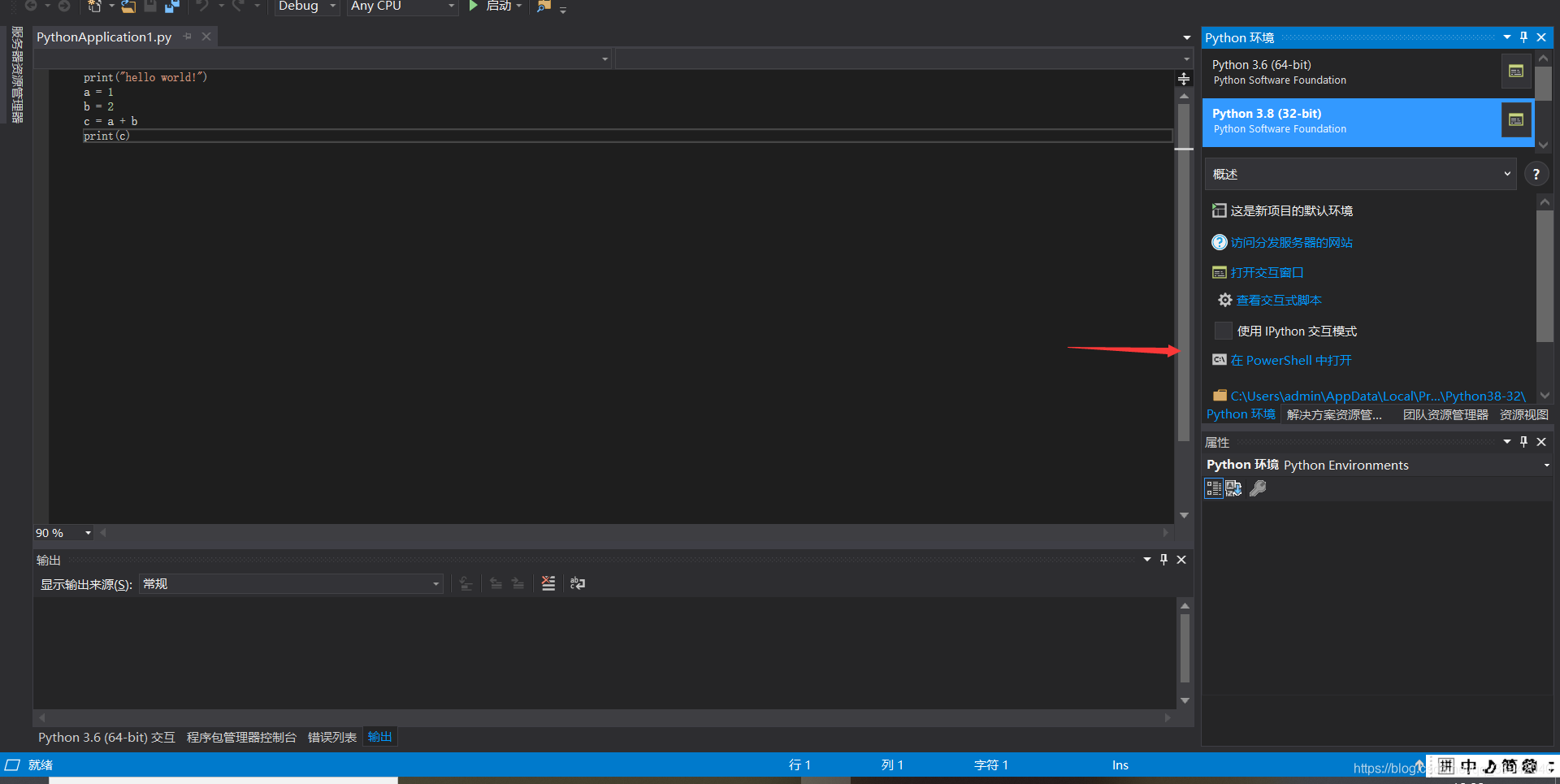
三、国内镜像网站
国内镜像
http://pypi.douban.com/simple/ 豆瓣
http://mirrors.aliyun.com/pypi/simple/ 阿里
http://pypi.hustunique.com/simple/ 华中理工大学
http://pypi.sdutlinux.org/simple/ 山东理工大学
http://pypi.mirrors.ustc.edu.cn/simple/ 中国科学技术大学
https://pypi.tuna.tsinghua.edu.cn/simple 清华
四、使用pip命令安装
pip install --index https://pypi.mirrors.ustc.edu.cn/simple/ pandas
然后enter结束
④pip安装库的问题
常见问题
即需要指定源进行下载
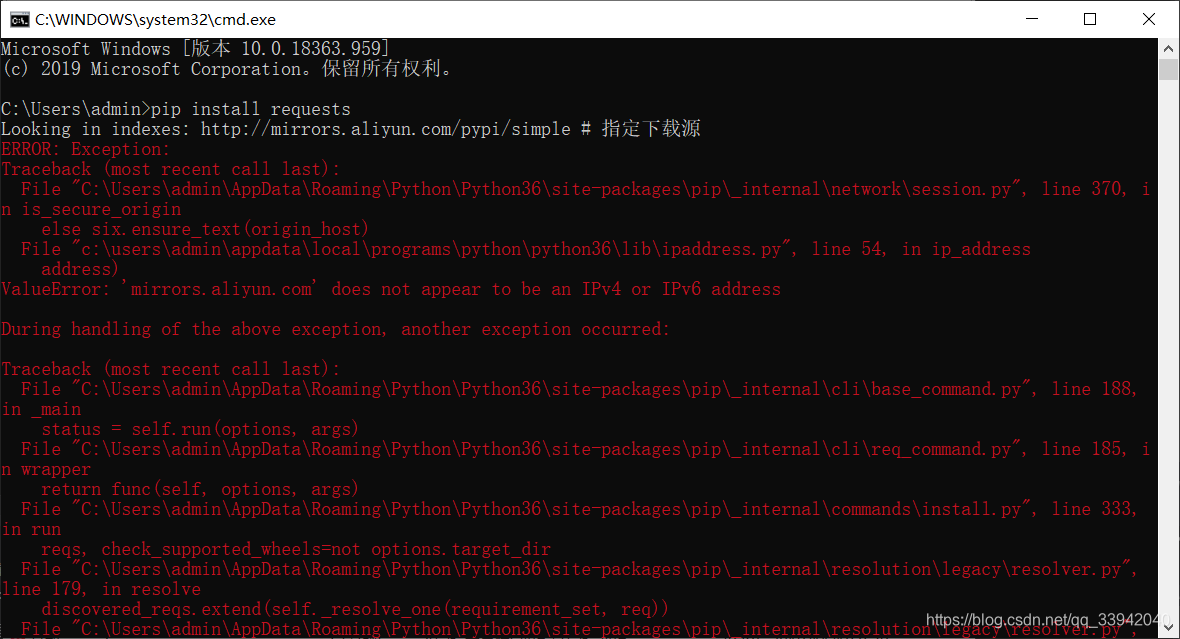
捣鼓了很久终于弄明白了
比如下载 requests的方法
即
pip install -i 国内镜像地址 包名
例如: pip install -i https://mirrors.aliyun.com/pypi/simple/ numpy
即
pip install -i https://mirrors.aliyun.com/pypi/simple/ requests
然后pip list
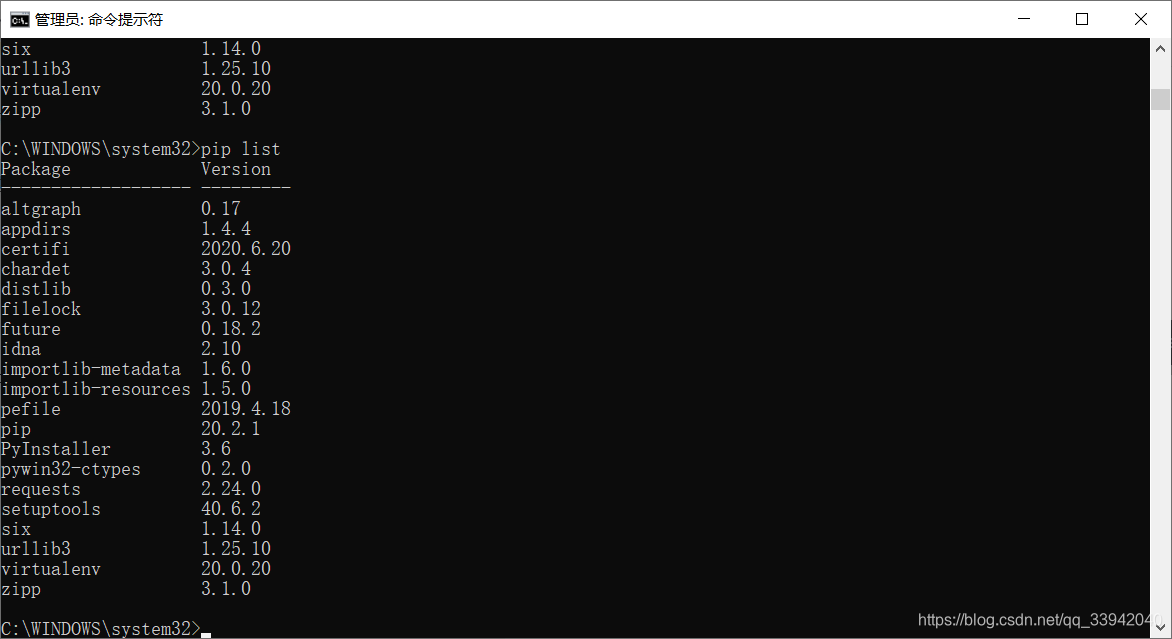
完美解决问题
pip典型语句链接