1、HttpClient模拟一个get请求的Demo
<dependency>
<groupId>org.apache.httpcomponents</groupId>
<artifactId>httpclient</artifactId>
<version>4.5.3</version>
</dependency>
<dependency>
<groupId>ch.qos.logback</groupId>
<artifactId>logback-classic</artifactId>
<version>1.2.0</version>
<scope>test</scope>
</dependency>
<dependency>
<groupId>ch.qos.logback</groupId>
<artifactId>logback-core</artifactId>
<version>1.2.0</version>
</dependency>2、测试一:代码实现 模拟baidu的Get请求
package cn.Demo.HttpClient;
import java.io.IOException;
import org.apache.http.HttpResponse;
import org.apache.http.client.ClientProtocolException;
import org.apache.http.client.HttpClient;
import org.apache.http.client.methods.HttpGet;
import org.apache.http.impl.client.DefaultHttpClient;
import org.apache.http.util.EntityUtils;
import org.testng.annotations.Test;
/**
* HttpClient get请求模拟请求baidu获取返回值
* */
public class GetDemo {
@Test
public void baiduReturn() throws Exception, IOException{
//创建Get对象 请求URL要写全 否则会报Host的异常
HttpGet get = new HttpGet("http://www.baidu.com");
//创建get方法的执行对象
//HttpClient client = new DefaultHttpClient();
// 创建get方法的执行对象 HttpClient4.X之后是这样创建client对象的
CloseableHttpClient client = HttpClients.createDefault();
//获取response对象
HttpResponse response = client.execute(get);
//将response对象转换成String类型
String responseStr = EntityUtils.toString(response.getEntity(),"utf-8");
System.out.println(responseStr);
}
}
查看打印 可以看到response的html返回页全部都打印出来了 :

3、测试二:获取Cookies信息
3.1、编写Test.json文件(POST_MAN导出的JSON文件)
实际这是两个接口 /GetDemo/withCookies接口是获取Cookies,/GetDemo/useCookies接口是使用cookies才能访问
[
{
"description":"Mock模拟接口,返回Cookies",
"request":{
"uri":"/GetDemo/withCookies",
"method":"get"
},
"response":{
"json":{
"Code":"Success",
"Data":{
"Link":"./locatin/xxx.jpg",
"Message":"Mock模拟的带Header信息的请求"
}
},
"cookies":{
"sessionID":"AABBCCDD"
}
}
},
{
"description":"Mock模拟接口,使用sessionID才能访问成功",
"request":{
"uri":"/GetDemo/useCookies",
"method":"get",
"cookies":{
"sessionID":"AABBCCDD"
}
},
"response":{
"json":{
"Link":"/GetDemo/useCookies",
"Data":{
"name":"Anndy",
"age":18,
"Time":"2018-9-9"
}
}
}
}
]
3.2、HttpClient4.x获取Cookie
public static void main(String[] args) {
try {
// 创建Get对象 请求URL要写全 否则会报Host的异常
HttpGet get = new HttpGet("http://localhost:8888/GetDemo/withCookies");
//创建CookieStore对象用来获取cookie
CookieStore cookieStore = new BasicCookieStore();
// 创建get方法的执行对象 HttpClient4.X之后是这样创建client对象的
CloseableHttpClient client = HttpClients.custom().setDefaultCookieStore(cookieStore).build();
// 获取response对象
HttpResponse response= client.execute(get);
// 将response对象转换成String类型
String responseStr = EntityUtils.toString(response.getEntity(), "utf-8");
System.out.println(responseStr);
//获取到的Cookie是应该Cookie为泛型的List集合
List<Cookie> cookies = cookieStore.getCookies();
for (Cookie cookie : cookies) {
System.out.println(cookie.toString());
System.out.println(cookie.getName()+"--"+cookie.getValue());
}
} catch (Exception e) {
e.printStackTrace();
}
}
执行结果 :
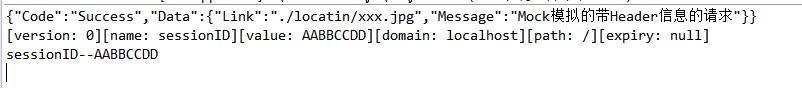
4、测试三:HttpClient4.x设置访问是添加设置Cookies信息
同样还是2.1的Mock文件,携带Cookie访问的代码如下:
public static void main(String[] args) {
try {
// 创建get访问对象
HttpGet get = new HttpGet("http://localhost:8889/GetDemo/useCookies");
// 创建CookieStore对象用来管理cookie
CookieStore cookieStore = new BasicCookieStore();
//new BasicClientCookie对象 用来注入cookie
BasicClientCookie cookie = new BasicClientCookie("sessionID", "AABBCCDD");
cookie.setDomain("localhost");//设置cookie的作用域
cookieStore.addCookie(cookie);//将cookie添加到cookieStore中
// 创建get方法的执行对象 HttpClient4.X之后是这样创建client对象 设置cookies和header信息
CloseableHttpClient client = HttpClients.custom().setDefaultCookieStore(cookieStore).build();
HttpResponse response = client.execute(get);
// 将response对象转换成String类型
String responseStr = EntityUtils.toString(response.getEntity(), "utf-8");
System.out.println(responseStr);
} catch (Exception e) {
e.printStackTrace();
}
}
5、测试四:Get请求中设置Header信息
JSON文件请求格式文件如下:
[
{
"description":"这是Mock接口,带Header和参数的Demo",
"request":{
"uri":"/GetDemo/withHeaders",
"method":"get",
"headers":{
"context-Type":"AA",
"Angent":"BB"
},
"queries":{
"name":"Anndy",
"age":"18"
}
},
"response":{
"json":{
"Code":"Success",
"Data":{
"Link":"./locatin/xxx.jpg",
"Message":"Mock模拟的带Header信息的请求"
}
}
}
}
]
JAVA代码实现如下:
public static void main(String[] args) {
try {
//创建URLBuilder对象
URIBuilder uriBuilder = new URIBuilder("http://localhost:8889/GetDemo/withHeaders");
//创建集合 添加参数
List<NameValuePair> list = new LinkedList<>();
BasicNameValuePair param1 = new BasicNameValuePair("name", "Anndy");
BasicNameValuePair param2 = new BasicNameValuePair("age", "18");
list.add(param1);
list.add(param2);
uriBuilder.addParameters(list);
// 创建get访问对象
HttpGet get = new HttpGet(uriBuilder.build());
//设置Headers头信息
get.setHeader("context-Type", "AA");
get.setHeader("Angent", "BB");
CloseableHttpClient client = HttpClients.createDefault();
HttpResponse response = client.execute(get);
// 将response对象转换成String类型
String responseStr = EntityUtils.toString(response.getEntity(), "utf-8");
System.out.println(responseStr);
} catch (Exception e) {
e.printStackTrace();
}
}
6、测试五:POS请求中设置Header,和BODY参数信息
JSON文件格式:
{
"info": {
"_postman_id": "6d1a9d03-ccc2-41b8-bed0-7cab9d1d829c",
"name": "test",
"schema": "https://schema.getpostman.com/json/collection/v2.1.0/collection.json"
},
"item": [
{
"name": "测试接口而已",
"request": {
"method": "POST",
"header": [
{
"key": "Content-Type",
"name": "Content-Type",
"type": "text",
"value": "application/x-www-form-urlencoded",
"disabled": true
},
{
"key": "apikey",
"type": "text",
"value": "XXXXXXXXXXXXXXXXXXXXX"
}
],
"body": {
"mode": "urlencoded",
"urlencoded": [
{
"key": "test1",
"value": "zhangyu373",
"type": "text"
},
{
"key": "test2",
"value": "1",
"type": "text"
},
{
"key": "test3",
"value": "100",
"type": "text"
},
{
"key": "test4",
"value": "2019-12-01",
"type": "text"
}
]
},
"url": {
"raw": "http://xxxxxxxxxx.xxx.com.cn/env-101/por-5903/newdbtest/sign/xxxxx",
"protocol": "http",
"host": [
"opentest-api",
"test",
"test",
"cn"
],
"path": [
"env-101",
"por-5903",
"newdbtest",
"sign",
"gateway",
"SecondProject",
"rest",
"bgy",
"getDeptSignInfo"
]
}
},
"response": []
}
],
"protocolProfileBehavior": {}
}代码实现:
public static void main(String[] args) {
try {
//创建URLBuilder对象
URIBuilder uriBuilder = new URIBuilder("http://xxxxxxxxxx.xxx.com.cn/env-101/por-5903/newdbtest/sign/xxxxx");
//创建集合Body添加参数
List<NameValuePair> list = new LinkedList<>();
BasicNameValuePair param1 = new BasicNameValuePair("test1", "test11");
BasicNameValuePair param2 = new BasicNameValuePair("test2", "1");
BasicNameValuePair param3 = new BasicNameValuePair("test3", "100");
BasicNameValuePair param4 = new BasicNameValuePair("test4", "2019-12-05");
list.add(param1);
list.add(param2);
list.add(param3);
list.add(param4);
uriBuilder.addParameters(list);
HttpPost post = new HttpPost(uriBuilder.build());
//设置Headers头信息
post.addHeader("Content-Type", "application/x-www-form-urlencoded");
post.addHeader("apikey", "xxxxxxxxxxxxx");
CloseableHttpClient client = HttpClients.createDefault();
HttpResponse response = client.execute(post);
// 将response对象转换成String类型
String responseStr = EntityUtils.toString(response.getEntity(), "utf-8");
System.out.println(responseStr);
} catch (Exception e) {
e.printStackTrace();
}
}