官方文档:https://github.com/randym/axlsx
安装
gem 'axlsx', '~> 2.0'
代码
exl = Axlsx::Package.new
exl.workbook.add_worksheet(:name => "Basic Worksheet") do |sheet|
sheet.add_row ["商家名称", "公司名称", "状态"]
@shops.each do |shop|
status = ApplicationController.helpers.get_shop_status(shop.status)
sheet.add_row [shop.name, shop.company.name, status]
end
end
exl.use_shared_strings = true
send_data exl.to_stream.read, type: "application/xlsx", filename: "shops.xlsx"
这里使用了这位老哥的代码,因为我的代码的业务解释起来不方便
解释
代码整体很好理解
exl.workbook.add_worksheet(:name => "Basic Worksheet") do |sheet|
这部分是设置表格名字的,就是这个东西。
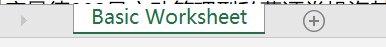
@shops.each do |shop|
status = ApplicationController.helpers.get_shop_status(shop.status)
sheet.add_row [shop.name, shop.company.name, status]
end
这部分是循环导入excel的内容,对应好上面的表头就好啦
send_data exl.to_stream.read, type: "application/xlsx", filename: "shops.xlsx"
设置一下导出excel文件的名字
ps:代码需要在controllers里面编写 ,生成后的文件会直接下载下来。
其实没啥需要解释的,我记性不好 ,写的啰嗦点。。