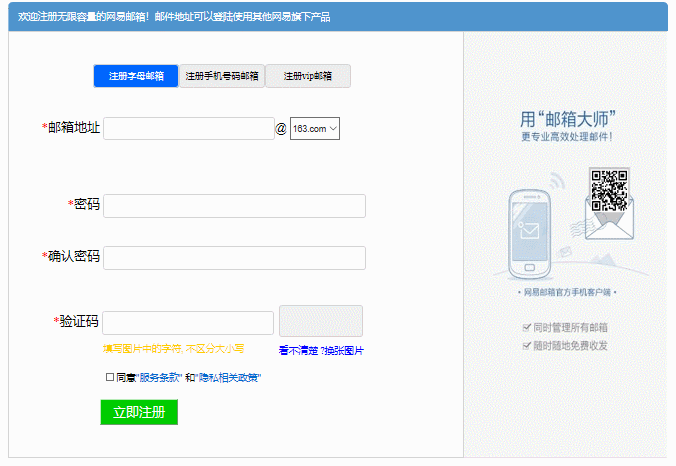css+js校验 实现仿网易邮箱注册界面 和 校验 功能
先来看看最终的效果图吧ヾ(≧▽≦*)o
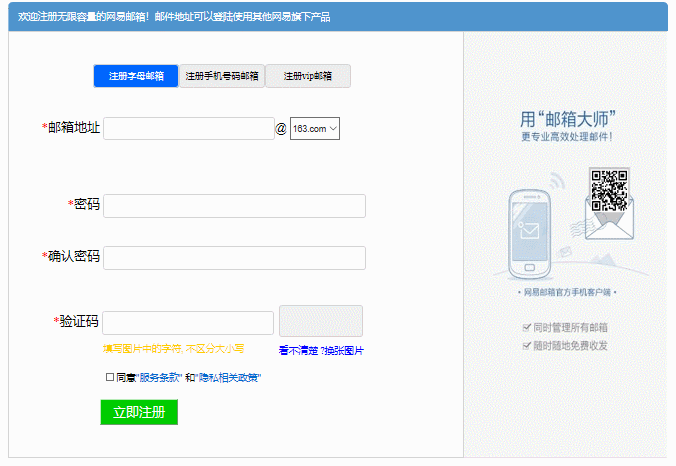
代码如下:
<!DOCTYPE html>
<html lang="en">
<head>
<meta charset="UTF-8">
<title>sunny仿网易邮箱设计</title>
<style>
.mxl_box0_10{
width: 1000px;
height: 700px;
position: relative;
margin:40px auto auto 25%;
}
.mxl_topbox_10{
width:1000px;
height: 45px;
background-color: #4F94CD;
position: absolute;
top:0px;
border-radius: 7 7 0 0;
color:white;
font-size: 15px;
padding-left: 15px;
line-height: 45px;
}
.mxl_leftbox_10{
width: 700px;
height: 655px;
position: absolute;
top:45px;
left:0px;
bottom: 0px;
border:solid 1px #D4D4D4;
}
.mxl_rightbox_10{
width: 312px;
height: 655px;
background-color: #EEEEEE;
position: absolute;
top:45px;
left: 700px;
bottom: 0px;
border:solid 1px #D4D4D4;
}
.mxl_innerbox_10{
width:440px;
height: 35px;
margin:50px auto auto 90px;
}
.mxl_innerbox_10 ul li{
list-style: none;
display: block;
width:130px;
height:35px;
font-size: 14px;
float:left;
text-align: center;
line-height:32px;
border-radius: 5px 5px 5px 5px;
border: solid 1px #D4D4D4;
background-color: #EDEDED;
}
a{
text-decoration: none;
}
#single{
background-color: #0066FF
}
#single a{
color:white;
}
#single1 a{
color:black;
}
.mxl_innerbox1_10{
width: 700px;
height: 550px;
margin-top: 15px;
padding-left:0px;
padding-top: 15px;
position: relative;
}
.mxl_innerbox1_10 ul li{
list-style: none;
font-size: 20px;
}
.mxl_innerbox1_10 ul input{
border: solid 2px #D4D4D4;
border-radius: 4px 4px 4px 4px ;
}
#one{
position: absolute;
left:50px;
}
#two{
position: absolute;
left:90px;
top:150px;
}
#three{
position: absolute;
left:50px;
top:230px;
}
#four{
position: absolute;
left:68px;
top:330px;
}
#submit{
width:120px;
height: 40px;
background-color:#00CC00;
color:white;
font-size: 20px;
position: absolute;
left:140px;
bottom:60px;
}
#s_email{
width: 335px;
height:65px;
position: absolute;
left:145px;
top:80px;
}
#s_password{
width: 335px;
height:35px;
position: absolute;
left:145px;
top:190px;
}
#s_repassword{
width: 335px;
height:25px;
color:silver;
position: absolute;
left:145px;
top:270px;
}
#yanzheng{
width: 130px;
height: 90px;
position: absolute;
left:415px;
top:320px;
}
#textcode1{
width: 200px;
height: 30px;
font-size: 15px;
position: absolute;
top:60px;
color:blue;
}
#code{
width: 130px;
height: 50px;
font-size: 18px;
}
#last{
width:270px;
height:35px;
position: absolute;
left:145px;
top:370px;
font-size: 15px;
line-height: 34px;
color: #FFCC00;
}
#last1{
width: 280px;
height: 26px;
color:silver;
position: absolute;
left:145px;
top:295px;
}
#last2{
width:270px;
height:35px;
position: absolute;
left:145px;
top:415px;
font-size: 15px;
line-height: 34px;
}
#textcode1:hover{
cursor:pointer;}
</style>
</head>
<body>
<div class="mxl_box0_10">
<div class="mxl_topbox_10">欢迎注册无限容量的网易邮箱!邮件地址可以登陆使用其他网易旗下产品</div>4
<div class="mxl_leftbox_10">
<div class="mxl_innerbox_10">
<ul>
<li id="single"><a href="">注册字母邮箱</a></li>
<li id="single1"><a href="">注册手机号码邮箱</a></li>
<li id="single1"><a href="">注册vip邮箱</a></li>
</ul>
</div>
<div class="mxl_innerbox1_10">
<form action="#" method="post" id="form">
<ul id="ul0">
<li id="one" ><span style="color: red ;">*</span>邮箱地址 <input type="email" style="height: 30px;width: 260px" id="Email">@
<select style="height: 35px;">
<option value="" >163.com</option>
<option value="">qq.com</option>
</select>
</li><br>
<div id="s_email" ></div>
<li id="two"><span style="color: red ;">*</span>密码 <input type="password" style="height: 30px;width: 400px" id="password"></li>
<div id="s_password"></div>
<li id="three"><span style="color: red ;">*</span>确认密码 <input type="password" style="height: 30px;width: 400px" id="repassword"></li>
<div id="s_repassword"></div>
<!-- 验证码部分 -->
<li id="four"><span style="color: red ;">*</span>验证码 <input type="text" style="height: 30px;width: 260px" id="input"> </li>
<div id="yanzheng">
<input type = "button" class="button" id="code" />
<div id="textcode1" οnclick="createCode()"><a herf="#">看不清楚 ?换张图片</a></div>
</div>
<div id="last">
填写图片中的字符, 不区分大小写
</div>
<!-- 验证码正确与错误信息提提示 -->
<div id ="last1">
</div>
<div id ="last2">
<input type="checkbox">同意<a href="">"服务条款"</a> 和<a href="">"隐私相关政策"</a>
</div>
</ul>
<input type="submit" value="立即注册" id="submit" >
</form>
</div>
</div>
<div class="mxl_rightbox_10"><img src="images/9.jpg" alt="" width="312px" height="655px"></div>
</div>
</body>
</html>
<script>
window.onload =function(){
//给表单绑定onsubmit事件
document.getElementById("form").onsubmit = function () {
checkEmail()&& checkPassword()&& checkRePassword()&&validate()&&createCode();
}
//给邮箱、密码绑定离焦事件
document.getElementById("Email").onblur = checkEmail;
document.getElementById("password").onblur = checkPassword;
document.getElementById("repassword").onblur = checkRePassword;
document.getElementById("input").onblur = validate;
}
// innerHTML在JS是双向功能:获取对象的内容 或 向对象插入内容
// 如<div id="aa">这是内容</div>
// document.getElementById(‘aa’).innerHTML 来获取id为aa的对象的内嵌内容
// document.getElementById(‘abc’).innerHTML=’这是被插入的内容’;
// innerHTML 和outerHTML的区别:
// (1)innerHTML:
// 从对象的起始位置到终止位置的全部内容,不包括Html标签。
// (2)outerHTML:
// 除了包含innerHTML的全部内容外, 还包含对象标签本身。
//校验Email
function checkEmail(){
//1.获取Email的值
var email = document.getElementById("Email").value;
//2.定义正则表达式
var reg_email = /^[a-zA-Z0-9]{
6,18}/;
//3.判断值是否符合正则的规则
var judge = reg_email.test(email);
//4.提示信息
var s_email = document.getElementById("s_email");
if(judge){
//提示正确信息
s_email.innerHTML = "<b>输入合法</b>";
// 或者换成alert("输入合法")
}else{
//提示错误信息
//innerHTML要是放图片后面双引号里不能再次出现双引号,否则图片还是显示不出来这里放的是文字提示
// s_email.innerHTML = "<img src='images/2.jpg'>";
s_email.innerHTML = "<font color='red'><b>!!!长度应为6~18个字符</b></font>";
//或者换成 alert("输入不合法")
}
return judge;
}
//校验密码
function checkPassword(){
//1.获取密码的值
var password = document.getElementById("password").value;
//2.定义正则表达式
var reg_password = /^[a-zA-Z0-9]{
6,16}$/;
//3.判断值是否符合正则的规则
var judge = reg_password.test(password);
//4.提示信息
var s_password = document.getElementById("s_password");
if(judge){
//提示正确信息
s_password.innerHTML = "<b>输入合法</b>";
}else{
//提示错误信息这里可以放图片是图片 也可以放文字
// s_password.innerHTML = "<img src='images4/7.jpg'>";
s_password.innerHTML = "<font color='red'><b>!!!密码长度应为6~16个字符</b></font>";
}
return judge;
}
//校验确认密码
function checkRePassword(){
//1.获取密码的值
var password = document.getElementById("password").value;
var repassword = document.getElementById("repassword").value;
//4.提示信息
var s_repassword = document.getElementById("s_repassword");
if(password == repassword){
//提示正确信息
s_repassword.innerHTML = "<b>与原密码一致输入合法</b>";
}
else {
//提示错误信息
s_repassword.innerHTML = "<font color='silver'>请再次填写密码</font>";
}
}
//设置全局的变量code保存验证码
var code;
function createCode(){
//首先默认code为空字符串
code = '';
//设置长度为4
var codeLength = 5;
var codeV = document.getElementById('code');
//设置随机字符
var random = new Array(0,1,2,3,4,5,6,7,8,9,'A','B','C','D','E','F','G','H','I','J','K','L','M','N','O','P','Q','R', 'S','T','U','V','W','X','Y','Z');
//循环5次
for(var i = 0; i < codeLength; i++){
//设置随机数范围0 ~ 36
var index = Math.floor(Math.random()*36);
code += random[index];
}
codeV.value = code;
}
//判断输入的值是否与验证码等值
function validate(){
var oValue = document.getElementById('input').value.toUpperCase();
if(oValue ==0){
last1.innerHTML ="请输入验证码";
}else if(oValue != code){
last1.innerHTML="验证码不正确,请重新输入";
oValue = ' ';
createCode();
}else{
last1.innerHTML ="密码正确";
}
}
</script>