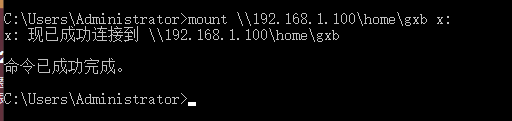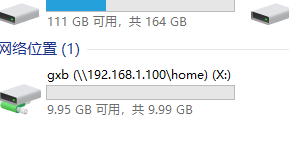准备一台服务器192.168.1.100
[root@localhost ~]# yum -y install nfs-utils rpcbind
修改配置文件,允许客户端访问
[root@localhost ~]# vim /etc/exports
/home/gxb192.168.1.101/24(rw,no_root_squash,no_all_squash,sync)
创建目录并增加权限
[root@localhost ~]# mkdir -p /home/gxb
[root@localhost ~]# chmod 777 /home/gxb/
开启服务,开启的顺序不能改变
[root@localhost ~]# systemctl start rpcbind
[root@localhost ~]# systemctl start nfs
关闭防火墙,降低沙盒等级
[root@localhost ~]# systemctl stop firewalld
[root@localhost ~]# setenforce 0
windows配置 开启windows的NFS服务


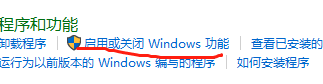
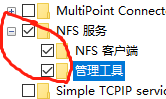
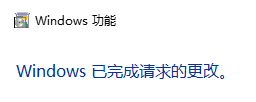
使用win+r打开运行界面输入cmd打开终端