第1步:直接pip install wordcloud,出现Error.

第2步:pip install wheel

第3步:打开对应包网址:https://www.lfd.uci.edu/~gohlke/pythonlibs/#wordcloud 注意:一定要确认自己python的版本,电脑的版本, 然后下载对应的包。

如果下载不对,会报错,内容如下:xx包 is not a supported wheel on this platform
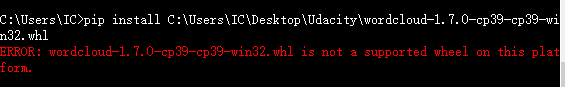
比如说,假如版本是3.8的,就只能下载安装cp38的。
第4步:pip install C:\Users\IC\Desktop\Udacity\wordcloud-1.7.0-cp38-cp38-win_amd64.whl

第5步:pip install wordcloud
