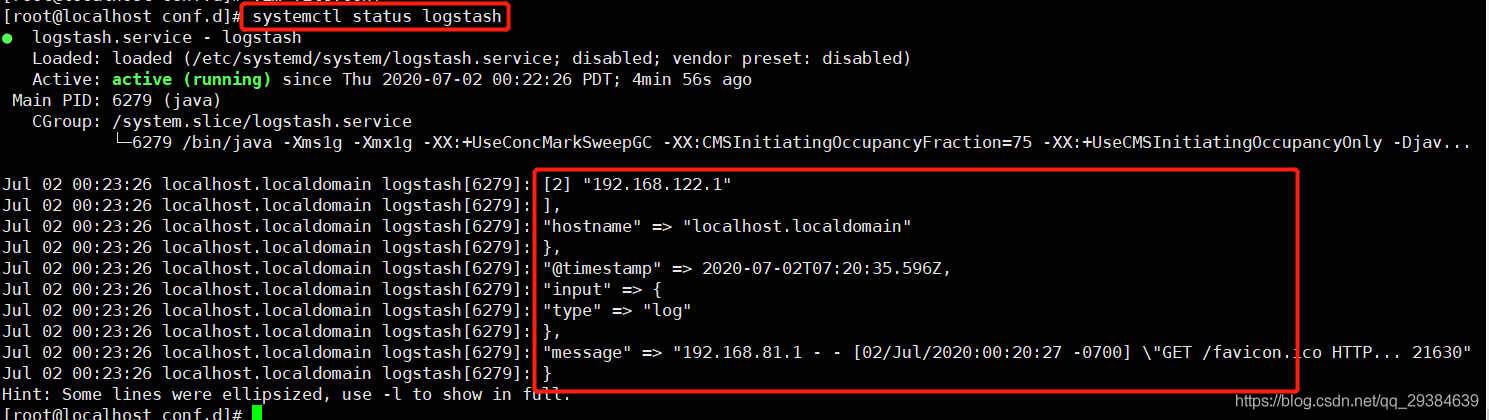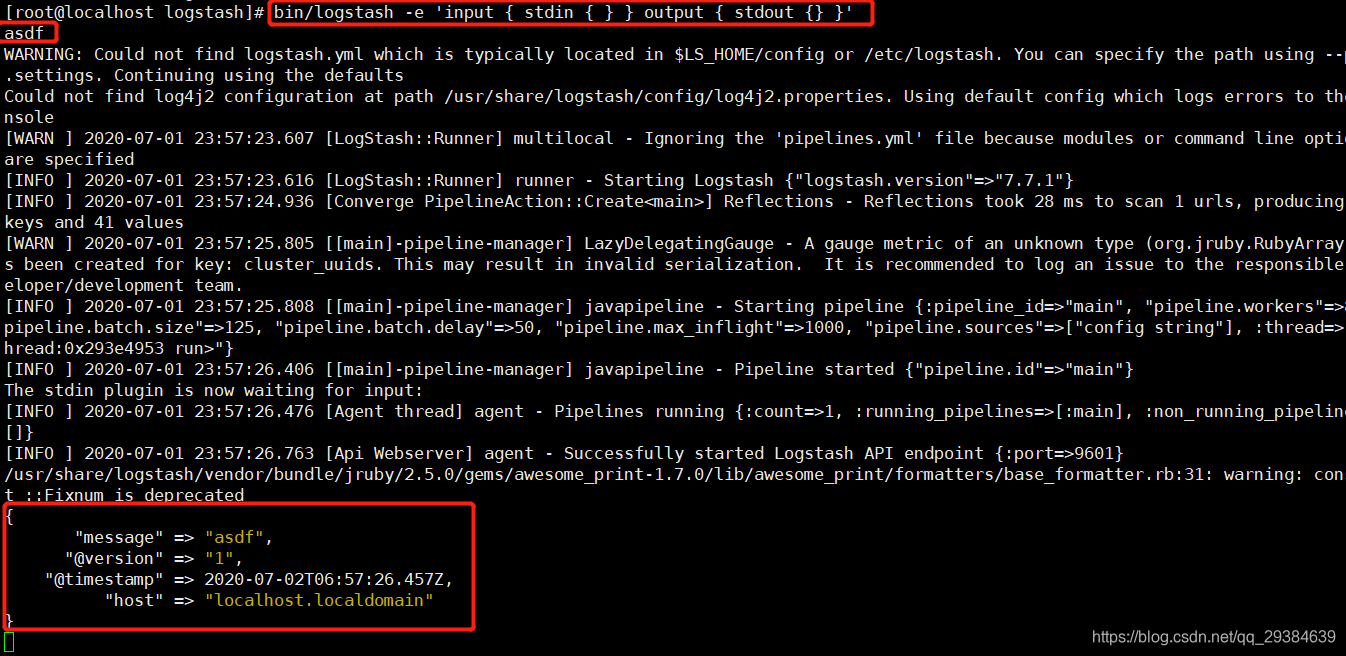1、下载logstash
https://artifacts.elastic.co/downloads/logstash/logstash-7.7.1.rpm
2、安装logstash
rpm --install logstash-7.7.1.rpm3、默认文件目录
| Type | Description | Default Location | Setting |
|---|---|---|---|
| home |
Home directory of the Logstash installation. |
|
|
| bin |
Binary scripts including |
|
|
| settings |
Configuration files, including |
|
|
| conf |
Logstash pipeline configuration files |
|
|
| logs |
Log files |
|
|
| plugins |
Local, non Ruby-Gem plugin files. Each plugin is contained in a subdirectory. Recommended for development only. |
|
|
| data |
Data files used by logstash and its plugins for any persistence needs. |
|
|
4、测试logstash
#启动logstash
systemctl start logstash.service
#打开启动文件目录
cd /usr/share/logstash
#测试命令
bin/logstash -e 'input { stdin { } } output { stdout {} }'
logstash一般接收filebeat采集到的数据,因为filebeat更加轻量化
5、配置filebeat将日志输入到logstash
vim /etc/filebeat/filebeat.yml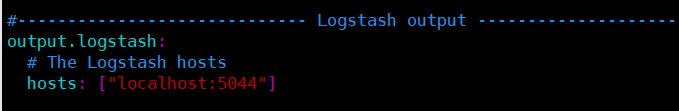
重启filebeat
systemctl restart filebeat6、配置logstash接收filebeat推送过来的数据
cd /etc/logstash/conf.d
vim file.conf input {
beats {
port => "5044"
}
}
filter{
}
output {
stdout { codec => rubydebug }
}这里配置的输出是控制台
#重启logstash
systemctl restart logstash查看控制台输出
systemctl status logstash