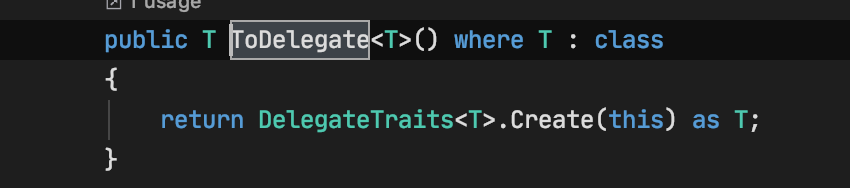复习lua与C#调用做的笔记,注释大部分都写在了代码里面
案例一:DoString的使用
using UnityEngine;
using LuaInterface;
using System;
public class HelloWorld : MonoBehaviour
{
void Awake()
{
LuaState lua = new LuaState();//lua虚拟机
lua.Start();//启动
//lua代码
string hello =
@"
print('hello tolua#')
";
lua.DoString(hello, "HelloWorld.cs");//注解(1)
lua.CheckTop();//检测堆栈是否平衡,每次都需要手动调用
lua.Dispose();注解(2)
lua = null;
}
}
注解(1)
DoString()函数:执行字符串
注解(2)
lua.CheckTop();
检测堆栈平衡
案例二:展示searchpath 使用,require 与 dofile 区别
public class ScriptsFromFile : MonoBehaviour
{
LuaState lua = null;//lua虚拟机
private string strLog = "";
void Start ()
{
#if UNITY_5 || UNITY_2017 || UNITY_2018
Application.logMessageReceived += Log;
#else
Application.RegisterLogCallback(Log);
#endif
lua = new LuaState();
lua.Start(); //开启虚拟机
//如果移动了ToLua目录,自己手动修复吧,只是例子就不做配置了
string fullPath = Application.dataPath + "\\ToLua/Examples/02_ScriptsFromFile";//lua文件路径
lua.AddSearchPath(fullPath); //搜索此路径
}
void Log(string msg, string stackTrace, LogType type)
{
strLog += msg;
strLog += "\r\n";
}
void OnGUI()
{
GUI.Label(new Rect(100, Screen.height / 2 - 100, 600, 400), strLog);
if (GUI.Button(new Rect(50, 50, 120, 45), "DoFile"))
{
strLog = "";
lua.DoFile("ScriptsFromFile.lua"); //DoFile
}
else if (GUI.Button(new Rect(50, 150, 120, 45), "Require"))
{
strLog = "";
lua.Require("ScriptsFromFile"); //require
}
lua.Collect();
lua.CheckTop();
}
void OnApplicationQuit()
{
lua.Dispose();
lua = null;
#if UNITY_5 || UNITY_2017 || UNITY_2018
Application.logMessageReceived -= Log;
#else
Application.RegisterLogCallback(null);
#endif
}
}
lua代码:(ScriptsFromFile)
print("This is a script from a utf8 file")
print("tolua: 你好! こんにちは! 안녕하세요!")
DoFile和Require的区别
(1):经过运行发现每次调用DoFile都会输出,但是Require只会在第一次调用的时候输出。由此说明:DoFile在每次调用的时候都会对lua代码进行重新的加载。查看源码也是如此:
但是Reuire是在执行的时候先检测模块是否存在,如果不存在则加载,存在直接return,源码奉上:
(2)DoFile的参数需要带上.lua后缀,Require不需要后缀,直接名字就可。
案例三:CS调用lua方法
public class CallLuaFunction : MonoBehaviour
{
private string script =
@" function luaFunc(num)
return num + 1
end
test = {}
test.luaFunc = luaFunc
";
LuaFunction luaFunc = null;
LuaState lua = null;
string tips = null;
void Start ()
{
#if UNITY_5 || UNITY_2017 || UNITY_2018
Application.logMessageReceived += ShowTips;
#else
Application.RegisterLogCallback(ShowTips);
#endif
new LuaResLoader();//注解(1)
lua = new LuaState();//定义虚拟机
lua.Start();//开启虚拟机
DelegateFactory.Init(); //注解(2)
lua.DoString(script);
//Get the function object
luaFunc = lua.GetFunction("test.luaFunc");//加载test表中的luaFunc
if (luaFunc != null)
{
int num = luaFunc.Invoke<int, int>(123456);//注解(3)
Debugger.Log("generic call return: {0}", num);
luaFunc.BeginPCall();
luaFunc.Push(123456);
luaFunc.PCall();
num = (int)luaFunc.CheckNumber();
luaFunc.EndPCall();
Debugger.Log("expansion call return: {0}", num);//注解(4)
Func<int, int> Func = luaFunc.ToDelegate<Func<int, int>>();//注解(5)
num = Func(123456);
Debugger.Log("Delegate call return: {0}", num);
num = lua.Invoke<int, int>("test.luaFunc", 123456, true);//注解6
Debugger.Log("luastate call return: {0}", num);
}
lua.CheckTop();
}
void ShowTips(string msg, string stackTrace, LogType type)
{
tips += msg;
tips += "\r\n";
}
#if !TEST_GC
void OnGUI()
{
GUI.Label(new Rect(Screen.width / 2 - 200, Screen.height / 2 - 150, 400, 300), tips);
}
#endif
void OnDestroy()
{
if (luaFunc != null)
{
luaFunc.Dispose();
luaFunc = null;
}
lua.Dispose();
lua = null;
#if UNITY_5 || UNITY_2017 || UNITY_2018
Application.logMessageReceived -= ShowTips;
#else
Application.RegisterLogCallback(null);
#endif
}
}
注解(1):new LuaResLoader();
自定义加载lua文件,优先读取persistentDataPath/系统/Lua 目录下的文件(默认下载目录)未找到文件怎读取 Resources/Lua 目录下文件(仍没有使用LuaFileUtil读取),如果不想自定义则直接new LuaResLoader。自定义可参考:自定义加载lua文件,后面也会提到。
注解(2):DelegateFactory.Init();
目前没有很好的理解,大佬们有什么高招吗?
注解(3):int num = luaFunc.Invoke<int, int>(123456)
通用的方式(有GC、慎用)
注解(4):注释3的另一种形式(个人理解),只是对返回值进行了特殊处理。无GC,注意最后的dispose,否则造成内存泄漏。
注释(5):自行理解吧。
注解(6):调用LuaState里面的函数
案例四:读写lua的全局变量的两种方式
using UnityEngine;
using System.Collections.Generic;
using LuaInterface;
public class AccessingLuaVariables : MonoBehaviour
{
private string script =
@"
print('Objs2Spawn is: '..Objs2Spawn)
var2read = 42
varTable = {1,2,3,4,5}
varTable.default = 1
varTable.map = {}
varTable.map.name = 'map'
meta = {name = 'meta'}
setmetatable(varTable, meta)
function TestFunc(strs)
print('get func by variable')
end
";
void Start ()
{
#if UNITY_5 || UNITY_2017 || UNITY_2018
Application.logMessageReceived += ShowTips;
#else
Application.RegisterLogCallback(ShowTips);
#endif
new LuaResLoader();//默认加载lua
LuaState lua = new LuaState();//虚拟机
lua.Start();//启动
lua["Objs2Spawn"] = 5;//相当于在lua文件中加入【Objs2Spawn = 5】即新增一个全局变量
lua.DoString(script);//略
//通过LuaState访问
Debugger.Log("Read var from lua: {0}", lua["var2read"]); //读取第10行的变量,看第十行
Debugger.Log("Read table var from lua: {0}", lua["varTable.default"]); //LuaState 拆串式table,12行
LuaFunction func = lua["TestFunc"] as LuaFunction;//TestFunc方法
func.Call();//案例3的第一种方式,注意有GC,少量call可使用
func.Dispose();
//cache成LuaTable进行访问,很好理解
LuaTable table = lua.GetTable("varTable");//包装成LuaTable
Debugger.Log("Read varTable from lua, default: {0} name: {1}", table["default"], table["map.name"]);
table["map.name"] = "new"; //table 字符串只能是key
Debugger.Log("Modify varTable name: {0}", table["map.name"]);
table.AddTable("newmap");
LuaTable table1 = (LuaTable)table["newmap"];
table1["name"] = "table1";
Debugger.Log("varTable.newmap name: {0}", table1["name"]);
table1.Dispose();
table1 = table.GetMetaTable();
if (table1 != null)
{
Debugger.Log("varTable metatable name: {0}", table1["name"]);
}
object[] list = table.ToArray();
for (int i = 0; i < list.Length; i++)
{
Debugger.Log("varTable[{0}], is {1}", i, list[i]);
}
table.Dispose();
lua.CheckTop();
lua.Dispose();
}
private void OnApplicationQuit()
{
#if UNITY_5 || UNITY_2017 || UNITY_2018
Application.logMessageReceived -= ShowTips;
#else
Application.RegisterLogCallback(null);
#endif
}
string tips = null;
void ShowTips(string msg, string stackTrace, LogType type)
{
tips += msg;
tips += "\r\n";
}
void OnGUI()
{
GUI.Label(new Rect(Screen.width / 2 - 300, Screen.height / 2 - 200, 600, 400), tips);
}
}