MBG+通用Mapper使用教程
MBG+通用Mapper使用步骤
直接用tk-mapper的可省略3.4步

MBG
1、引入依赖(MBG依赖,mabatis,数据库驱动,数据源,lombok)
<!--mybatis和springboot的整合包-->
<dependency>
<groupId>org.mybatis.spring.boot</groupId>
<artifactId>mybatis-spring-boot-starter</artifactId>
<version>2.0.0</version>
</dependency>
<!--mysql数据库驱动-->
<dependency>
<groupId>mysql</groupId>
<artifactId>mysql-connector-java</artifactId>
<version>5.1.48</version>
</dependency>
<!--数据源-->
<dependency>
<groupId>com.alibaba</groupId>
<artifactId>druid</artifactId>
<version>1.0.29</version>
</dependency>
<!-- lombok -->
<dependency>
<groupId>org.projectlombok</groupId>
<artifactId>lombok</artifactId>
<version>1.18.4</version>
</dependency>
<plugins>
<plugin>
<!--导入MBG插件-->
<groupId>org.mybatis.generator</groupId>
<artifactId>mybatis-generator-maven-plugin</artifactId>
<version>1.3.2</version>
<dependencies>
<!--MBG需要数据库驱动-->
<dependency>
<groupId>mysql</groupId>
<artifactId>mysql-connector-java</artifactId>
<version>5.1.48</version>
</dependency>
</dependencies>
<configuration>
<!--指定generatorConfig.xml 配置文件的路径 -->
<configurationFile>${
basedir}/src/main/resources/generatorConfig.xml</configurationFile>
<overwrite>true</overwrite>
</configuration>
</plugin>
</plugins>
2、配置连接相关参数
server:
port: 8989
servlet:
context-path: /yx
spring:
datasource:
driver-class-name: com.mysql.jdbc.Driver
url: jdbc:mysql://127.168.17.0:3306/yingxue
type: com.alibaba.druid.pool.DruidDataSource
username: root
password: root
mybatis:
mapper-locations: classpath:com/bz/mapper/*.xml
type-aliases-package: com.bz.entity
3、将generatorConfig.xml配置文件放入main/resource目录下
<?xml version="1.0" encoding="UTF-8"?>
<!DOCTYPE generatorConfiguration
PUBLIC "-//mybatis.org//DTD MyBatis Generator Configuration 1.0//EN"
"http://mybatis.org/dtd/mybatis-generator-config_1_0.dtd">
<generatorConfiguration>
<context id="test" targetRuntime="MyBatis3">
<plugin type="org.mybatis.generator.plugins.EqualsHashCodePlugin"/>
<plugin type="org.mybatis.generator.plugins.SerializablePlugin"/>
<plugin type="org.mybatis.generator.plugins.ToStringPlugin"/>
<commentGenerator>
<!-- 这个元素用来去除指定生成的注释中是否包含生成的日期 false:表示包含 -->
<!-- 如果生成日期,会造成即使修改一个字段,整个实体类所有属性都会发生变化,不利于版本控制,所以设置为true -->
<property name="suppressDate" value="true" />
<!-- 是否去除自动生成的注释 true:是 : false:否 -->
<property name="suppressAllComments" value="true" />
</commentGenerator>
<!--数据库链接URL,用户名、密码 -->
<jdbcConnection driverClass="com.mysql.jdbc.Driver"
connectionURL="jdbc:mysql://localhost:3306/test" userId="root" password="root">
</jdbcConnection>
<javaTypeResolver>
<!-- 浮点精度更高 -->
<property name="forceBigDecimals" value="false" />
</javaTypeResolver>
<!-- 生成模型(entity)的包名和位置 -->
<javaModelGenerator targetPackage="com.bz.entity"
targetProject="src/main/java">
<property name="enableSubPackages" value="true" /> <!-- enableSubPackages:是否要合并当前两个包 合并之后的包结构是src/main/java/com.bz.entity -->
<property name="trimStrings" value="true" /> <!-- 是否去除生成实体类中的空格 -->
</javaModelGenerator>
<!-- 生成映射文件的包名和位置 -->
<sqlMapGenerator targetPackage="com.bz.mapper"
targetProject="src/main/resources">
<property name="enableSubPackages" value="true" />
</sqlMapGenerator>
<!-- 生成DAO的包名和位置 -->
<javaClientGenerator type="XMLMAPPER"
targetPackage="com.bz.dao" targetProject="src/main/java"> <!--类型就是XMLMAPPER,不用改-->
<property name="enableSubPackages" value="true" />
</javaClientGenerator>
<!-- 数据库中生成哪些表 有多少表就写几个table标签
tableName:数据库中表名 domainObjectName:生成的实体类名 -->
<table tableName="files" domainObjectName="Files"></table>
</context>
</generatorConfiguration>
需要修改的有:
- 数据库链接URL,用户名、密码
- 生成模型(entity)的包名
- 生成映射文件的包名
- 生成DAO的包名
- 数据库中生成哪些表
4、生成dao(xxxMapper)、mapper映射文件、实体类
点击Maven——找到当前项目——找到mybatis-generator 双击mybatis-generator:generate ,就可在设定的位置生成dao、mapper映射文件、实体类了
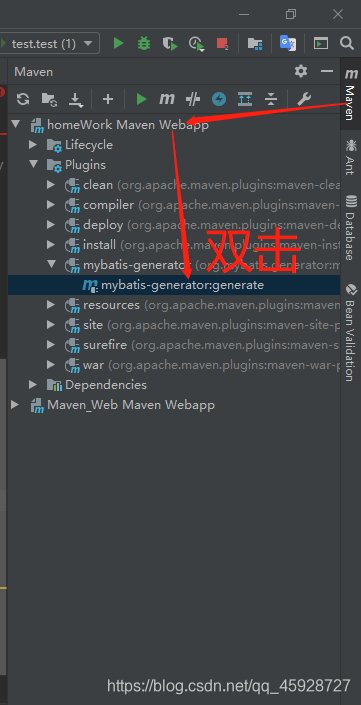
绘制成功
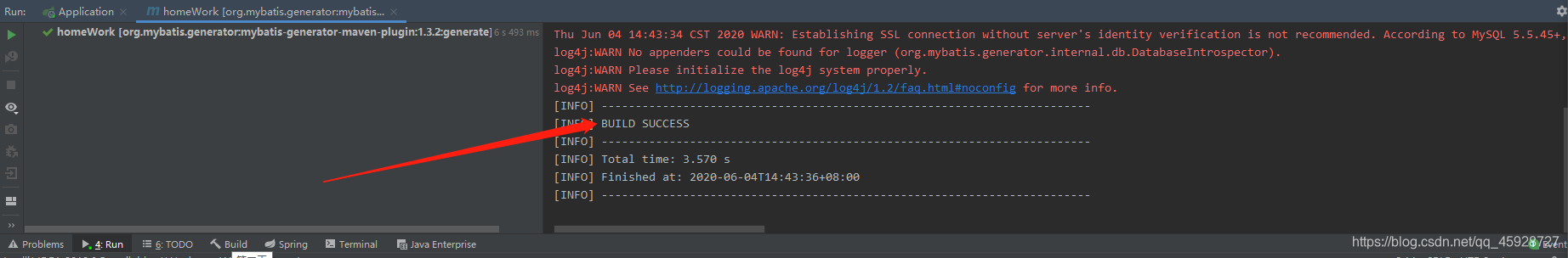
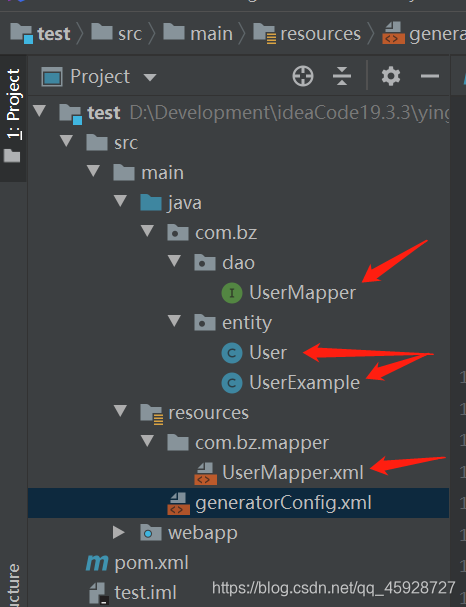
通用Mapper
5、引入依赖(tk.mybatis)
<!-- https://mvnrepository.com/artifact/tk.mybatis/mapper-spring-boot-starter -->
<dependency>
<groupId>tk.mybatis</groupId>
<artifactId>mapper-spring-boot-starter</artifactId>
<version>2.1.5</version>
</dependency>
6、将xxxMapper(也就是dao)的方法全部删除,并继承Mapper<>
package com.bz.dao;
import com.bz.entity.User;
import tk.mybatis.mapper.common.Mapper;
public interface UserMapper extends Mapper<User> {
//泛型是实体类的名
}
7、将xxxMapper.xml中的sql全部删除
8、 实体类加入相关注解
@Table(name = "yx_user")
@Data
@AllArgsConstructor
@NoArgsConstructor
public class User implements Serializable {
@Id
private String id;
private String phone;
private String username;
@Column(name="head_img")
private String headImg;
private String brief;
private String wechat;
@Column(name="create_date")
private Date createDate;
private String status;
}
9、 入口类引入相关注解
@SpringBootApplication
@tk.mybatis.spring.annotation.MapperScan("com.bz.dao")
@org.mybatis.spring.annotation.MapperScan("com.bz.dao")
public class Demo222Application {
public static void main(String[] args) {
SpringApplication.run(Demo222Application.class, args);
}
}
查询
@SpringBootTest(classes = Demo222Application.class)
@RunWith(SpringRunner.class)
public class Demo222ApplicationTests {
//注入userMapper
@Autowired
private UserMapper userMapper;
@Test
public void 查询所有() {
List<User> users = userMapper.selectAll();
}
@Test
public void 根据主键id查询() {
User user = userMapper.selectByPrimaryKey("1");
}
@Test
public void 查询一条数据() {
//设置查询条件对象
User user = new User();
user.setId("1");
//查询数据
userMapper.selectOne(user);//查询数据
//根据条件查询返回一条数据
UserExample userExample = new UserExample();//设置查询条件
userExample.createCriteria().andIdEqualTo("1");
userMapper.selectOneByExample(userExample);//查询数据
}
@Test
public void 分页查询() {
UserExample userExample = new UserExample();//相当于是一个条件,没有条件对所有数据进行分页
RowBounds rowBounds = new RowBounds(0,3);//分页查询: 参数:忽略几条,获取几条数据
userMapper.selectByExampleAndRowBounds(userExample,rowBounds);//查询
}
@Test
public void 查询数量() {
//根据传递对象内容进行查询,空对象表示所有数据,返回数量
User user = new User();
user.setStatus("异常");
userMapper.selectCount(user);
}
@Test
public void 根据条件查询数量() {
//在example设置条件
UserExample userExample = new UserExample();
userExample.createCriteria().andUsernameEqualTo("张三");
userMapper.selectCountByExample(userExample);
}
@Test
public void 其他条件查询数量() {
//条件查询时创建条件对象 example,根据要查询的字e段设置查询条件,查询返回集合数据,下面以id为例,每一个字段都有相对应的方法
UserExample example = new UserExample();
example.createCriteria().andIdEqualTo("1");//id为1
example.createCriteria().andIdNotEqualTo("1"); //id不为1
example.createCriteria().andIdBetween("1","5"); //id在1到5之间
example.createCriteria().andIdNotBetween("1","5"); //id不在1到5之间
example.createCriteria().andIdIsNull(); //id为null
example.createCriteria().andIdIsNotNull(); //id不为null
example.createCriteria().andIdLike("%2%"); // 模糊条件
example.createCriteria().andIdNotLike("%2%"); // 模糊条件
example.createCriteria().andIdGreaterThan("1"); // > id(大于) 多少
example.createCriteria().andIdGreaterThanOrEqualTo("1"); // >= id(大于等于) 多少
example.createCriteria().andIdLessThan("1"); // < id(小于) 多少
example.createCriteria().andIdLessThanOrEqualTo("1"); // <= id(小于等于) 多少
example.createCriteria().andIdIn(Arrays.asList("1","2","3")); //id满足集合数据的数据
example.createCriteria().andIdNotIn(Arrays.asList("1","2","3"));//id不满足集合数据的数据
example.setOrderByClause("upload_time desc" ); //排序查询
//查询数据
userMapper.selectCountByExample(example);
}
}
插入
@Test
public void 插入() {
//两种插入方法没区别,没有设置的数据为null
User user = new User();
user.setId("12");
userMapper.insert(user);
userMapper.insertSelective(user);
}
删除
@Test
public void 删除() {
//根据id删除
userMapper.deleteByPrimaryKey("1");
//根据条件删除
UserExample example = new UserExample();//添加删除条件
example.createCriteria().andIdEqualTo("2");
userMapper.deleteByExample(example);
//根据对象数据删除
User user = new User();
user.setId("11");
userMapper.delete(user);
}
修改
@Test
public void 根据主键修改数据() {
//1、根据主键修改数据,对象中没有赋值的字段数据会变为空
User user = new User();
user.setId("5");
user.setUsername("小明");
userMapper.updateByPrimaryKey(user);
//2、根据主键可选择修改数据,对象中没有赋值的字段数据不会变为空
User user2 = new User();
user2.setId("5");
user2.setUsername("小明");
userMapper.updateByPrimaryKeySelective(user2);
}
@Test
public void 根据条件修改数据() {
//1、根据条件修改数据,对象中没有赋值的字段数据会变为空
//设置要修改后的数据
User user = new User();
user.setUsername("小红");
//添加修改条件
UserExample example = new UserExample();
example.createCriteria().andIdEqualTo("5");
//执行修改
userMapper.updateByExample(user,example);
//2、根据条件可选择修改数据,对象中没有赋值的字段数据不会变为空
//设置要修改后的数据
User user2 = new User();
user2.setUsername("小明");
//添加修改条件
UserExample example2 = new UserExample();
example2.createCriteria().andIdEqualTo("5");
//执行修改
userMapper.updateByExampleSelective(user2,example2);
}