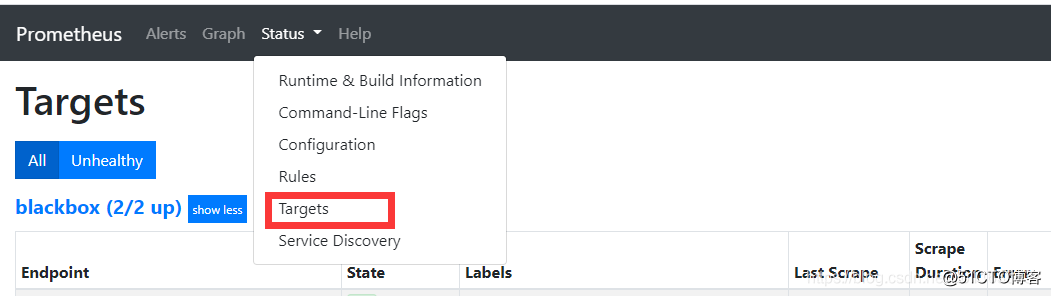一、原因
因客户Red Hat 7.5服务器安装部署grafana无法添加prometheus数据源,以及无法修改初始密码,为确保环境访问安全,特别研究通过账号密码认证访问prometheus,百度了很多资料,但都缺这缺那,所以我这里记录下具体实现过程:
二、安装部署httpd
方法一:使用yum安装
yum -y install apr apr-util httpd方法二:使用源码安装
yum -y install expat-devel gcc gcc-c++ autoreconf libtoolize automake1、下载httpd安装包
wget http://mirrors.hust.edu.cn/apache/httpd/httpd-2.4.46.tar.gz2、解压
tar zxvf httpd-2.4.46.tar.gz3、下载新的apr、apr-util安装(安装过程会有各种奇葩错误,自行百度解决,这里不具体讲解)
wget http://mirror.bit.edu.cn/apache/apr/apr-1.7.0.tar.gz
wget http://mirror.bit.edu.cn/apache/apr/apr-util-1.6.1.tar.gz4、安装apr、apr-util
tar -zxvf apr-1.7.0.tar.gz
tar -zxvf apr-util-1.6.1.tar.gz
cd /opt/apr-1.7.0
./configure --prefix=/usr/local/apr && make && make install
cd /opt/apr-util-1.6.1
./configure --prefix=/usr/local/apr-util && make && make install5、进入目录cd httpd-2.4.46/
cd /opt/httpd-2.4.46/
./configure --prefix=/usr/local/apache2/ --enable-rewrite --enable-so --with-apr=/usr/local/apr --with-apr-util=/usr/local/apr-util
make && make install三、创建prometheus访问认证账号密码
备注:路径与用户名及密码根据实际环境操作变更(在交互界面输入两次相同的密码)
/usr/bin/htpasswd -c /etc/nginx/.htpasswd promethues四、配置nginx访问配置
vim /etc/nginx/conf/nginx.conf
location / {
auth_basic "Prometheus";
auth_basic_user_file /etc/nginx/.htpasswd;
proxy_pass http://localhost:9090;
proxy_set_header Host $host;
proxy_set_header X-Real-IP $remote_addr;
proxy_set_header X-Forwarded-For $proxy_add_x_forwarded_for;
root html;
index index.html index.htm;
}
/etc/nginx/sbin/nginx -t
/etc/nginx/sbin/nginx -s reload五、修改prometheus.yml文件,配置basic auth认证
1、修改prometheus.yml文件
vim /usr/local/prometheus/prometheus.yml
- job_name: 'prometheus'
# metrics_path defaults to '/metrics'
# scheme defaults to 'http'.
static_configs:
- targets: ['localhost:9090']
basic_auth:
username: promethues
password: 密码2、重启prometheus服务
systemctl restart prometheus
systemctl status prometheus3、访问prometheus服务界面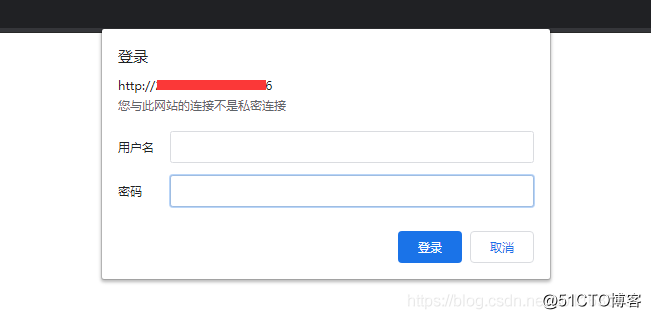
4、输入配置的用户名与认证密码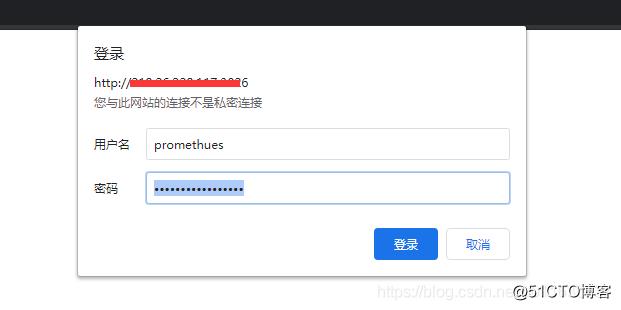
5、查看targets信息