使用UGUI有两年时间了,几乎的忘记了有图集这么回事,直到DrawCall扛不住了。
今天就来扒一扒怎么通过操作图集来减少DrawCall。
打开Edit>>Project Setting>>Editor
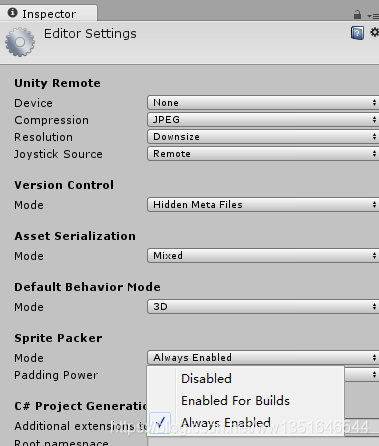
Sprite Packer选项是是否要把图片打成图集
Disable:是默认的不打
Enabled For Builds:打包的时候启用
Always Enabled:这个是一直启用
在这里选择Always Enabled启用图集打包
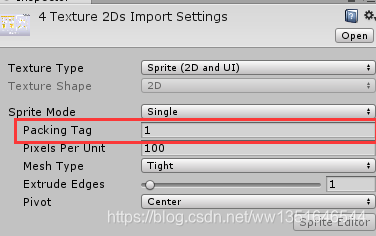
再打图片中的打包标签选择这个就可以打包到同一个图集了。
这时候可以试一下使用四个Image组件把四张小图放进去
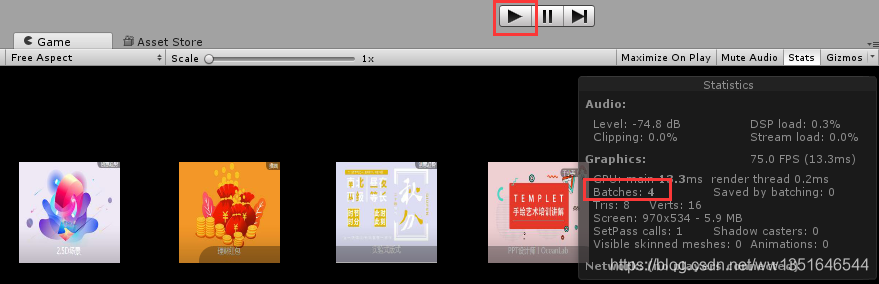
没运行起来,嘿嘿还是4个drawcall
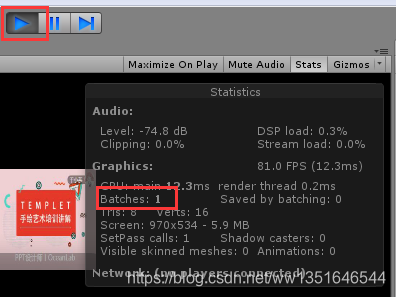
当运行起来的时候就就变回一个啦,Ok起效果了。
注意:图片不能放在Resources里,不然不会补打入图集的切记切记~!
可以通过Windows>>Sprite Packer来查看图集的样子
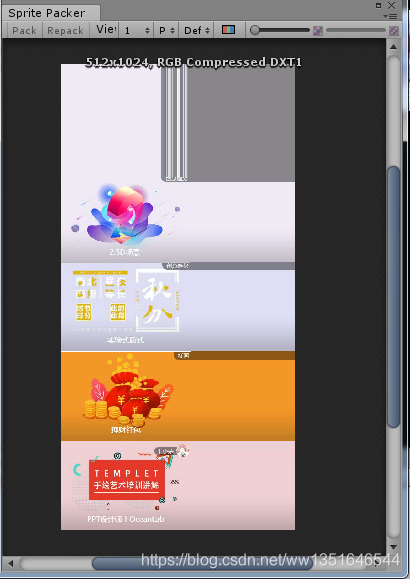
使用Resourece动态加载
怎么使用Resources动态的加载图片呢,可以使用这样的做法创建一个prefab挂载SpiteRenderer组件把图片挂进去,当加载的时候使用:
Resources.Load<GameObject>("Resources下的图片地址").GetComponent<SpriteRenderer>().sprite;
取得图片进行赋值
下面是取值创建的完成代码
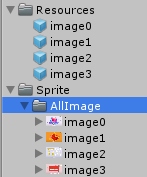
[MenuItem("PackSprite/PackSprite")]
static private void MakeAtlas()
{
//输出目录
string spriteDir = Application.dataPath + "/Resources/";
if (!Directory.Exists(spriteDir)) Directory.CreateDirectory(spriteDir);
//读取的目录
DirectoryInfo rootDirInfo = new DirectoryInfo(Application.dataPath + "/Sprite");
Debug.Log("有到这来:" + rootDirInfo.Name);
foreach (DirectoryInfo dirInfo in rootDirInfo.GetDirectories())
{
foreach (FileInfo pngFile in dirInfo.GetFiles("*.jpg", SearchOption.AllDirectories))
{
string allPath = pngFile.FullName;
string assetPath = allPath.Substring(allPath.IndexOf("Assets"));
Sprite sprite = AssetDatabase.LoadAssetAtPath<Sprite>(assetPath);
GameObject go = new GameObject(sprite.name);
go.AddComponent<SpriteRenderer>().sprite = sprite;
allPath = spriteDir + "/" + sprite.name + ".prefab";
string prefabPath = allPath.Substring(allPath.IndexOf("Assets"));
PrefabUtility.CreatePrefab(prefabPath, go);
GameObject.DestroyImmediate(go);
}
}
}
下面是读取的代码
喜欢写在点击里点一下鼠标触发,个人爱好..
void Update(){
if (Input.GetMouseButtonDown(2)) {
CreatObj(GetSprite("image0"));
CreatObj(GetSprite("image1"));
CreatObj(GetSprite("image2"));
CreatObj(GetSprite("image3"));
}
}
private void CreatObj(Sprite sprite){
GameObject go = new GameObject(sprite.name);
go.transform.SetParent(transform);
go.layer = LayerMask.NameToLayer("UI");
go.transform.localScale = Vector3.one;
Image image = go.AddComponent<Image>();
image.sprite = sprite;
image.SetNativeSize();
}
private Sprite GetSprite(string spriteName){
return Resources.Load<GameObject>(spriteName).GetComponent<SpriteRenderer>().sprite;
}
AssetBundle更新
下面来是打包成Bundle要用于代码热更嘛~
[MenuItem("PackSprite/PackAssetbundle")]
static private void BuildAssetBundle2()
{
string dir = Application.dataPath + "/StreamingAssets";
if (!Directory.Exists(dir))
{
Directory.CreateDirectory(dir);
}
DirectoryInfo rootDirInfo = new DirectoryInfo(Application.dataPath + "/Sprite");
foreach (DirectoryInfo dirInfo in rootDirInfo.GetDirectories())
{
List<Sprite> assets = new List<Sprite>();
string path = dir + "/" + dirInfo.Name + ".assetbundle";
foreach (FileInfo pngFile in dirInfo.GetFiles("*.jpg", SearchOption.AllDirectories))
{
string allPath = pngFile.FullName;
string assetPath = allPath.Substring(allPath.IndexOf("Assets"));
assets.Add(AssetDatabase.LoadAssetAtPath<Sprite>(assetPath));
}
if (BuildPipeline.BuildAssetBundle(null, assets.ToArray(), path, BuildAssetBundleOptions.UncompressedAssetBundle | BuildAssetBundleOptions.CollectDependencies, GetBuildTarget()))
{
}
}
}
static private BuildTarget GetBuildTarget()
{
BuildTarget target = BuildTarget.WebPlayer;
#if UNITY_STANDALONE
target = BuildTarget.StandaloneWindows;
#elif UNITY_IPHONE
target = BuildTarget.iPhone;
#elif UNITY_ANDROID
target = BuildTarget.Android;
#endif
return target;
}
加载部分
CreatObj(loadSprite("image0"));
CreatObj(loadSprite("image1"));
CreatObj(loadSprite("image2"));
CreatObj(loadSprite("image3"));
private void CreatObj(Sprite sprite){
同上:
}
private Sprite loadSprite(string spriteName)
{
if (assetbundle == null) return null;
#if USE_ASSETBUNDLE
if(assetbundle == null)
assetbundle = AssetBundle.CreateFromFile(Application.streamingAssetsPath +"/Main.assetbundle");
return assetbundle.Load(spriteName) as Sprite;
#else
Debug.Log("地址:"+ "Sprite/" + spriteName);
return Resources.Load<GameObject>(spriteName).GetComponent<SpriteRenderer>().sprite;
#endif
}