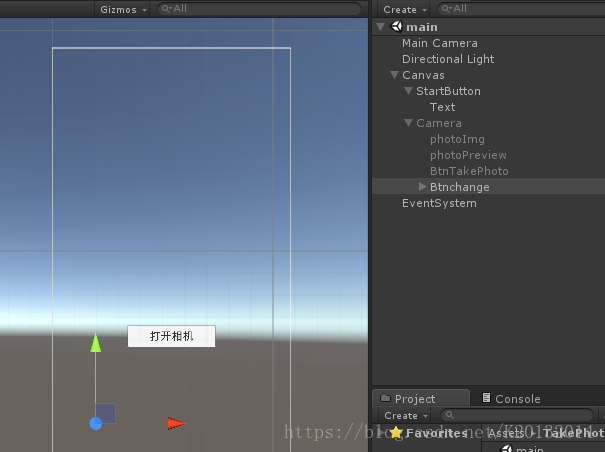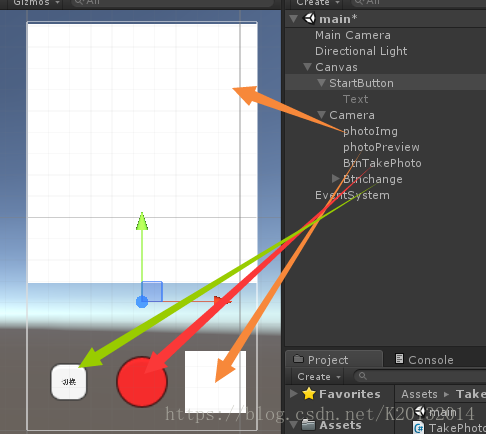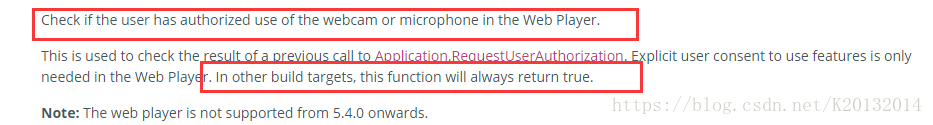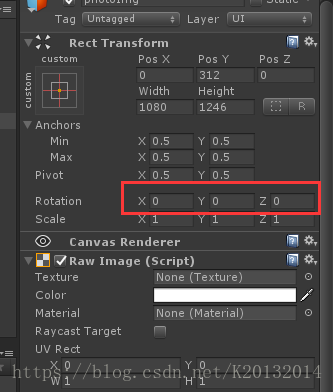说明:用的5.6 所以也就是不可能有webplayer,以下都是在android手机上测试~
一:用Unity 自带WebCamTexture实现拍照功能
1:首先搭建一个简易场景
一个button按下 打开相机
相机中有切换摄像头按钮 拍照按钮 预览图
2:编码
(1):这里说明下,我看了很多帖子,都是说要先请求授权,然后当授权成功之后在打开摄像机,我在这里试了很多次,其实不用如此麻烦,比如你像下面这么写
public IEnumerator start()
{
yield return Application.RequestUserAuthorization(UserAuthorization.WebCam);
if (Application.HasUserAuthorization(UserAuthorization.WebCam))
{
WebCamDevice[] devices = WebCamTexture.devices;
deviceName= devices[0].name;
tex=new WebCamTexture(deviceName,300,300,12);
tex.Play();
}
} Application.RequestUserAuthorization(UserAuthorization.WebCam); Application.HasUserAuthorization(UserAuthorization.WebCam)这是官方文档上面的说明,如果不信,你可以把上面的代码tex.play(),注释,此时发布安装 根本不会有任何弹框显示是否要你授权, 或者你把前面的两句注释,也会显示授权,真正的授权就是摄像机play()
可以自己试试,建议每次安装的时候卸载前一次的安装,或者改下包名
(2):PC和手机上的不同点
在pc上面,用来显示摄像头拍摄的照片photoImg,不用做任何改变
但是这样发布到手机上发现是歪了90度,这个时候要调节下。
当我们按下“切换”按钮的时候会发现图片反了,这个时候要在图片切换的地方添加一句旋转函数
photoImage.transform.Rotate(new Vector3(180, 0, 180));
这一点很麻烦,所以用来渲染相机拍到的photoImg最好是个正方形,然后start方法时候判断当前平台是否是在手机上,如果是就旋转就是90度,然后再切换相机的时候不要添加旋转函数(下面代码没加(因为我的photoImg不是正方形),只是提供一种思路)
(3):代码(注意在pc和手机差别)
using System;
using System.Collections;
using System.Collections.Generic;
using UnityEngine;
using UnityEngine.UI;
using System.IO;
//拍照
public class TakePhotos : MonoBehaviour
{
public Button startPhotoBtn; //开始拍照
public Button getPhotoBtn; //拍照
public Button changeBtn; //切换相机
public RawImage photoImage; //相机画面
public RawImage photoPreview; //预览图
private string photoPath; //相机存贮位置
private WebCamTexture webcam1, webcam2; //这里当作两个摄像机处理
// private bool isAndroid;
void Start()
{
startPhotoBtn.onClick.AddListener(InitWebCam);
getPhotoBtn.onClick.AddListener(GetPhoto);
changeBtn.onClick.AddListener(ChangeCamera);
//photoPath = Application.dataPath + "/Texture/";
//if (!Directory.Exists(photoPath))
//{ Directory.CreateDirectory(photoPath); }
}
private void InitWebCam()
{
WebCamDevice[] devices = WebCamTexture.devices;
int webCamLength = devices.Length;
if (webCamLength <= 0)
{
Debug.Log("没有获取摄像机设备");
return;
}
else if (webCamLength == 1)
{
//所选相机可能不支持请求的参数指定的宽度,高度和帧速率。在这种情况下,将使用最接近的可用值
//根据纹理图片拍摄大小
Debug.Log("有一个摄像机设备");
webcam1 = new WebCamTexture(WebCamTexture.devices[0].name,
(int)photoImage.rectTransform.rect.width,
(int)photoImage.rectTransform.rect.height, 12);
}
else if (webCamLength == 2)
{
Debug.Log("有两个摄像机设备");
webcam1 = new WebCamTexture(WebCamTexture.devices[0].name,
(int)photoImage.rectTransform.rect.width,
(int)photoImage.rectTransform.rect.height, 12);
webcam2 = new WebCamTexture(WebCamTexture.devices[1].name,
(int)photoImage.rectTransform.rect.width,
(int)photoImage.rectTransform.rect.height, 12);
}
if (webcam1 != null) //当获取摄像机不为空
{
OpenWebCam1();
}
}
/// <summary>
/// 打开摄像头1
/// </summary>
private void OpenWebCam1()
{
//当webcam2不为空且在运行的时候
if (webcam2 != null && webcam2.isPlaying)
{
webcam2.Stop();
}
webcam1.Play();
photoImage.texture = webcam1;
}
/// <summary>
/// 打开摄像头2
/// </summary>
private void OpenWebCam2()
{
if (webcam1 != null && webcam1.isPlaying)
{
webcam1.Stop();
}
webcam2.Play();
photoImage.texture = webcam2;
}
/// <summary>
/// 获取正在运行的摄像头
/// </summary>
/// <returns></returns>
private WebCamTexture GetCurrentWebCam()
{
return webcam1.isPlaying ? webcam1 : webcam2;
}
/// <summary>
/// 切换相机
/// </summary>
private void ChangeCamera()
{
//如果web2为空,即只有一个摄像头 返回
if (webcam2 == null) return;
//得到另一个相机
WebCamTexture otherWebCam = GetCurrentWebCam() == webcam1 ? webcam2 : webcam1;
if (otherWebCam == webcam1)
{
OpenWebCam1();
}
else
{
OpenWebCam2();
}
photoImage.transform.Rotate(new Vector3(180, 0, 180));
}
/// <summary>
/// 拍照
/// </summary>
private void GetPhoto()
{
StartCoroutine(IEGetPhoto());
}
private IEnumerator IEGetPhoto()
{
//获取当前的摄像头
WebCamTexture currentWebCam = GetCurrentWebCam();
currentWebCam.Pause();
//必须加上这一句yield return,不然没办法ReadPixels
yield return new WaitForEndOfFrame();
//根据photoImage new一个texture2D
Texture2D texture2D =
new Texture2D((int)photoImage.rectTransform.rect.width, (int)photoImage.rectTransform.rect.height, TextureFormat.ARGB32, false);
//读取像素
texture2D.ReadPixels(new Rect(0, Screen.height - photoImage.rectTransform.rect.height, photoImage.rectTransform.rect.width, photoImage.rectTransform.rect.height), 0, 0, false);
texture2D.Apply();
yield return new WaitForEndOfFrame();
photoPreview.texture = texture2D; //预览图
currentWebCam.Play();
//IO写入
//byte[] bs = texture2D.EncodeToPNG();
// string name = DateTime.Now.ToString("yyyyMMdd_HHmmss")+".png";
// File.WriteAllBytes(photoPath+name, bs);
}
} 上面注释的地方是在pc平台可以写入图片到磁盘中
在手机上拍摄写入到相册目前没有成功 按照网上的做法 连接 可行 但是不会立即出现在相册
所有可能还是要自己写插件来实现