第三方平台系列文章,今天终于又开始更新了,今天继续学习微信(wechat)授权第三方登录
一、准备工作
1、申请微信公众测试号
由于我们是个人开发者,我们需要去注册申请一个微信公众平台的测试号
https://mp.weixin.qq.com/debug/cgi-bin/sandbox?t=sandbox/login
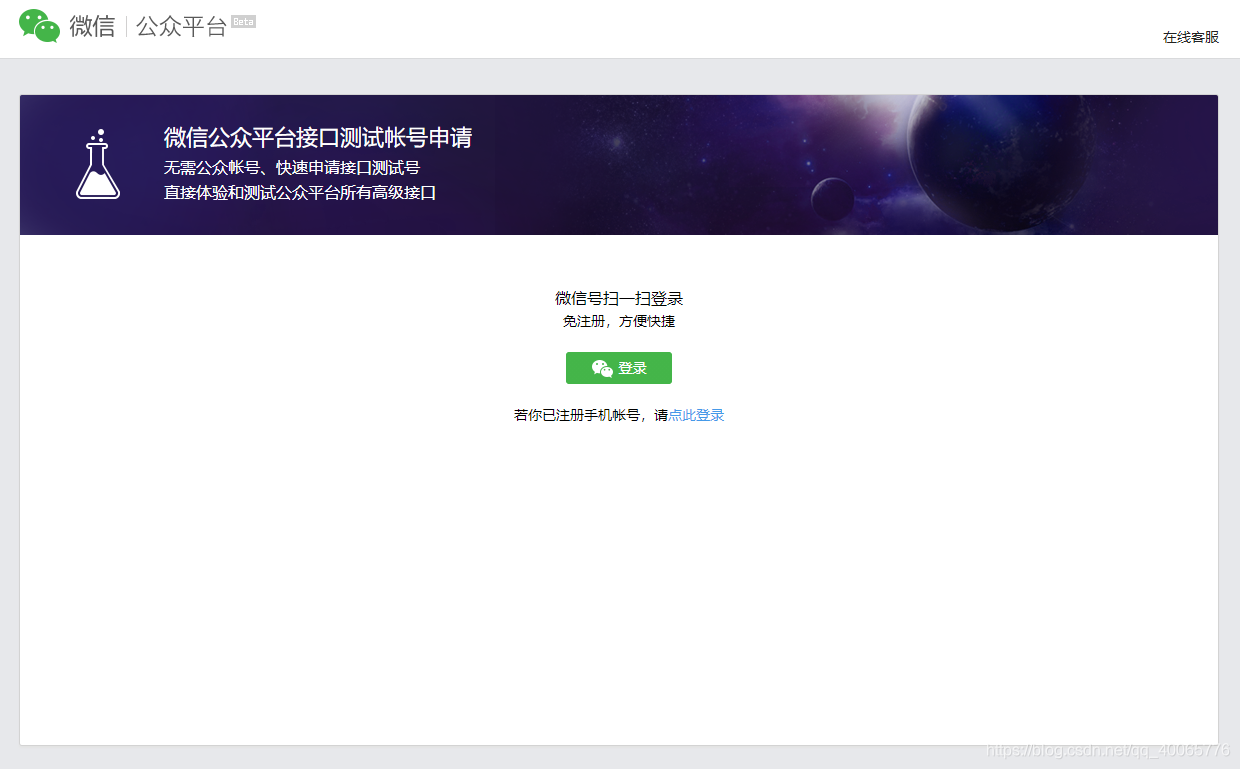
我们使用微信扫码登录后,我们可以拿到 appID 和 appsecret
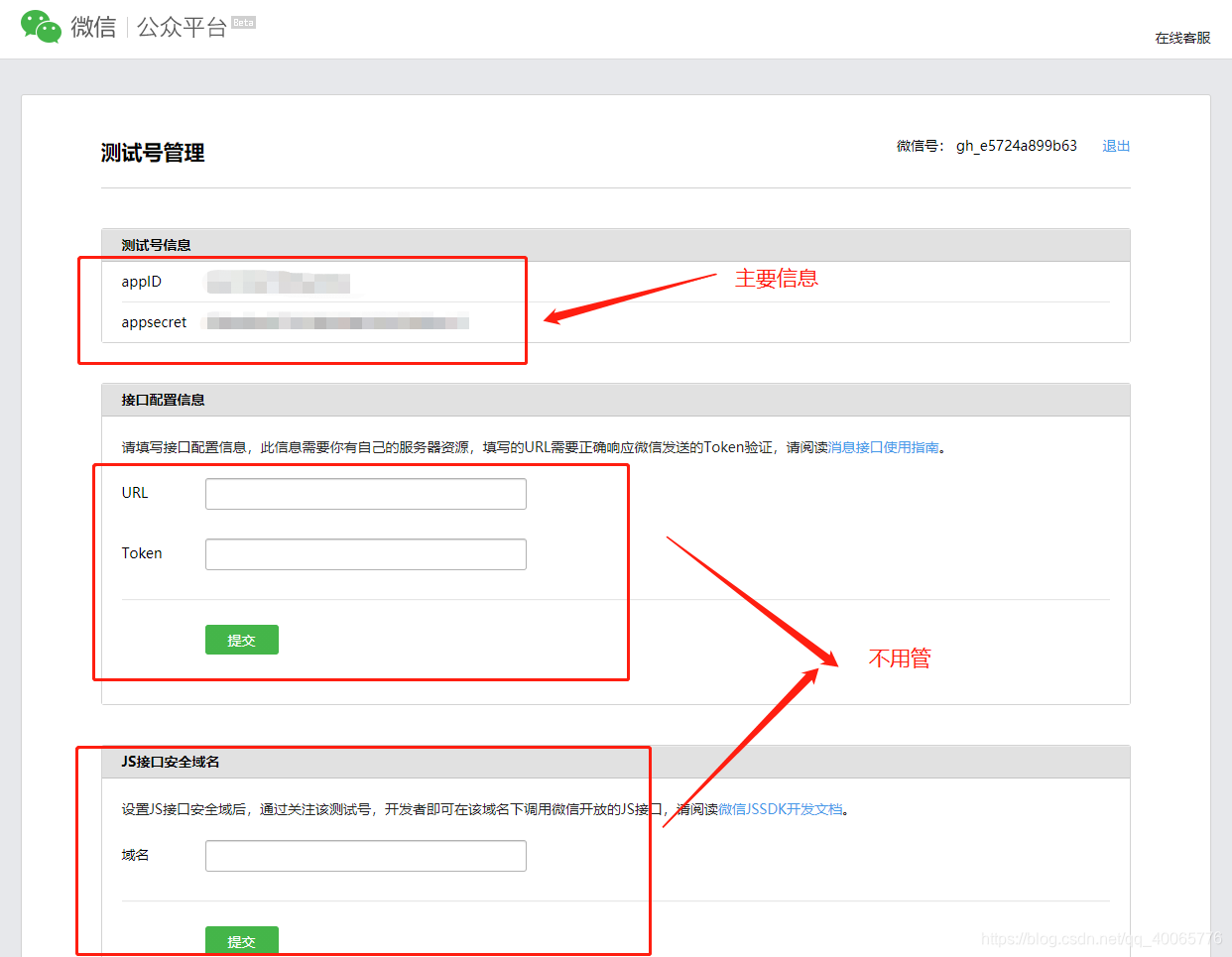
2、关注公众测试号
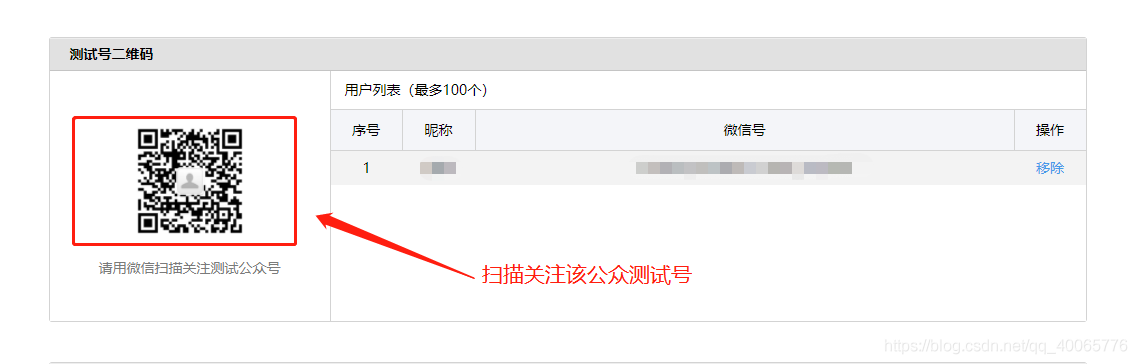
3、配置回调域名
在“网页服务”中找到“网页账号”,修改“网页授权获取用户基本信息”接口的回调域名


注意:这里说的是,配置网页授权回调页面 域名,跟我们平常对接的第三方接口不一样,不用填写完整的回调地址,只是回调域名,回调地址在回调域名之下
- 例如:
回调地址:http://www.baidu.com/wechat/back
那么这里:baidu.com
新手一般在这里容易弄混,配置完成,点击“确认”即可
二、开始开发
1、获取应用信息
我们将获取到的 appID 和 appsecret 写在配置文件中,我这里是 SpringBoot 项目,我就放在 application.yml 文件中
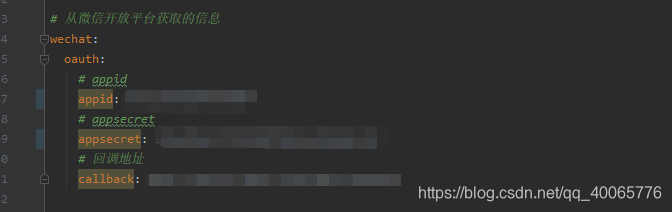
2、引入 maven 依赖
<!-- 网络请求 -->
<dependency>
<groupId>org.apache.httpcomponents</groupId>
<artifactId>httpclient</artifactId>
<version>4.5.6</version>
</dependency>
<!-- alibaba的fastjson -->
<dependency>
<groupId>com.alibaba</groupId>
<artifactId>fastjson</artifactId>
<version>1.2.51</version>
</dependency>
这里我们需要用到网络请求,和 JSON 对象的转换,所以我引入了 httpclient 和 fastjson,其余依赖请自行引入
3、从配置文件中获取 “wechat” 配置信息
/**
* 公众平台提供的 appid 和 appsecret
*/
@Value("${wechat.oauth.appid}")
public String APPID;
@Value("${wechat.oauth.appsecret}")
public String APPKEY;
@Value("${wechat.oauth.callback}")
public String URL;
4、重定向到授权页面
/**
* 请求授权页面
*/
@RequestMapping("/auth")
public String token(HttpSession session) throws Exception {
// 用于第三方应用防止CSRF攻击
String uuid = UUID.randomUUID().toString().replaceAll("-", "");
session.setAttribute("state", uuid);
// Step1:获取Authorization Code
String url = "https://open.weixin.qq.com/connect/oauth2/authorize?" +
"appid=" + APPID +
"&redirect_uri=" + URLEncoder.encode(URL) +
"&response_type=code" +
"&scope=snsapi_userinfo" +
"&state=" + uuid +
"#wechat_redirect";
return PasswordUtils.redirectTo(url);
}
- Step1 参数解释如下:
| 参数 | 是否必须 | 说明 |
|---|---|---|
| appid | 是 | 公众号的唯一标识 |
| redirect_uri | 是 | 授权后重定向的回调链接地址, 请使用 urlEncode 对链接进行处理 |
| response_type | 是 | 返回类型,请填写code |
| scope | 是 | 应用授权作用域,snsapi_base (不弹出授权页面,直接跳转,只能获取用户openid),snsapi_userinfo (弹出授权页面,可通过openid拿到昵称、性别、所在地。并且, 即使在未关注的情况下,只要用户授权,也能获取其信息 ) |
| state | 否 | 重定向后会带上state参数,开发者可以填写a-zA-Z0-9的参数值,最多128字节 |
| #wechat_redirect | 是 | 无论直接打开还是做页面302重定向时候,必须带此参数 |

这时,我们访问,便会出现授权页面
5、授权回调
/**
* 授权回调
*/
@GetMapping(value = "/callback")
public void callback(HttpServletRequest request) throws Exception {
HttpSession session = request.getSession();
// 得到Authorization Code
String code = request.getParameter("code");
// 我们放在地址中的状态码
String state = request.getParameter("state");
String uuid = (String) session.getAttribute("state");
// 验证信息我们发送的状态码
if (null != uuid) {
// 状态码不正确,直接返回登录页面
if (!uuid.equals(state)) {
return PasswordUtils.redirectTo("/login");
}
}
// Step2:通过Authorization Code获取Access Token
String url = "https://api.weixin.qq.com/sns/oauth2/access_token?" +
"appid=" + APPID +
"&secret=" + APPKEY +
"&code=" + code +
"&grant_type=authorization_code";
JSONObject resJson = HttpRequestUtils.httpRequestGet(url);
if (null == resJson) {
return PasswordUtils.redirectTo("/login");
}
String accessToken = resJson.getString("access_token");
String openId = resJson.getString("openid");
if (StringUtils.isBlank(accessToken) || StringUtils.isBlank(openId)) {
return PasswordUtils.redirectTo("/login");
}
url = "https://api.weixin.qq.com/sns/userinfo?" +
"access_token=" + accessToken +
"&openid=" + openId +
"&lang=zh_CN";
// Step3: 获取微信用户信息
resJson = HttpRequestUtils.httpRequestGet(url);
/**
* TODO 这时就该写自己的业务逻辑了
*/
}
- Step2 参数解释如下:
| 参数 | 是否必须 | 说明 |
|---|---|---|
| appid | 是 | 公众号的唯一标识 |
| secret | 是 | 公众号的appsecret |
| code | 是 | 填写第一步获取的code参数 |
| grant_type | 是 | 填写为authorization_code |
- Step3 参数解释如下:
| 参数 | 是否必须 | 说明 |
|---|---|---|
| access_token | 是 | 网页授权接口调用凭证,注意:此access_token与基础支持的access_token不同 |
| openid | 是 | 用户的唯一标识 |
| lang | 是 | 返回国家地区语言版本,zh_CN 简体,zh_TW 繁体,en 英语 |
6、网络请求方法
Step 2 和 Step 3 均为 GET 请求方式
/**
* GET 请求
*/
public static JSONObject httpRequestGet(String url) throws IOException {
CloseableHttpClient client = HttpClients.createDefault();
HttpGet httpGet = new HttpGet(url);
HttpResponse response = client.execute(httpGet);
HttpEntity entity = response.getEntity();
if (entity != null) {
String result = EntityUtils.toString(entity, "UTF-8");
return JSONObject.parseObject(result);
}
httpGet.releaseConnection();
return null;
}
三、文档资料
关于微信授权登录的文档地址如下:
https://developers.weixin.qq.com/doc/offiaccount/OA_Web_Apps/Wechat_webpage_authorization.html
四、总结
该授权认证过程符合 OAuth2 认证基本流程,对于应用而言,其流程由获取Authorization Code和通过Authorization Code获取Access Token这2步组成,如图所示:
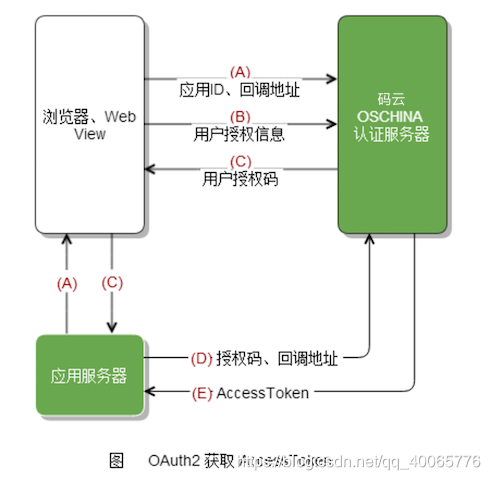
如您在阅读中发现不足,欢迎留言!!!