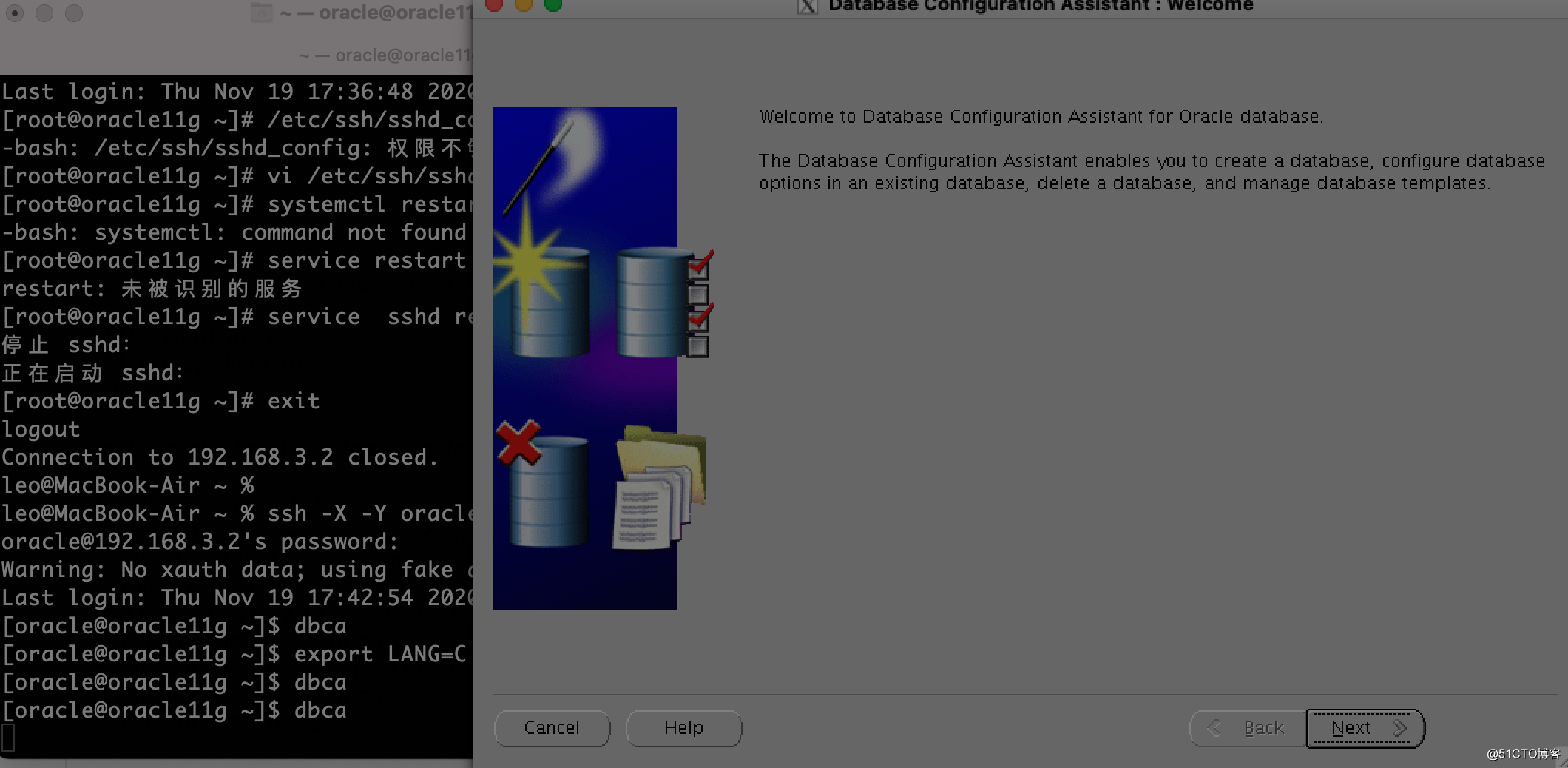linux
1、
[root@oracle11g ~]# vi /etc/ssh/sshd_config
X11Forwarding yes
X11DisplayOffset 10
去掉注释
[root@oracle11g ~]# systemctl restart sshd
2、登陆安装数据库用户
leo@MacBook-Air ~ % ssh -X -Y [email protected]
[email protected]'s password:
Warning: No xauth data; using fake authentication data for X11 forwarding.
Last login: Thu Nov 19 17:42:54 2020 from 192.168.3.1
[oracle@oracle11g ~]$ dbca
[oracle@oracle11g ~]$ export LANG=C
[oracle@oracle11g ~]$ dbca
[oracle@oracle11g ~]$
3、DBCA