软件安装及sed工具
一、软件安装
1.1 自建yum仓库,分别为网络源和本地源
1.1.1 本地源设置:
为虚拟机加载ISO文件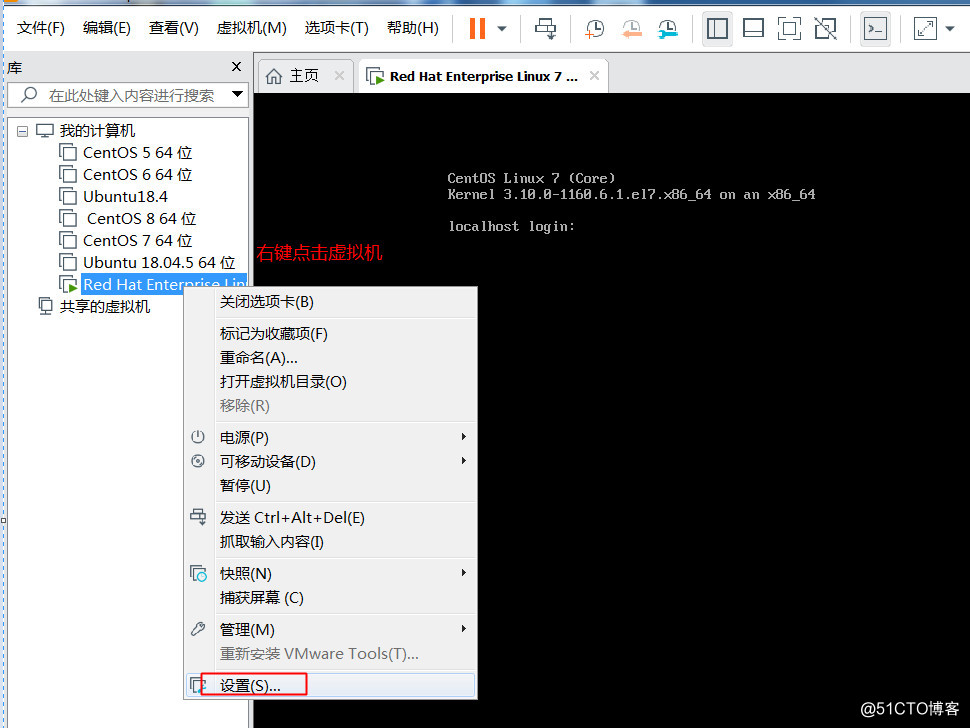
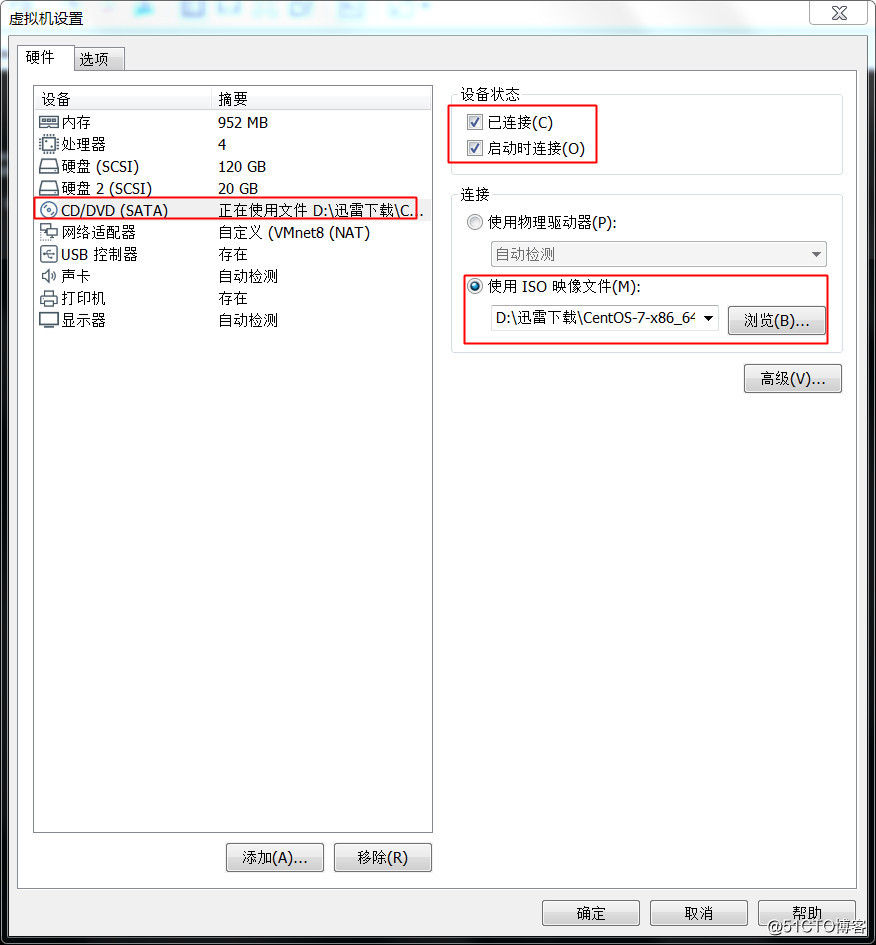
# lsblk #查看光盘设备/dev/sr0
NAME MAJ:MIN RM SIZE RO TYPE MOUNTPOINT
sda 8:0 0 120G 0 disk
├─sda1 8:1 0 1G 0 part /boot
├─sda2 8:2 0 2G 0 part [SWAP]
└─sda3 8:3 0 117G 0 part /
sdb 8:16 0 20G 0 disk
├─sdb1 8:17 0 2G 0 part /data/da2
├─sdb2 8:18 0 1G 0 part
└─sdb3 8:19 0 1G 0 part
sr0 11:0 1 9.6G 0 rom
# mount /dev/sr0 /mnt #挂载光盘到/mnt
mount: /dev/sr0 is write-protected, mounting read-only
# cd /etc/yum.repos.d/
# vim CentOS-Base.repo
[CentOS-Base.repo]
name=CentOS-Base
baseurl=file:///mnt
gpgcheck=1
gpgkey=file:///etc/pki/rpm-gpg/RPM-GPG-KEY-CentOS-7
# yum repolist
Loaded plugins: fastestmirror
Loading mirror speeds from cached hostfile
CentOS-Base.repo | 3.6 kB 00:00:00
(1/2): CentOS-Base.repo/group_gz | 153 kB 00:00:00
(2/2): CentOS-Base.repo/primary_db | 6.1 MB 00:00:00
repo id repo name status
CentOS-Base.repo CentOS-Base 10,070
repolist: 10,070
[root@localhost yum.repos.d]#
# yum install autofs #安装autofs软件实现光盘自动挂载
# systemctl enable --now autofs
# vim /etc/yum.repos.d/CentOS-Base.repo
[CentOS-Base.repo]
name=CentOS-Base
baseurl=file:///misc/cd
gpgcheck=1
gpgkey=file:///etc/pki/rpm-gpg/RPM-GPG-KEY-CentOS-7
1.1.2 aliyun源设置
访问网址 https://developer.aliyun.com/mirror/centos?spm=a2c6h.13651102.0.0.3e221b11p84Dq9 ,按照网站中说明运行:
注:更改原说明中CentOS-Base.repo为CentOS-Base.aliyun.repo,以免文件覆盖
# wget -O /etc/yum.repos.d/CentOS-Base.aliyun.repo https://mirrors.aliyun.com/repo/Centos-7.repo
--2020-12-29 10:46:09-- https://mirrors.aliyun.com/repo/Centos-7.repo
Resolving mirrors.aliyun.com (mirrors.aliyun.com)... 42.7.48.238, 42.7.48.239, 42.7.48.248, ...
Connecting to mirrors.aliyun.com (mirrors.aliyun.com)|42.7.48.238|:443... connected.
HTTP request sent, awaiting response... 200 OK
Length: 2523 (2.5K) [application/octet-stream]
Saving to: ‘/etc/yum.repos.d/CentOS-Base.aliyun.repo’
100%[==========================================================================================================>] 2,523 --.-K/s in 0s
2020-12-29 10:46:09 (152 MB/s) - ‘/etc/yum.repos.d/CentOS-Base.aliyun.repo’ saved [2523/2523]
# yum repolist
Loaded plugins: fastestmirror
Loading mirror speeds from cached hostfile
* base: mirrors.aliyun.com
* extras: mirrors.aliyun.com
* updates: mirrors.aliyun.com
CentOS-Base.repo | 3.6 kB 00:00:00
base | 3.6 kB 00:00:00
extras | 2.9 kB 00:00:00
updates | 2.9 kB 00:00:00
repo id repo name status
CentOS-Base.repo CentOS-Base 10,070
base/7/x86_64 CentOS-7 - Base - mirrors.aliyun.com 10,072
extras/7/x86_64 CentOS-7 - Extras - mirrors.aliyun.com 448
updates/7/x86_64 CentOS-7 - Updates - mirrors.aliyun.com 1,155
repolist: 21,745
增加EPEL源
# wget -O /etc/yum.repos.d/epel.repo http://mirrors.aliyun.com/repo/epel-7.repo
--2020-12-29 10:51:46-- http://mirrors.aliyun.com/repo/epel-7.repo
Resolving mirrors.aliyun.com (mirrors.aliyun.com)... 42.7.48.242, 42.7.48.241, 42.7.48.243, ...
Connecting to mirrors.aliyun.com (mirrors.aliyun.com)|42.7.48.242|:80... connected.
HTTP request sent, awaiting response... 200 OK
Length: 664 [application/octet-stream]
Saving to: ‘/etc/yum.repos.d/epel.repo’
100%[=========================================================================================================================>] 664 --.-K/s in 0s
2020-12-29 10:51:47 (44.5 MB/s) - ‘/etc/yum.repos.d/epel.repo’ saved [664/664]
# yum repolist
Loaded plugins: fastestmirror
Loading mirror speeds from cached hostfile
* base: mirrors.aliyun.com
* extras: mirrors.aliyun.com
* updates: mirrors.aliyun.com
epel | 4.7 kB 00:00:00
(1/2): epel/x86_64/primary_db | 6.9 MB 00:00:04
(2/2): epel/x86_64/updateinfo | 1.0 MB 00:00:15
repo id repo name status
CentOS-Base.repo CentOS-Base 10,070
base/7/x86_64 CentOS-7 - Base - mirrors.aliyun.com 10,072
epel/x86_64 Extra Packages for Enterprise Linux 7 - x86_64 13,501
extras/7/x86_64 CentOS-7 - Extras - mirrors.aliyun.com 448
updates/7/x86_64 CentOS-7 - Updates - mirrors.aliyun.com 1,155
repolist: 35,246
1.2 编译安装http2.4,实现可以正常访问
访问网站http://httpd.apache.org/ ,下载httpd-2.4.46.tar.bz2压缩文件,并上传服务器。按INSTLL文件中说明,在http://apr.apache.org/ 网站下载apr与apr-util
# mkdir -p /usr/src/httpd
# mkdir -p /app/httpd244
# mv apr-1.7.0/* /usr/src/httpd/httpd-2.4.46/srclib/apr
# mv apr-util-1.6.1/* /usr/src/httpd/httpd-2.4.46/srclib/apr-util/
# cd /usr/src/httpd
# tar xvf httpd-2.4.46.tar.bz2
# cd /usr/src/httpd/httpd-2.4.46
安装编译时使用到的软件
# yum -y install gcc make pcre-devel openssl-devel expat-devel
编译并安装
# cd /usr/src/httpd/httpd-2.4.46
# ./configure
# make && make install后续设置
# setenforce 0
# vim /etc/sysconfig/selinux
SELINUX=disabled #关闭Selinux
# systemctl stop firewalld.service #关闭iptables
# vim /etc/profile.d/httpd.sh # 设置apachectl路径及自动启动httpd
PATH=$PATH:/app/httpd244/bin
export PATH
/app/httpd244/bin/apachectl restart
# vim /etc/man_db.conf #设置man帮助路径
MANDATORY_MANPATH /app/httpd244/man
# vim /app/httpd244/conf/httpd.conf #更改httpd启动用户、用户组
User apache
Group apache
二、sed工具应用举例
2.1 利用sed 取出ifconfig命令中本机的IPv4地址
# ifconfig|sed -n '2p'|sed -r 's/(^[^0-9]+)([0-9.]+)(.*)/\2/'
2.2 删除/etc/fstab文件中所有以#开头,后面至少跟一个空白字符的行的行首的#和空白字符
# sed -r 's/^#[[:space:]]+//' fstab
2.3 处理/etc/fstab路径,使用sed命令取出其目录名和基名
# echo /etc/fstab | sed -r 's/(^\/.*\/)(.*)/\1/' #取出目录名
# echo /etc/fstab | sed -r 's/(^\/.*\/)(.*)/\2/' #取出基名