SSM框架的简单使用----基于单表的增删改查功能
1、前言:
在前面配好的SSM框架基础上,我们今天来进行一些简单的单表增删改查的简单使用
如果有不清楚SSM框架的同学可以参考上一篇博客
https://blog.csdn.net/m0_50217781/article/details/111485399
2、功能实现:
2.1 分页查询功能:
这里我们需要用到
- pagehelper-5.1.9.jar
- jsqlparser-2.1.jar
这两个jar包,可以帮我们自动封装好需要的分页资源,经过处理后我们就可以直接在页面上显示了
1)在beans-datasource.xml文件的SQLSessionFactoryBean配置中添加以下配置:
<!--分页插件 -->
<property name="plugins">
<array>
<bean class="com.github.pagehelper.PageInterceptor">
<!-- 这里的几个配置主要演示如何使用,如果不理解,一定要去掉下面的配置 -->
<property name="properties">
<value>
helperDialect=mysql
reasonable=true
supportMethodsArguments=true
params=count=countSql
autoRuntimeDialect=true
</value>
</property>
</bean>
</array>
</property>
2)自定义一个MyPage实体类:
import com.github.pagehelper.Page;
import java.util.List;
public class MyPage<T> {
private int curryPage;//当前页
private int totalPage;//总页面数量
private List<T> dateList;//每页的数据集合
public MyPage(){
}
public MyPage(Page page){
curryPage=page.getPageNum();
totalPage=page.getPages();
dateList=page.getResult();
}
public int getCurryPage() {
if (curryPage<1)curryPage=1;
if (curryPage>totalPage)curryPage=totalPage;
return curryPage;
}
public void setCurryPage(int curryPage) {
this.curryPage = curryPage;
}
public int getTotalPage() {
return totalPage;
}
public void setTotalPage(int totalPage) {
this.totalPage = totalPage;
}
public List<T> getDateList() {
return dateList;
}
public void setDateList(List<T> dateList) {
this.dateList = dateList;
}
}
3)在service层中查询出我们需要的数据:
@Autowired
UserinfoMapper mapper;
@Override
public MyPage<Userinfo> selectUserByCurryPageAndPageSize(int curry, int pageSize) {
PageHelper.startPage(curry, pageSize);
List<Userinfo> allUser = mapper.selectAllUser();
Page page=(Page)allUser;
MyPage myPage=new MyPage(page);
return myPage;
}
4)在controller中传递MyPage到jsp页面:
@Autowired
UserService userService;
@RequestMapping("/info")
public ModelAndView showUser(@RequestParam(value="pageNum",defaultValue="1") int pageNum){
MyPage<Userinfo> myPage = userService.selectUserByCurryPageAndPageSize(pageNum, 10);
ModelAndView mv=new ModelAndView();
mv.addObject("myPage",myPage);
mv.setViewName("info");
return mv;
}
5)jsp页面的编写:
<%@ taglib prefix="c" uri="http://java.sun.com/jsp/jstl/core" %>
<%@ page contentType="text/html;charset=UTF-8" language="java" %>
<html>
<head>
<title>Title</title>
</head>
<body>
<table width="80%" border="1">
<tr>
<th>id</th>
<th>username</th>
<th>birthday</th>
<th>sex</th>
<th>address</th>
<th>money</th>
<th>操作</th>
</tr>
<c:forEach items="${myPage.dateList}" var="item">
<tr>
<td>${
item.id}</td>
<td>${
item.username}</td>
<td>${
item.birthday}</td>
<td>${
item.sex}</td>
<td>${
item.address}</td>
<td>${
item.money}</td>
<td><a href="/delete?id=${item.id}">删除</a>
<a href="/toUpdate?id=${item.id}">修改</a>
</td>
</tr>
</c:forEach>
</table>
<a href="/info?pageNum=1">首页</a>
<a href="/info?pageNum=${myPage.curryPage-1}">上一页</a>
<a href="/info?pageNum=${myPage.curryPage}">当前页${
myPage.curryPage}</a>
<a href="/info?pageNum=${myPage.curryPage+1}">下一页</a>
<a href="/info?pageNum=${myPage.totalPage}">尾页</a>
</body>
</html>
页面显示效果:

2.2 删除功能:
1)删除的超链接
当我们点击删除按钮的超链接时,是需要将当前的ID带过去到Controller中,所以在配置href的时候需要注意:
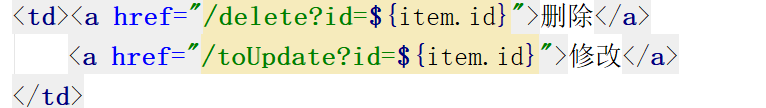
2)Controller层的编写
@RequestMapping("/delete")
public ModelAndView test4(int id){
ModelAndView mv=new ModelAndView();
userService.deleteById(id);
mv.setViewName("redirect:/info");
return mv;
}
注意:在参数传递的时候,需要注意参数名不能随便取,需要和我们实体类中的参数名保持一致,或者需要配置相关的参数,例如:
public ModelAndView test4(@PathVariable("id") int userIdint )
Service层的相关代码省略,此外也可以在执行时进行执行结果的判断,此处也省略
2.3 修改功能:
1)跳转到修改界面的超链接
同上,省略
2)跳转界面的Controller
我们需要将带过来的id获取后查询到用户,然后查询玩再返回给jsp页面
@RequestMapping("/toUpdate")
public ModelAndView test2(int id){
ModelAndView mv=new ModelAndView();
Userinfo userinfo = userService.selectUserById(id);
mv.addObject("user",userinfo);
mv.setViewName("update");
return mv;
3)修改的jsp页面
<%@ taglib prefix="c" uri="http://java.sun.com/jsp/jstl/core" %>
<%@ page contentType="text/html;charset=UTF-8" language="java" %>
<%@taglib uri="http://java.sun.com/jstl/fmt_rt" prefix="fmt"%>
<html>
<head>
<title>Title</title>
</head>
<body>
<form action="/doUpdate" method="post">
<table width="80%" border="1">
<tr>
<th>id</th>
<th>username</th>
<th>birthday</th>
<th>sex</th>
<th>address</th>
<th>money</th>
</tr>
<tr align="center">
<td ><input value="${user.id }" name="id" readonly="readonly"/></td>
<td><input type="text" name="username" value="${user.username }"/> </td>
<td><input type="text" name="sex" value="${user.sex }"/> </td>
<td>
<!-- html5 中新增的标签:日期标签 -->
<input type="date" name="birthday"
value="<fmt:formatDate value='${user.birthday}' pattern='yyyy-MM-dd'/>"/>
</td>
<td><input type="text" name="address" value=" ${user.address}"/> </td>
<td><input type="text" name="money" value=" ${user.money}"/> </td>
</tr>
<tr>
<td colspan="6" align="center">
<input type="submit" value="更新"/>
</td>
</tr>
</table>
</form>
</body>
</html>
4)用来执行修改的Controller:
@RequestMapping("/doUpdate")
public ModelAndView test3(Userinfo userinfo){
ModelAndView mv=new ModelAndView();
int i = userService.updateByUserinfo(userinfo);
if (i>0){
mv.setViewName("redirect:/info");
}else {
mv.setViewName("redirect:/info");
}
return mv;
}
特别注意:
在传递参数的时候我们是用实体类来接受的,但是值得注意的是,jsp页面上传过来的东西,本质上还是用的request.getParameter来接受的,所以类型全都是String型的,这里如果不修改,会直接出现400的错误
修改办法:
- 如果是时间格式或者数字格式,只需要在实体类中加上相关的注解就行了
@DateTimeFormat(pattern="yyyy-MM-dd")
private Date birthday;
-
spring-web.xml 配置文件中,之前配置的处理器映射器和适配器需要更换为注解配置:
<mvc:annotation-driven/>
5)Service层:
省略
2.4 新增功能:
此功能与修改功能类似,只需要跳转,然后提交和修改的一样,所以此处省略
3、总结:
参考文档:
https://docs.spring.io/spring-framework/docs/current/reference/html/web.html
欢迎小伙伴留言,评论,一起探讨相关的问题,一起成长突破自己