一、说明
使用的是mysql数据库,数据库叫做koa2_weibo_db,其中一共有2张表,一张blogs表,一张users表
-
blogs
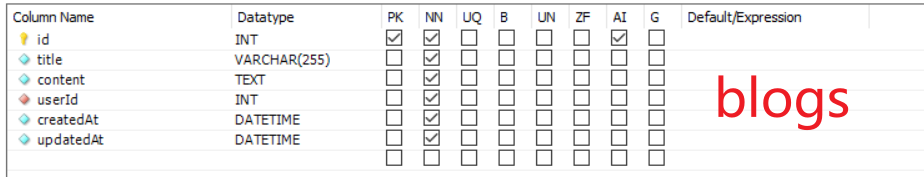
-
users
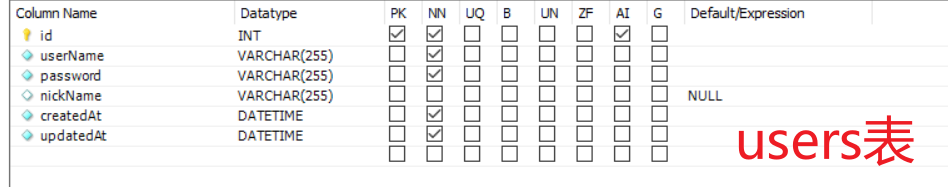
二、安装
npm i mysql2 sequelize -d
三、创建连接
const Sequelize = require('sequelize')
const conf = {
host:'localhost',
dialect:'mysql'
}
const seq = new Sequelize('koa2_weibo_db','root','root',conf)
module.exports = seq
四、创建模型
//引入模块
const Sequelize = require('sequelize')
const seq = require('./seq')
//创建 User 模型。数据表的名字是users
const User = seq.define('user',{
//id会自动创建,并且自动递增
userName:{
type:Sequelize.STRING,//vachar(255)
allowNull:false
},
password:{
type:Sequelize.STRING,//vachar(255)
allowNull:false
},
nickName:{
type:Sequelize.STRING,
commit:'昵称'
}
})
//创建 Blog 模型。数据表的名字是blogs
const Blog = seq.define('blogs',{
//id会自动创建,并且自动递增
title:{
type:Sequelize.STRING,//vachar(255)
allowNull:false
},
content:{
type:Sequelize.TEXT,
allowNull:false
},
userId:{
type:Sequelize.INTEGER,
allowNull:false
}
})
module.exports = {
User,
Blog
}
五、增加
const {
Blog, User } = require('./mode')
!(async function(){
//创建用户
const zhangsan = await User.create({
userName:'zhangsan',
password:'123',
nickName:'张三'
})
const zhangsanId = zhangsan.dataValues.id
console.log('zhangshan:',zhangsan.dataValues)
const lisi = await User.create({
userName:'lisi',
password:'123',
nickName:'李四'
})
const lisiId = lisi.dataValues.id
const blog1 = await Blog.create({
title:'标题1',
content:'内容1',
userId:zhangsanId
})
const blog2 = await Blog.create({
title:'标题2',
content:'内容2',
userId:zhangsanId
})
const blog3 = await Blog.create({
title:'标题3',
content:'内容3',
userId:lisiId
})
const blog4 = await Blog.create({
title:'标题4',
content:'内容4',
userId:lisiId
})
})()
六、删除
const {
User, Blog} = require('./mode')
!(async function(){
const destroyRes = await User.destroy({
where:{
id:2
}
})
console.log('destroy......',destroyRes)
})()
七、查找
const {
Blog, User } = require('./mode')
!(async function(){
一条记录
const zhangsan = await User.findOne({
where:{
userName:'zhangsan'
}
})
console.log('zhangsan:',zhangsan.dataValues)
查询特定的列
const zhangsanName = await User.findOne({
attributes:['userName','nickName'],
where:{
userName:'zhangsan'
}
})
console.log('zhangsanName:',zhangsanName.dataValues)
查询一个列表
const zhangsanBlogList = await Blog.findAll({
where:{
userId:1
},
order:[
['id','desc']
]
})
console.log('zhangsanBlogList:',zhangsanBlogList.map(blog => blog.dataValues))
分页
const blogPageList = await Blog.findAll({
limit:2,
offset:0,
order:[
['id','desc']
]
})
console.log('zhangsanBlogList:',blogPageList.map(blog => blog.dataValues))
查询总数
const blogListAndCount = await Blog.findAndCountAll({
limit:2,
offset:0,
order:[
['id','desc']
]
})
console.log(blogListAndCount.count)
console.log('..............................................')
console.log(blogListAndCount.rows.map(blog => blog.dataValues))
})()
八、更改
const {
User } = require('./mode')
!(async function(){
const updateRes = await User.update({
nickName:'张三'
},{
where:{
userName:'zhangsan'
}
})
console.log('updating......',updateRes)
})()